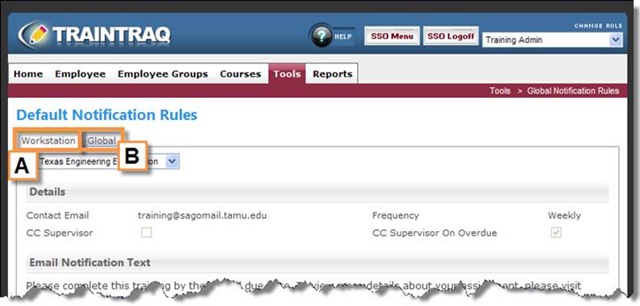The Default Notification Rules page allows you to:
- View and edit workstation level default notification details and email text
- View the global notification details and email text
To access this page, click the Default Notifications option in the Tools tab menu.
The Default Notification Rules page consists of two notification type tabs:
- The Workstation tab displays the details of the workstation level notification, email notification text, and overdue notification text.
- The Global tab displays the details of the TrainTraq global notification, email notification text, and overdue notification text.
To learn more about workstation and global notifications, refer to the following: