This guide provides the steps required to create an original budget for an account in FAMIS. Steps are provided for both Screen 10 and Screen 10B entries.
An original budget entry is needed when a new account is created that will not operate on actual received revenue but rather on projected revenue. This might be a new grant or contract, or it might be a revenue-based account that will operate against estimated revenue. In either case, entered revenue and expense budgets should net to zero; debits should equal the credits.
Budgets are added at the budget pools identified by the automatic budget reallocation (ABR) rule assigned to the account. ABR rules allow budgets to be recorded at the pool level and actual expenses to be posted based on the available budget in the pool.
For this example, we are going to assume a budget needs to be created for a new grant with $55,000 budgeted for revenue allocated as $30,000 for salary / wage / benefits, $7,500 for travel, $12,500 for supplies and materials and $5,000 for indirect cost budget (IDC).
ABR Rule 003 fits this budget best, so that rule was assigned to this new account.
Screen 804 Maintain Automatic Budget Reallocation Rules
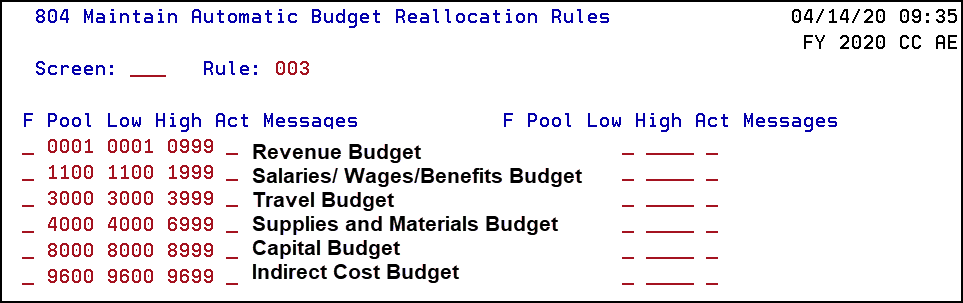
804 Maintain Automatic Budget Reallocation Rules 04/14/20 09:35
FY 2020 CC AE
Screen: ___ Rule: 003
F Pool Low High Act Messages F Pool Low High Act Messages
_ 0001 0001 0999 _ REVENUE BUDGET _ ____ ____ ____ _
_ 1100 1100 1999 _ SALARIES/WAGE/BENEFITS BUDGET___ ____ _
_ 3000 3000 3999 _ TRAVEL BUDGET _ ____ ____ ____ _
_ 4000 4000 6999 _ SUPPLIES AND MATERIALS BUDGET___ ____ _
_ 8000 8000 8999 _ CAPITAL BUDGET _ ____ ____ ____ _
_ 9600 9600 9699 _ INDIRECT COST BUDGET _ ____ ____ ____ _
Screen 34 (SL Summary By Budget Pool) displays the budget categories assigned to this account:
Screen 034 SL Summary By Budget Pool
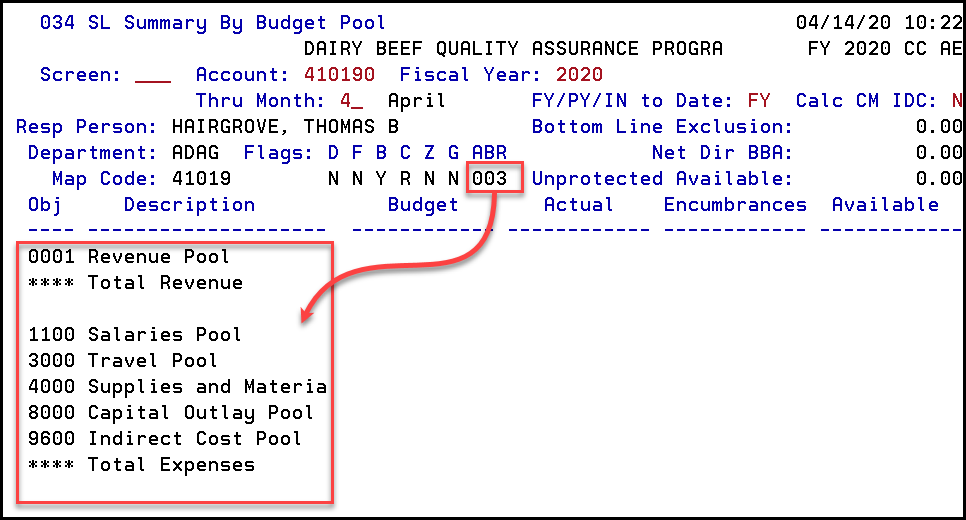
034 SL Summary By Budget Pool 04/14/20 10:22
DAIRY BEEF QUALITY ASSURANCE PROGRA FY 2020 CC AE
Screen: ___ Account: 410190 Fiscal Year: 2020
Thru Month: 4_ APRIL FY/PY/IN to Date: FY Calc CM IDC: N
Resp Person: HAIRGROVE, THOMAS B Bottom Line Exclusion: 0.00
Department: ADAG Flags: D F B C Z G ABR Net Dir BBA: 0.00
Map Code: 41019 N N Y R N N 003 Unprotected Available: 0.00
Obj Description Budget Actual Encumbrances Available
---- -------------------- ------------ ------------ ------------ ------------
0001 Revenue Pool
**** Total Revenue
1100 Salaries Pool
3000 Travel Pool
4000 Supplies and Materia
8000 Capital Outlay Pool
*** Total Direct Expense
9600 Indirect Cost Pool
**** Total Expenses
* Account Total 0 0 0 0
There are two methods for creating an original budget:
- Screen 10: Each budget pool entry must be entered individually
- Screen 10B: All budgets are entered on a single screen
The user can create a budget with either of these screens; the only difference is that with Screen 10 entries, the user can enter a different description for each entry, resulting in unique descriptions on the individual transactions. With Screen 10B, one description is entered for all transactions.
Before entering a transaction, FAMIS requires the user to open a batch. Entering the budget entry screen number 10 or 10B in the Screen field will force a pop-up of the batch screen. Alternatively, the user can access the batch screen directly. See Opening and Closing a Batch for more information.
Screen 010 Annual / Monthly Budgets
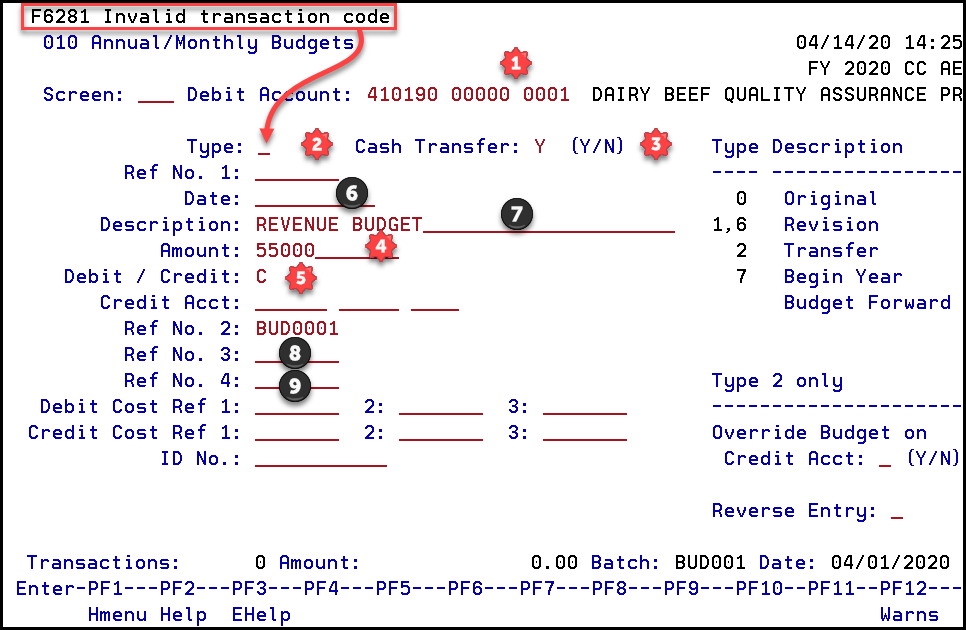
F6281 Invalid transaction code
010 Annual/Monthly Budgets 04/14/20 14:25
FY 2020 CC AE
Screen: ___ Debit Account: 410190 00000 0001 DAIRY BEEF QUALITY ASSURANCE PR
Type: __ Cash Transfer: Y (Y/N) Type Description
Ref No. 1: _______ ---- ----------------
Date: __________ 0 Original
Description: REVENUE BUDGET_______________________ 1,6 Revision
Amount: 55000_______ 2 Transfer
Debit / Credit: C 7 Begin Year
Credit Acct: ______ _____ ____ Budget Forward
Ref No. 2: BUD0001_____
Ref No. 3: _______
Ref No. 4: _______ Type 2 only
Debit Cost Ref 1: _______ 2: _______ 3: _______ ---------------------
Credit Cost Ref 1: _______ 2: _______ 3: _______ Override Budget on
ID No.: ___________ Credit Acct: _ (Y/N)
Reverse Entry: _
Transactions: 0 Amount: 0.00 Batch: BUD001 Date: 04/14/2020
Enter-PF1---PF2---PF3---PF4---PF5---PF6---PF7---PF8---PF9---PF10--PF11--PF12---
Hmenu Help EHelp Warns
Required Fields
- Debit Account: The account receiving the budget (Subsidiary Ledger [SL] account + support account + budget pool). For budget transfers (Type 2 entries), this is the debit account; for all other budget types, this is the only entry field for an account number.
- Type: Defines the type of budget transaction and becomes the last digit of the transaction code assigned to the transaction. The transaction code is displayed on reports and account detail screens. All budget transactions will be 02x, where x is the type entered on the screen. For an original budget, the type is 0, making the transaction code 020.
- Cash Transfer: Only affects budget transfers (Type 2 entries). Leave as Y.
- Amount: The amount of this budget entry. Decimals must be entered for entries that are not whole-dollar entries.
- Debit / Credit: For revenue and expense budget decreases, this value should be C (credit). For revenue and expense budget increases, this value should be D (debit).
Suggested Fields
- Date: If left blank, this value will default to the batch date.
See an example of this at the end of this document in the screen shot labeled Screen 10 Transactions. Revenue shows transaction date April 14th because the date field was left blank during data entry. Whereas, the other entries are dated April 1st because the date was manually added to each line item during data entry.
- Description: A brief description of this entry. This field will be the transaction description on the detail account screens.
- Ref No. 2: Typically, seven alphanumeric characters assigned as a reference number at the member or fiscal office level.
- Ref No. 4: Typically, seven alphanumeric characters assigned as a departmental reference number.
Fields Not Used for Original Budgets
Ref No. 1
Credit Acct
Ref No. 3
Debit Cost Ref
Credit Cost Ref
ID No.
Entry Tip
Once all required fields contain valid data and the Enter key is pressed, the entry will be posted to the account. If additional or different data should have been entered, the only correction option is to reverse the first entry and then re-enter the information, taking care to not press the Enter key until all information has been verified.
A way to prevent the unintentional processing is to initially bypass entering the transaction code and enter all other information first. Since the transaction code is a required field, the user will receive an error if the Enter key is inadvertently pressed. This method allows for a second glance at the entry before processing.
The user now has the opportunity to review the entry to ensure the information is correct. Once the information is verified, the user just needs to enter 0 in the Type field and press Enter to record the entry.
Screen 010: Type field
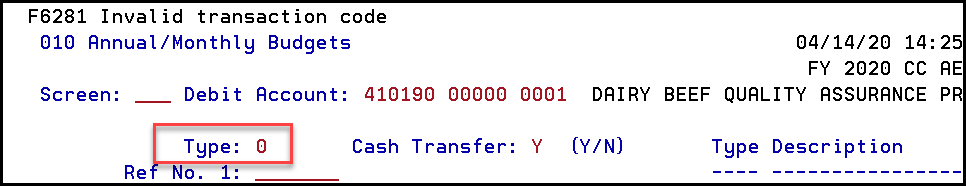
F6281 Invalid transaction code
010 Annual/Monthly Budgets 04/14/20 14:25
FY 2020 CC AE
Screen: ___ Debit Account: 410190 00000 0001 DAIRY BEEF QUALITY ASSURANCE PR
Type: 0_ Cash Transfer: Y (Y/N) Type Description
Ref No. 1: _______ ---- ----------------
FAMIS will return an Accepted message, and the transactions line at the bottom of the screen will be updated to show the processed transactions:
Screen 010 F0220 Transaction accepted
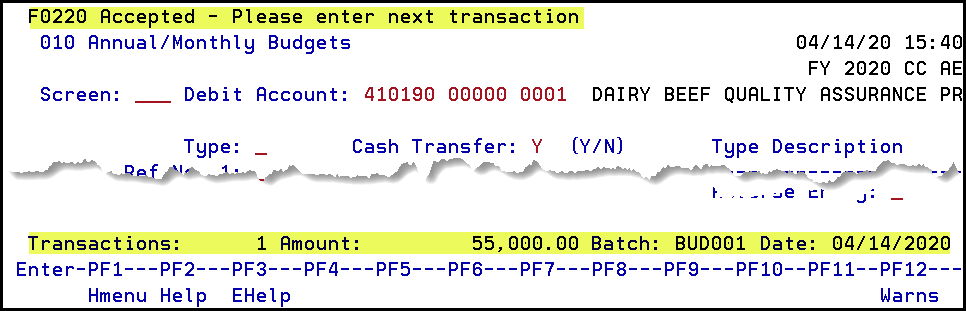
F0220 Accepted – Please enter next transaction
010 Annual/Monthly Budgets 04/14/20 15:40
FY 2020 CC AE
Screen: ___ Debit Account: 410190 00000 0001 DAIRY BEEF QUALITY ASSURANCE PR
Type: _ Cash Transfer: Y (Y/N) Type Description
Transactions: 1 Amount: 55000.00 Batch: BUD001 Date: 04/14/2020
Enter-PF1---PF2---PF3---PF4---PF5---PF6---PF7---PF8---PF9---PF10--PF11--PF12---
Hmenu Help EHelp Warns
This process will need to be repeated for each budget pool / amount until all entries are recorded.
Screen 10B (Budget Entry)
Screen 10B will process the same transactions, but instead of entering five separate screens of data, the user can record all entries on a single screen.
Screen 010B Budget Entry
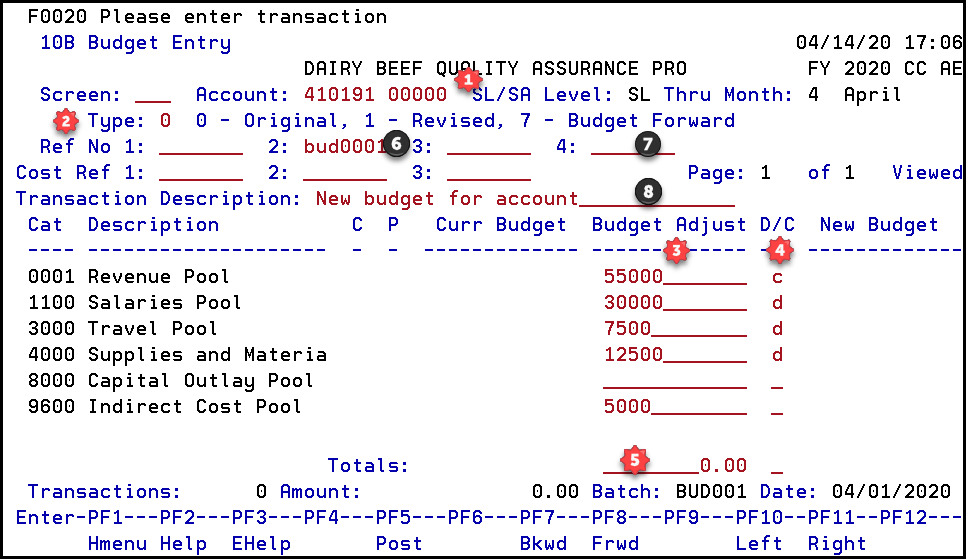
F0020 Please enter transaction
10B Budget Entry 04/14/20 17:06
DAIRY BEEF QUALITY ASSURANCE PRO FY 2020 CC AE
Screen: _____Account: 410191 00000 SL/SA Level: SL Thru Month: 4 April
Type: 0 0 - Original, 1 - Revised, 7 - Budget Forward
Ref No 1: _______ 2: bud0001 3: _______ 4: _______
Cost Ref 1: _______ 2: _______ 3: _______ 4: _______ Page: 1 of 1 Viewed
Transaction Description: new budget for account_____________
Cat Description C P Curr Budget Budget Adjust D/C New Budget
---- -------------------- - - ------------- ------------- --- -------------
0001 Revenue Pool 55000.00- 55000_______ c
1100 Salaries Pool 30000.00 30000_______ d
3000 Travel Pool 7500.00 7500_______ d
4000 Supplies and Materia 12500.00 12500_______ d
8000 Capital Outlay Pool _______ _
9600 Indirect Cost Pool 5000.00 5000_______ d
Totals: ________0.00 _
Transactions: 0 Amount: 0.00 Batch: BUD001 Date: 04/01/2020
Enter-PF1---PF2---PF3---PF4---PF5---PF6---PF7---PF8---PF9---PF10--PF11--PF12---
Hmenu Help EHelp Post Bkwd Frwd Left Right
Required Fields
- Account: The account receiving the budget (SL account + support account).
- Type: Defines the type of budget transaction and becomes the last digit of the transaction code that is assigned to the transaction. The transaction code is displayed on reports and account detail screens. All budget transactions will be 02x, where x is the type entered on the screen. For an original budget, the type is 0, making the transaction code 020.
- Budget Adjust: Budget amount for each available budget pool in the ABR rule.
- D / C: Original revenue budgets should be C (credit), and original expense budgets should be D (debit).
- Totals: The total of all entries listed (this is a calculated field).
Suggested Fields
- Ref No. 2: Typically, seven alphanumeric characters assigned as a reference number at the member or fiscal office level.
- Ref No. 4: Typically, seven alphanumeric characters assigned as a departmental reference number.
- Transaction Description: Brief description of this entry. For Screen 10B entries, this will be the transaction description on the detail account screens.
Fields Not Used for Budget Adjustments
Ref No. 1
Ref No. 3
Cost Ref 1 through 3
Pressing the Enter key will allow the user to see the new budget. This also allows the net total of the entries to calculate, but still allows for modifications to the entry. For an original budget, the debits should equal the credits, so the net total is correctly displaying as zero:
Screen 010B F0272 Post Budget Entries
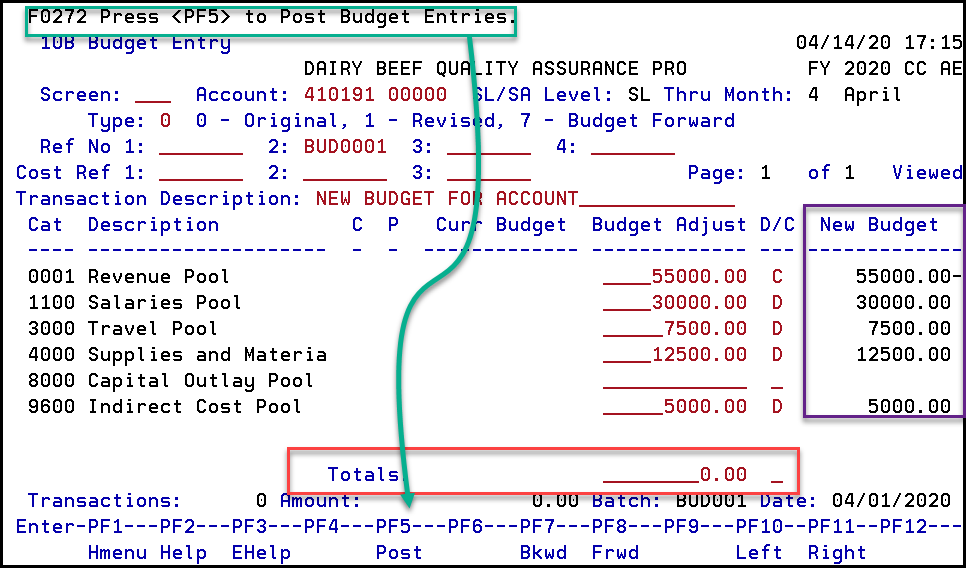
F0020 Please enter transaction
10B Budget Entry 04/14/20 17:06
DAIRY BEEF QUALITY ASSURANCE PRO FY 2020 CC AE
Screen: ___ Account: 410191 00000 SL/SA Level: SL Thru Month: 4 April
Type: 0 0 - Original, 1 - Revised, 7 - Budget Forward
Ref No 1: _______ 2: BUD0001 3: _______ 4: _______
Cost Ref 1: _______ 2: _______ 3: _______ Page: 1 of 1 Viewed
Transaction Description: NEW BUDGET FOR ACCOUNT_____________
Cat Description C P Curr Budget Budget Adjust D/C New Budget
---- -------------------- - - ------------- ------------- --- -------------
0001 Revenue Pool ____55000.00 C 110000.00-
1100 Salaries Pool ____30000.00 D 60000.00
3000 Travel Pool _____7500.00 D 7500.00
4000 Supplies and Materia ____12500.00 D 12500.00
8000 Capital Outlay Pool ____________ _
9600 Indirect Cost Pool _____5000.00 D 5000.00
Totals: ________0.00 _
Transactions: 0 Amount: 0.00 Batch: BUD001 Date: 04/01/2020
Enter-PF1---PF2---PF3---PF4---PF5---PF6---PF7---PF8---PF9---PF10--PF11--PF12---
Hmenu Help EHelp Post Bkwd Frwd Left Right
If everything looks correct, pressing the Pf5 key will post the transactions to FAMIS: The new budget is now reflected in the current budget column and shows a $55,000.00 revenue budget and multiple expense budgets totaling $55,000.00.
Screen 010B F0220 Accepted
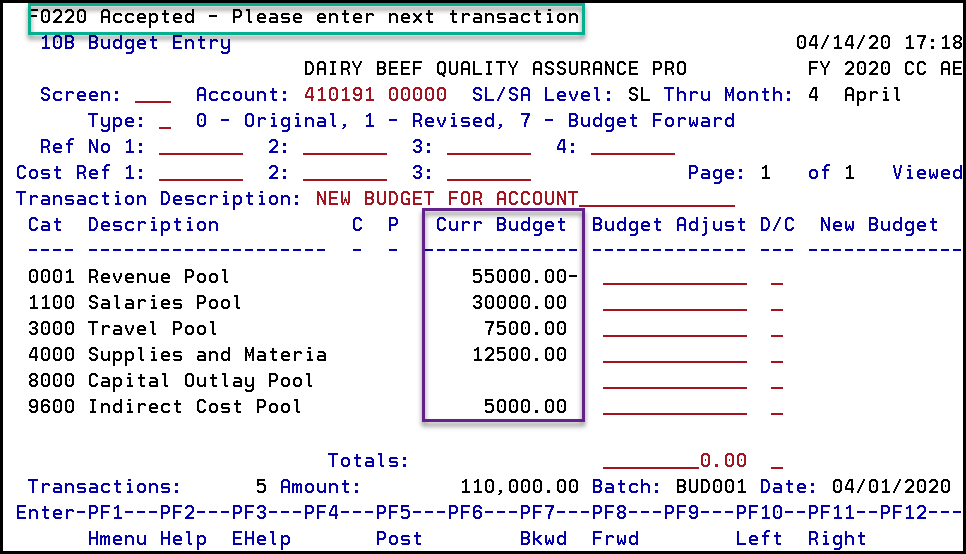
F0220 Accepted – Please enter next transaction
10B Budget Entry 04/14/20 17:06
DAIRY BEEF QUALITY ASSURANCE PRO FY 2020 CC AE
Screen: ___ Account: 410191 00000 SL/SA Level: SL Thru Month: 4 April
Type: 0 0 - Original, 1 - Revised, 7 - Budget Forward
Ref No 1: _______ 2: BUD0001 3: _______ 4: _______
Cost Ref 1: _______ 2: _______ 3: _______ Page: 1 of 1 Viewed
Transaction Description: NEW BUDGET FOR ACCOUNT_____________
Cat Description C P Curr Budget Budget Adjust D/C New Budget
---- -------------------- - - ------------- ------------- --- -------------
0001 Revenue Pool 55000.00_______________ _
1100 Salaries Pool 30000.00 _____________ _
3000 Travel Pool 7500.00 _____________ _
4000 Supplies and Materia 12500.00 _____________ _
8000 Capital Outlay Pool _____________ _
9600 Indirect Cost Pool 5000.00 _____________ _
Totals: ________0.00 _
Transactions: 0 Amount: 0.00 Batch: BUD001 Date: 04/01/2020
Enter-PF1---PF2---PF3---PF4---PF5---PF6---PF7---PF8---PF9---PF10--PF11--PF12---
Hmenu Help EHelp Post Bkwd Frwd Left Right
Comparison and Account Display
Transaction comparison
When looking at the transactions in FAMIS, the only visible difference is the different transaction descriptions on the Screen 10 entries as opposed to the same transaction descriptions on Screen 10B. This occurs because on Screen 10, the description is entered with each budget pool entry, whereas a single description is entered for all entries on Screen 10B.
The budget amounts appear identical for both entries
Screen 023 Transaction Query by Account from Screen 010
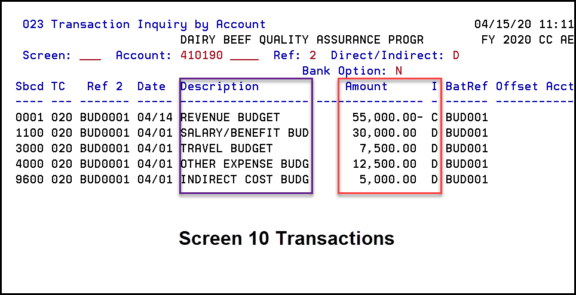
023 Transaction Inquiry by Account 05/21/20 15:16
Screen 10 Transactions
023 Transaction Inquiry by Account 04/15/20 11:11
DAIRY BEEF QUALITY ASSURANCE PROGR FY 2020 CC AE
Screen: ___ Account: 410190 ____ Ref: 2 Direct/Indirect: D
Bank Option: N
Sbcd TC Ref 2 Date Description Amount I BatRef Offset Acct
---- --- ------- ----- ------------------ --------------- - ------ -----------
0001 020 BUD0001 04/14 REVENUE BUDGET 55,000.00- C BUD002
1100 020 BUD0001 04/01 SALARY/BENEFIT BUD 30,000.00 D BUD002
3000 020 BUD0001 04/01 TRAVEL BUDGET 7,500.00 D BUD002
4000 020 BUD0001 04/01 OTHER EXPENSE BUDG 12,500.00 D BUD002
9600 020 BUD0001 04/01 INDIRECT COST BUDG 5,000.00 D BUD002
Screen 023 Transaction Query by Account from Screen 010B
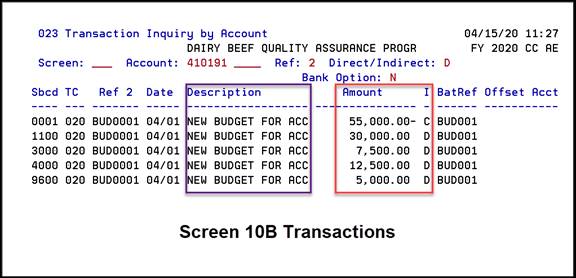
Screen 10B Transactions
023 Transaction Inquiry by Account 04/15/20 11:27
DAIRY BEEF QUALITY ASSURANCE PROGR FY 2020 CC AE
Screen: ___ Account: 410191 ____ Ref: 2 Direct/Indirect: D
Bank Option: N
Sbcd TC Ref 2 Date Description Amount I BatRef Offset Acct
---- --- ------- ----- ------------------ --------------- - ------ -----------
0001 020 BUD0001 04/01 NEW BUDGET FOR ACC 55,000.00- C BUD001
1100 020 BUD0001 04/01 NEW BUDGET FOR ACC 30,000.00 D BUD001
3000 020 BUD0001 04/01 NEW BUDGET FOR ACC 7,500.00 D BUD001
4000 020 BUD0001 04/01 NEW BUDGET FOR ACC 12,500.00 D BUD001
9600 020 BUD0001 04/01 NEW BUDGET FOR ACC 5,000.00 D BUD001
Budget Pool Summary View Comparison
Finally, the budget for both type of entries is the same regardless of the screen used to create the transactions, with both entry types showing a net effect of zero. The display indicates a revenue budget of $55,000 and multiple expense budgets totaling $55,000.
Screen 034 SL Summary By Budget Pool from Screen 010
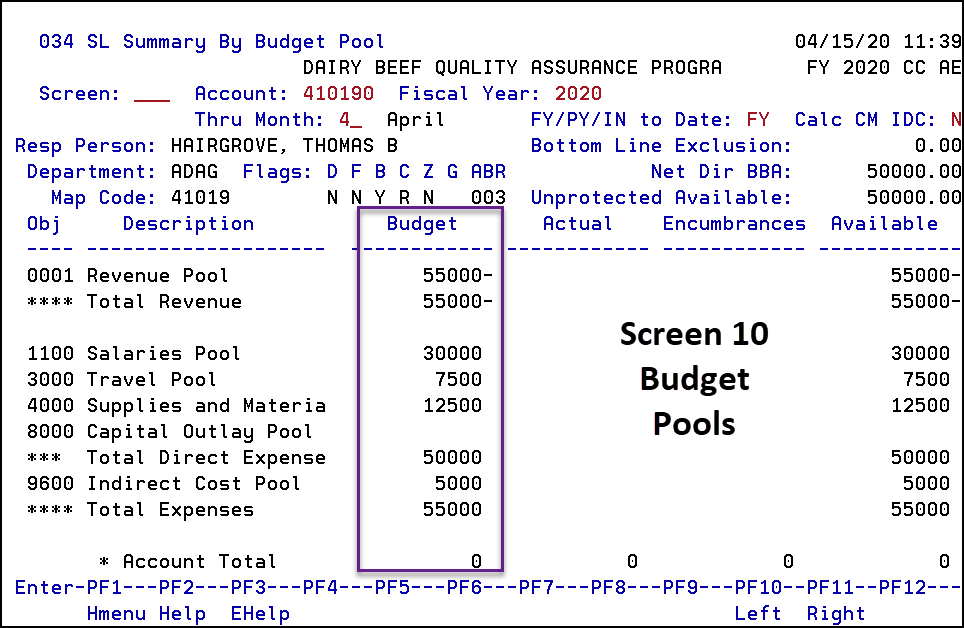
Screen 10 Transactions
034 SL Summary By Budget Pool 04/15/20 11:39
DAIRY BEEF QUALITY ASSURANCE PROGRA FY 2020 CC AE
Screen: ___ Account: 410190 Fiscal Year: 2020
Thru Month: 4_ April FY/PY/IN to Date: FY Calc CM IDC: N
Resp Person: HAIRGROVE, THOMAS B Bottom Line Exclusion: 0.00
Department: ADAG Flags: D F B C Z G ABR Net Dir BBA: 50000.00
Map Code: 41019 N N Y R N N 003 Unprotected Available: 50000.00
Obj Description Budget Actual Encumbrances Available
---- -------------------- ------------ ------------ ------------ ------------
0001 Revenue Pool 55000- 55000-
**** Total Revenue 55000- 55000-
1100 Salaries Pool 30000 30000
3000 Travel Pool 7500 7500
4000 Supplies and Materia 12500 12500
8000 Capital Outlay Pool
*** Total Direct Expense 50000 50000
9600 Indirect Cost Pool 5000 5000
**** Total Expenses 55000 55000
* Account Total 0 0 0 0
Enter-PF1---PF2---PF3---PF4---PF5---PF6---PF7---PF8---PF9---PF10--PF11--PF12---
Hmenu Help EHelp Left Right
Screen 034 SL Summary By Budget Pool from Screen 010B
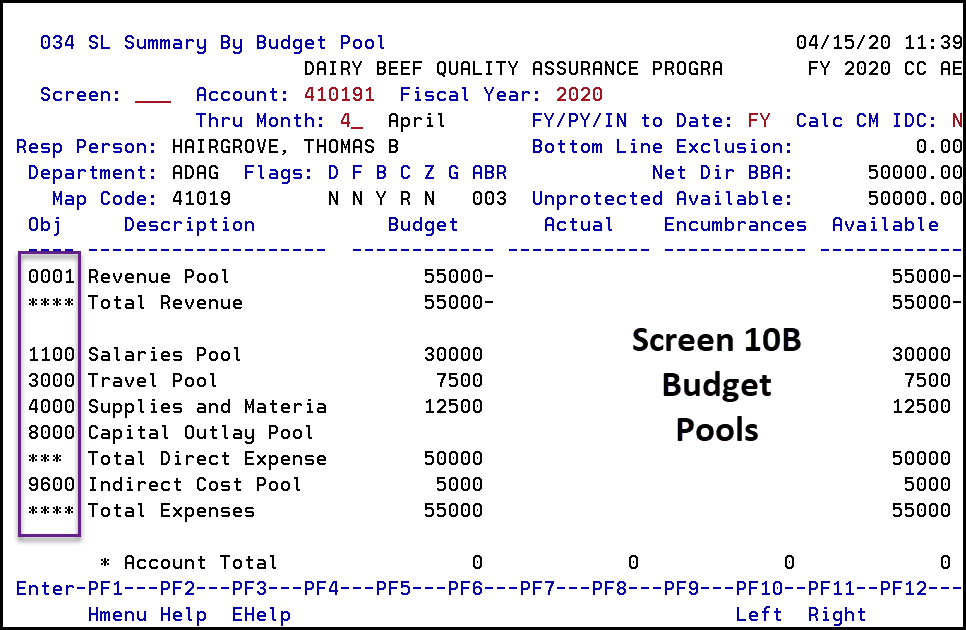
Screen 10B Transactions
034 SL Summary By Budget Pool 04/15/20 11:39
DAIRY BEEF QUALITY ASSURANCE PROGRA FY 2020 CC AE
Screen: ___ Account: 410191 Fiscal Year: 2020
Thru Month: 4_ April FY/PY/IN to Date: FY Calc CM IDC: N
Resp Person: HAIRGROVE, THOMAS B Bottom Line Exclusion: 0.00
Department: ADAG Flags: D F B C Z G ABR Net Dir BBA: 50000.00
Map Code: 41019 N N Y R N 003 Unprotected Available: 50000.00
Obj Description Budget Actual Encumbrances Available
---- -------------------- ------------ ------------ ------------ ------------
0001 Revenue Pool 55000- 55000-
**** Total Revenue 55000- 55000-
1100 Salaries Pool 30000 30000
3000 Travel Pool 7500 7500
4000 Supplies and Materia 12500 12500
8000 Capital Outlay Pool
*** Total Direct Expense 50000 50000
9600 Indirect Cost Pool 5000 5000
**** Total Expenses 55000 55000
* Account Total 0 0 0 0
Enter-PF1---PF2---PF3---PF4---PF5---PF6---PF7---PF8---PF9---PF10--PF11--PF12---
Hmenu Help EHelp Left Right
