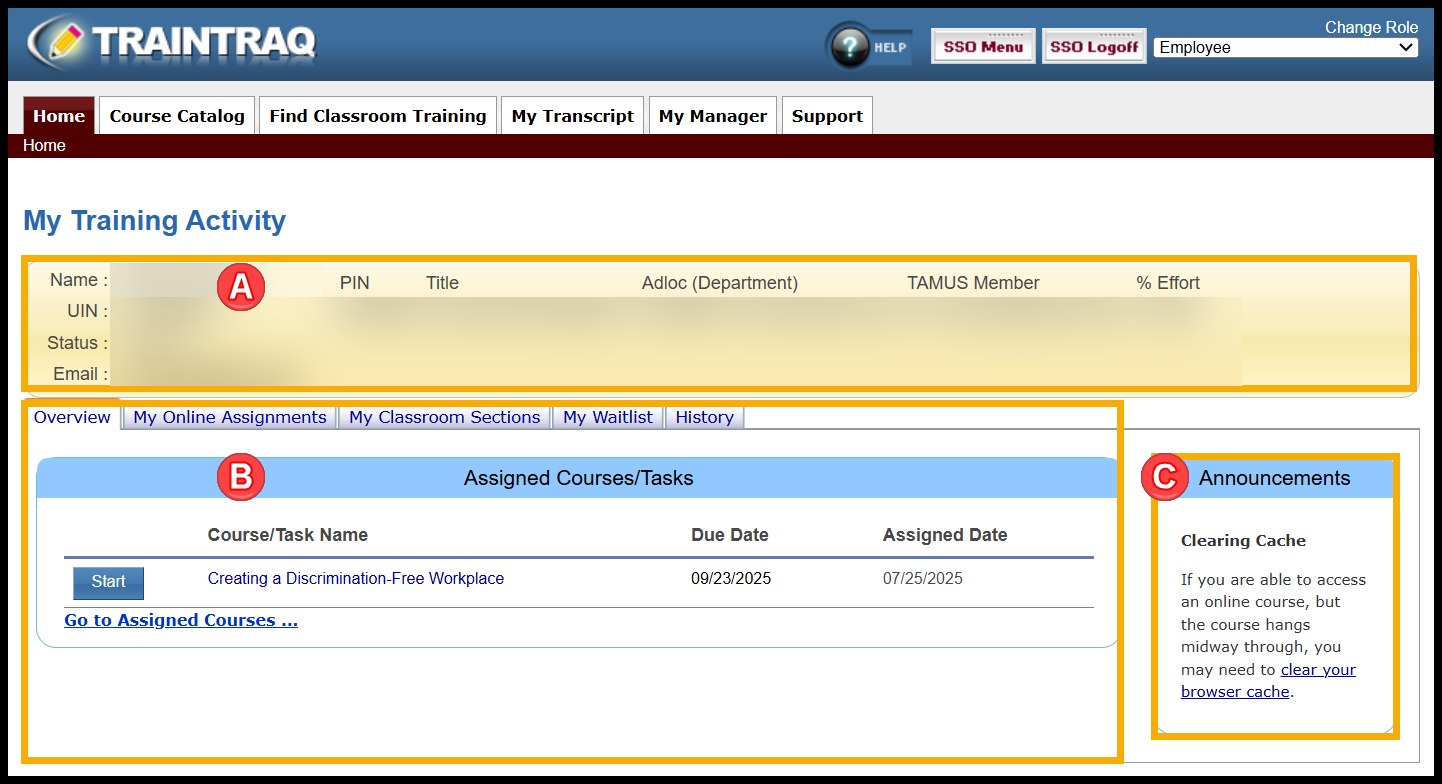The Employee Home page lists current assignments and TrainTraq related announcements.
The Home page consists of three sections:
- The Employee Details section displays basic employment information. This section provides employee data from Workday. Changes to employee data must be made in Workday.
- The Training Activity section has five sub-tabs: Overview, My Online Assignments, My Classroom Sections, My Waitlist, and History.
- Overview displays a list of all courses and tasks you are currently assigned, the date they are due, and the date the assignment was made. The list includes online courses, in-classroom courses, and tasks. Additionally, the Start button to the left of each course allows you to quickly launch online courses and obtain information on attending in-classroom training.
- My Online Assignments displays a list of all online assignments.
- My Classroom Sections displays a list of all in-classroom courses that you are currently enrolled in via TrainTraq. You can also view a list of classes that have been cancelled, completed, and classes that were marked as incomplete or no show.
- My Waitlist displays a list of all in-classroom courses for which you are currently on the waitlist.
- History displays a log of recent action taken on your account.
- The Announcements section displays current TrainTraq announcements, such as maintenance alerts.