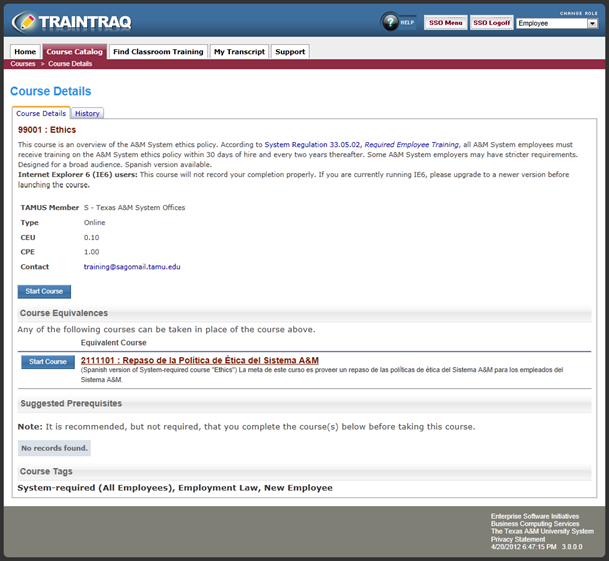This page allows you to view information about a course or class.
Details provided include:
Course Number and Name
Course Description: A brief description of the course, including information such as objectives and registration instructions.
TAMUS Member: The Texas A&M University System university or agency that developed or owns the course.
Course Type: Options available are In Classroom, In Classroom (Legacy), Online, or Other.
- In Classroom is used for classroom courses for which registration via TrainTraq is available. (Note: the classroom registration system is still under development, so currently there are no courses of this type.)
- In Classroom (Legacy) is for in-classroom courses that are listed in TrainTraq but do not currently allow registration via TrainTraq. To register for an In-Classroom (Legacy) course, please follow the instructions included in the course description. If there are no instructions, please contact the course owner.
- Online denotes a course that can be taken via a computer.
- Other is used for atypical course listings. For example, Other is sometimes used to denote online courses that are not accessible via TrainTraq. Please follow the instructions in the course description.
CEU and CPE: Indicates the number of Continuing Education Units or Continuing Professional Education credits for the course.
Contact: Indicates the course contact for questions or concerns directly associated with the content of the course.
Course Equivalences: Indicates other TrainTraq courses, if any, which can be taken in place of the course.
Suggested Prerequisites: Indicates other courses or classes that are recommended, not required to complete prior to taking the course.
Course Tag: Indicates labels used to help employees find this course. Note that a course can have more than one tag.