Introduction
The Texas A&M University System uses the Financial Accounting Management Information System (FAMIS) fund accounting financial software.
Chart of Accounts / Account String
The format of the FAMIS “account string” or “chart string” is:
CC-GGGGGG-SSSSSS-AAAAA-9999 and BBBBB,
where
- CC is the campus code
- GGGGGG is the General Ledger (GL) account
- SSSSSS is the Subsidiary Ledger (SL) account
- AAAAA is the Support Account (SA)
- 9999 is the subcode
- BBBBB is the bank (sometimes referred to as a memo bank)
Campus Code
The campus code, also known as the member ID, is the unique primary company or A&M System member separator.
Campus codes hold a balanced set of ledgers. Natively, FAMIS does not support entries across campus codes; however, newer developments (e.g., Payroll Cost Transfers [PCTs]) manage inter-campus due to / due from processing by posting offsetting entries on each campus code.
GL Accounts
GL accounts should be thought of as funds. The GL account number itself is not unique within FAMIS; it must be coupled with the campus code to be unique.
GL accounts have fully balanced sets of assets, liabilities, fund balances, income and expense accounts (subcodes).
Since each SL account is mapped to a single GL account, all SL revenues and expenses are connected and recorded in the appropriate GL account (i.e., fund).
Each individual GL account has the core attribute of Annual Financial Report (AFR) fund group. All GL accounts with the same AFR fund group comprise the overall fund group for AFR reporting. Some members of the A&M System have several hundred distinct GL accounts, but most have between 50 and 75 GL accounts. Each member of the A&M System assigns their own GL account numbers.
GL accounts may or may not have subordinate SL accounts. For example, loan funds do not require budgets, so loan funds are managed with GL accounts only.
GL accounts always begin with a zero, and the second digit represents the major fund group.
SL Accounts and Mapping
SL accounts should be viewed as cost centers or budgetary units. They are referred to as subledger accounts because they are subsidiary to a GL account.
- All operational budgeting in FAMIS is done with SL accounts (and related SAs).
- Revenues and expenses are recorded in the SL accounts (see the exception for GL Subcode fund additions and fund deductions).
- SL accounts are budgetary units. Individual employees are responsible for managing and controlling the “budget to actual” in the SL accounts.
- The first digit in the SL account is always a number between 1 and 9. The first digit of the SL will always match the second digit of the parent GL account.
Each SL account is mapped to a single GL account. This effectively links all revenues and expenses back to a balanced GL account. Many SL accounts can map back to a single GL account.
Each member of the A&M System assigns its own SL account numbers.
Support Accounts
SAs are extensions of SL accounts and were added to FAMIS to allow departments to divide budgets within their department or a grant. They can also be used to segregate revenue or expenses only – budgeting at the SA level is optional.
By default, every SL account has a default SA of “00000”. The use of additional SAs is optional. The sum of all expenses in all SAs for a single SL account will be the same as the sum of expenses for the SL account.
Subcodes
Subcodes are used in FAMIS as the traditional “accounts” that identify assets, liabilities, income (revenue), expenses, and equity (or fund balance). Subcodes in FAMIS fall into three main categories.
Subcode Types
- Revenue subcodes are only used with SL accounts and range from 0001 to 0999.
- Expenditure subcodes are also only used with SL accounts and range from 1000 to 9999.
- Note: Some expenditure subcodes are designated as “budget only” and are used to create budgets in various categories (salaries, benefits, travel, supplies etc.)
- Account controls are used only with GL accounts. They are broken down into five subcategories:
- Asset subcodes range from1000 to 1999
- Liability subcodes range from 2000 to 2999
- Fund Balance subcodes range from 3000 to 3999
- Fund additions range from 4000 to 4999. Fund additions record revenue / income when the GL account does not require an SL account.
- Fund deductions range from 5000 to 5999. Fund deductions record expenses and transfers out when the GL account does not require an SL account.
Thinking of GL account controls as prefixed with a “G” and SL account expense codes as prefixed with an “S” is helpful. FAMIS permits the same number to be both an account control and expenditure code. For example:
- Code 1215 when used with an SL account means “Salary – Extension – County Agents”.
- The A&M System Data Warehouse uses subcode types and treats this subcode as “S1215”.
- Code 1215 when used with a GL account means “Investments – NonCurrent”.
- The A&M System Data Warehouse uses subcode types and treats this subcode as “G1215”.
All members of the A&M System share the same set of subcodes.
Banks
Banks are an independent dimension in FAMIS. Banks do not belong to a GL or SL account, nor do they have any particular connection to subcodes.
Banks represent funds held in an actual bank account, or banks can represent appropriations held in the Texas State Treasury. Texas State banks, in particular, have their own characteristics used for reporting.
- The A&M System has about 1,000 banks across all members of the A&M System.
- Each year, the A&M System creates a new set of banks for the new-year appropriations. Local banks generally stay the same year after year.
Transaction Posting
Data entry in FAMIS generally involves using a 17 digit account string plus a bank.
- Member ID: Member ID is usually not required with FAMIS since the operators work within a single campus code, but member ID is required for data integrations. Posting to another member ID requires a change to another campus (or tenant).
- Six-digit account number: This number can be an SL or GL account. If an SL account is used, the related GL account is implied. If a GL account is used, an SL account is not required.
- Five-digit SA: If the six-digit number is a GL account, the support account must be 00000.
- Subcode: A subcode is required on all FAMIS transactions. If the account is a GL account, the subcode must be from the GL account control list. If the account is an SL account, the subcode must be a revenue or expense subcode.
Special Reporting Mapping – USAS, Strategy and PCA
The State of Texas runs the Uniform Statewide Account System (USAS). Each member of the A&M System must integrate with USAS to receive reimbursements for state appropriations spent by the member. A&M System members can also request that the State of Texas directly pay the vendor.
USAS requires several key elements in its integration:
- An agency number, state fund number, and appropriation number
- An appropriation year
- Program Cost Account (PCA) code. The PCA is a short, five-character code that implies:
- State goal
- State objective (rolls up to goal)
- State strategy (rolls up to objective)
- NACUBO fund group
When integrating with the State of Texas, the first and second items are derived from the FAMIS bank account number. The PCA code is derived based on a combination of the FAMIS SL account and the related Subcode.
FAMIS Account and Subcode Attributes
While some intelligence is embedded in the FAMIS SL and GL account numbers, FAMIS was carefully designed to not make the account number a “smart” code. Except for the first digit of the SL account, FAMIS mandates no particular structure for the remaining digits. Some A&M System members have implemented additional smart digits, but these implementations are not critical for State of Texas reporting or other required reporting.
Instead, FAMIS uses an extensive set of attributes related to the SL accounts, GL accounts, SAs, and subcodes to facilitate reporting.
Note: In FAMIS, attributes are connected to the account on a fiscal year basis. For example, SL account 02-271220 can be mapped to the Biology Department in fiscal year (FY) 2018 but can be changed and mapped to the Biochemistry Department in FY 2019.
The following screenshot provides an example of accounts held in FAMIS at an SL account level.
SL Account (FAMIS Screen 006)
- Campus code / company / system member: 02 (TAMU)
- SL account: 221323
- Notable attributes:
- Responsible person: account owner
- Automatic budget reallocation (ABR) rule: the budget profile of categories used
- Annual financial report (AFR) fund group: where the revenues / expenses are reported
- Primary department and subdepartment (and related hierarchy)
- Does this account also belong to a Board-recognized center?
- Secondary department and subdepartment (and related hierarchy)
- NACUBO function and subfunction
- Default (primary) bank for expenditures
- Various control flags
- Are SAs used?
- For revenue, for expense?
- Primary funding source
Screen 006 – SL 6 Digit Account
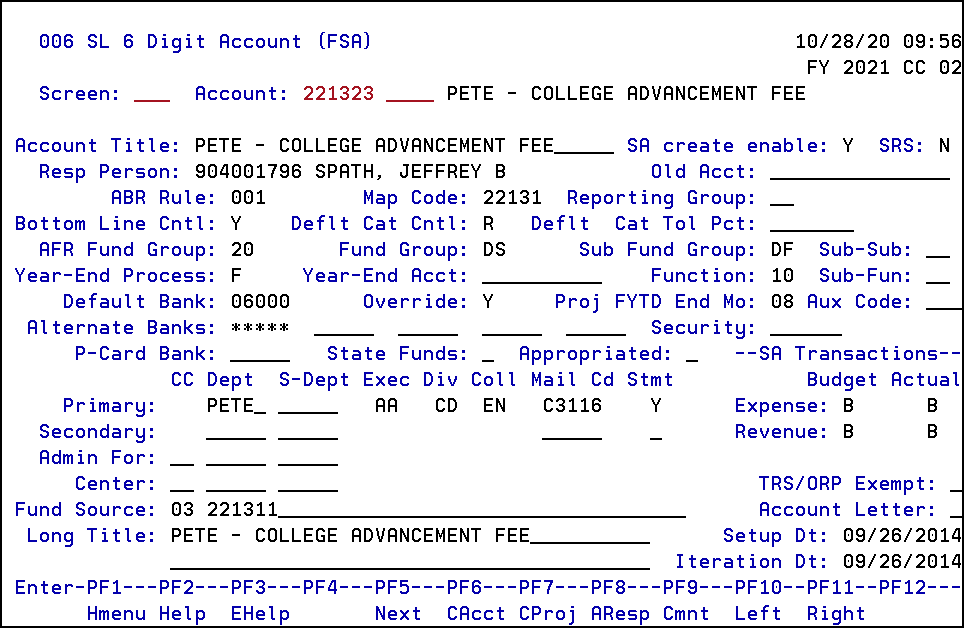
006 SL 6 Digit Account (FSA) 10/28/20 09:56
FY 2021 CC 02
Screen: ___ Account: 221323 ____ PETE - COLLEGE ADVANCEMENT FEE
Account Title: PETE - COLLEGE ADVANCEMENT FEE_____ SA create enable: Y SRS: N
Resp Person: 904001796 SPATH, JEFFREY B Old Acct: _______________
ABR Rule: 001 Map Code: 22131 Reporting Group: __
Bottom Line Cntl: Y Deflt Cat Cntl: R Deflt Cat Tol Pct: _______
AFR Fund Group: 20 Fund Group: DS Sub Fund Group: DF Sub-Sub: __
Year-End Process: F Year-End Acct: __________ Function: 10 Sub-Fun: __
Default Bank: 06000 Override: Y Proj FYTD End Mo: 08 Aux Code: ___
Alternate Banks: ***** _____ _____ _____ _____ Security: ______
P-Card Bank: _____ State Funds: _ Appropriated: _ --SA Transactions--
CC Dept S-Dept Exec Div Coll Mail Cd Stmt Budget Actual
Primary: PETE_ _____ AA CD EN C3116 Y Expense: B B
Secondary: _____ _____ _____ _ Revenue: B B
Admin For: __ _____ _____
Center: __ _____ _____ TRS/ORP Exempt: _
Fund Source: 03 221311__________________________________ Account Letter: _
Long Title: PETE - COLLEGE ADVANCEMENT FEE__________ Setup Dt: 09/26/2014
________________________________________ Iteration Dt: 09/26/2014
Enter-PF1---PF2---PF3---PF4---PF5---PF6---PF7---PF8---PF9---PF10--PF11--PF12---
Hmenu Help EHelp Next CAcct CProj AResp Cmnt Left Right
SL Account – Sample Additional Attributes (FAMIS Screen 008)
- Campus Code/Company/System Member: 02 (TAMU)
- SL Account: 221323
- Notable Attributes:
- Element of Cost (State reporting)
- Various Allowable Expense Type Control Flags
- Is Foreign Travel permitted?
- Is the Revenue Pledged?
- Who is the Responsible Accountant?
- Rules for Salary Savings Processing
- If Workday positions funded on this account are vacant, does the department get to keep the savings? If other accounts are specified, the end of month salary savings process initiates budget transfers.
- Fringe Benefit posting rules (Pyrl Acct Anal)
- Does this account pay its own E-Travel fees?
- What restrictions are there on Subcodes (type of expenses)?
- What construction project number does this map to (if any)?
Screen 008 – SL Attributes
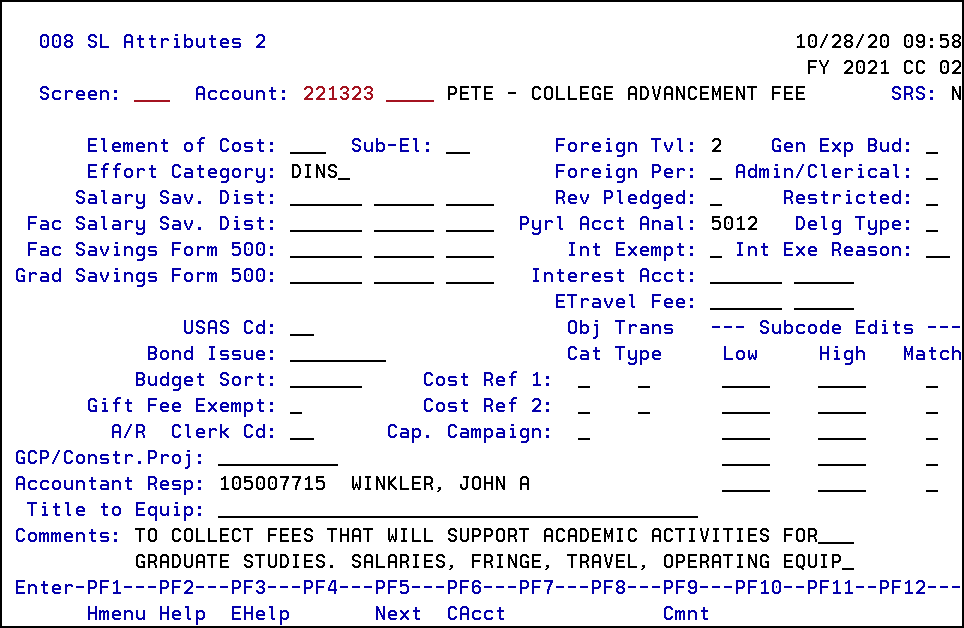
008 SL Attributes 2 10/28/20 09:58
FY 2021 CC 02
Screen: ___ Account: 221323 ____ PETE - COLLEGE ADVANCEMENT FEE SRS: N
Element of Cost: ___ Sub-El: __ Foreign Tvl: 2 Gen Exp Bud: _
Effort Category: DINS_ Foreign Per: _ Admin/Clerical: _
Salary Sav. Dist: ______ _____ ____ Rev Pledged: _ Restricted: _
Fac Salary Sav. Dist: ______ _____ ____ Pyrl Acct Anal: 5012 Delg Type: _
Fac Savings Form 500: ______ _____ ____ Int Exempt: _ Int Exe Reason: __
Grad Savings Form 500: ______ _____ ____ Interest Acct: ______ _____
ETravel Fee: ______ _____
USAS Cd: __ Obj Trans --- Subcode Edits ---
Bond Issue: ________ Cat Type Low High Match
Budget Sort: ______ Cost Ref 1: _ _ ____ ____ _
Gift Fee Exempt: _ Cost Ref 2: _ _ ____ ____ _
A/R Clerk Cd: __ Cap. Campaign: _ ____ ____ _
GCP/Constr.Proj: __________ ____ ____ _
Accountant Resp: 105007715 WINKLER, JOHN A ____ ____ _
Title to Equip: ________________________________________
Comments: TO COLLECT FEES THAT WILL SUPPORT ACADEMIC ACTIVITIES FOR___
GRADUATE STUDIES. SALARIES, FRINGE, TRAVEL, OPERATING EQUIP_
Enter-PF1---PF2---PF3---PF4---PF5---PF6---PF7---PF8---PF9---PF10--PF11--PF12---
Hmenu Help EHelp Next CAcct Cmnt
SL Account – Sample Additional Attributes (FAMIS Screen 009)
- Connect this account to a Sponsored Project
- To what Subcode do we post the Billing Revenue?
- Addition Responsible Persons (role assignments)
- If research, it may not be sponsored, but we want to track the NSF and State coding for research initiatives.
Screen 009 – SL Grant / Contract Attributes
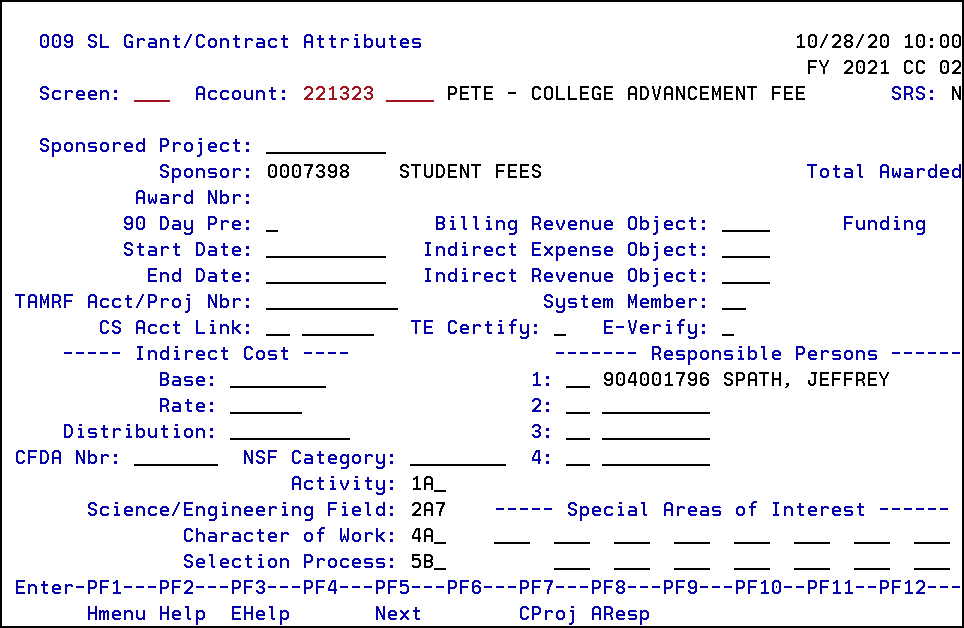
009 SL Grant/Contract Attributes 10/28/20 10:00
FY 2021 CC 02
Screen: ___ Account: 221323 ____ PETE - COLLEGE ADVANCEMENT FEE SRS: N
Sponsored Project: __________
Sponsor: 0007398 STUDENT FEES Total Awarded
Award Nbr:
90 Day Pre: _ Billing Revenue Object: ____ Funding
Start Date: __________ Indirect Expense Object: ____
End Date: __________ Indirect Revenue Object: ____
TAMRF Acct/Proj Nbr: ___________ System Member: __
CS Acct Link: __ ______ TE Certify: _ E-Verify: _
----- Indirect Cost ---- ------- Responsible Persons ------
Base: ________ 1: __ 904001796 SPATH, JEFFREY
Rate: ______ 2: __ _________
Distribution: __________ 3: __ _________
CFDA Nbr: _______ NSF Category: ________ 4: __ _________
Activity: 1A_
Science/Engineering Field: 2A7 ----- Special Areas of Interest ------
Character of Work: 4A_ ___ ___ ___ ___ ___ ___ ___ ___
Selection Process: 5B_ ___ ___ ___ ___ ___ ___ ___
Enter-PF1---PF2---PF3---PF4---PF5---PF6---PF7---PF8---PF9---PF10--PF11--PF12---
Hmenu Help EHelp Next CProj AResp
List of Accounts (FAMIS Screen 068)
- Some SL accounts have SAs, some do not.
Screen 068 – Support Account Search
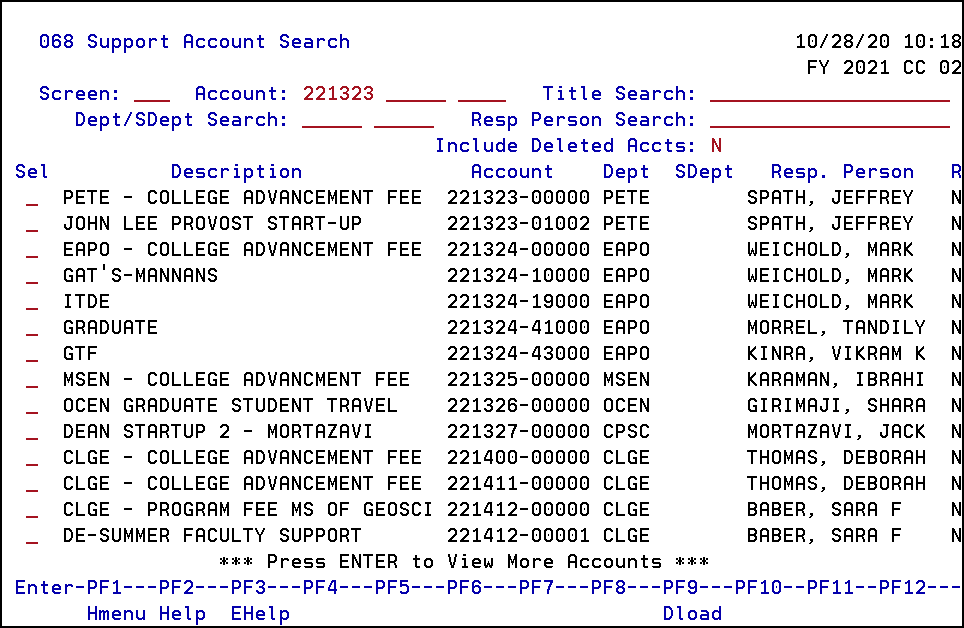
068 Support Account Search 10/28/20 10:18
FY 2021 CC 02
Screen: ___ Account: 221323 _____ ____ Title Search: ____________________
Dept/SDept Search: _____ _____ Resp Person Search: ____________________
Include Deleted Accts: N
Sel Description Account Dept SDept Resp. Person R
_ PETE - COLLEGE ADVANCEMENT FEE 221323-00000 PETE SPATH, JEFFREY N
_ JOHN LEE PROVOST START-UP 221323-01002 PETE SPATH, JEFFREY N
_ EAPO - COLLEGE ADVANCEMENT FEE 221324-00000 EAPO WEICHOLD, MARK N
_ GAT'S-MANNANS 221324-10000 EAPO WEICHOLD, MARK N
_ ITDE 221324-19000 EAPO WEICHOLD, MARK N
_ GRADUATE 221324-41000 EAPO MORREL, TANDILY N
_ GTF 221324-43000 EAPO KINRA, VIKRAM K N
_ MSEN - COLLEGE ADVANCMENT FEE 221325-00000 MSEN KARAMAN, IBRAHI N
_ OCEN GRADUATE STUDENT TRAVEL 221326-00000 OCEN GIRIMAJI, SHARA N
_ DEAN STARTUP 2 - MORTAZAVI 221327-00000 CPSC MORTAZAVI, JACK N
_ CLGE - COLLEGE ADVANCEMENT FEE 221400-00000 CLGE THOMAS, DEBORAH N
_ CLGE - COLLEGE ADVANCEMENT FEE 221411-00000 CLGE THOMAS, DEBORAH N
_ CLGE - PROGRAM FEE MS OF GEOSCI 221412-00000 CLGE BABER, SARA F N
_ DE-SUMMER FACULTY SUPPORT 221412-00001 CLGE BABER, SARA F N
*** Press ENTER to View More Accounts ***
Enter-PF1---PF2---PF3---PF4---PF5---PF6---PF7---PF8---PF9---PF10--PF11--PF12---
Hmenu Help EHelp Dload
Support Accounts Attributes (FAMIS Screens 051 and 052)
- Similar to primary accounts.
- Most attributes are repeated. If specified here, they override the SL account attributes.
Screen 051 – Support Account Attributes
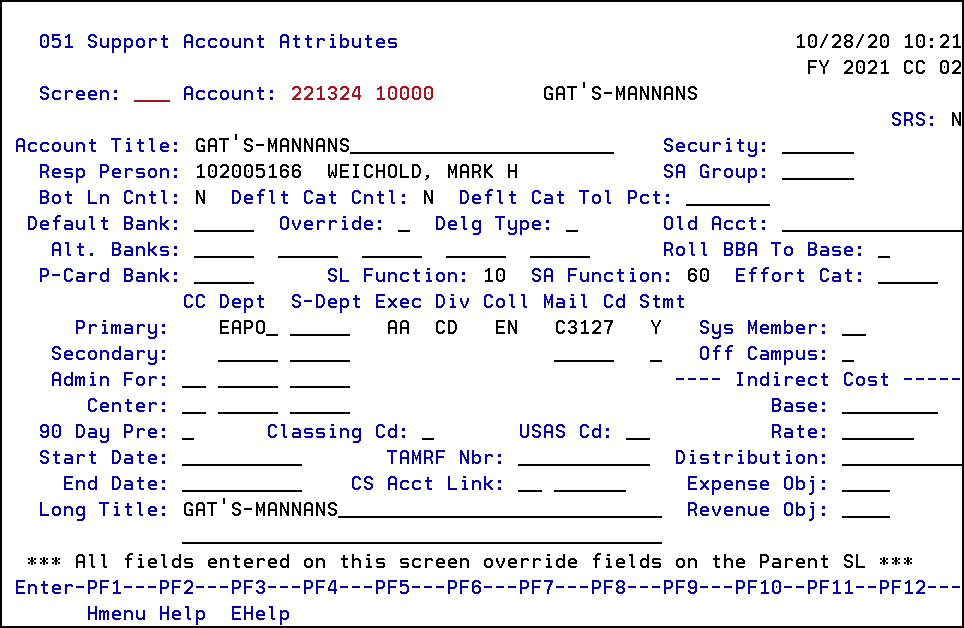
051 Support Account Attributes 10/28/20 10:21
FY 2021 CC 02
Screen: ___ Account: 221324 10000 GAT'S-MANNANS
SRS: N
Account Title: GAT'S-MANNANS______________________ Security: ______
Resp Person: 102005166 WEICHOLD, MARK H SA Group: ______
Bot Ln Cntl: N Deflt Cat Cntl: N Deflt Cat Tol Pct: _______
Default Bank: _____ Override: _ Delg Type: _ Old Acct: _______________
Alt. Banks: _____ _____ _____ _____ _____ Roll BBA To Base: _
P-Card Bank: _____ SL Function: 10 SA Function: 60 Effort Cat: _____
CC Dept S-Dept Exec Div Coll Mail Cd Stmt
Primary: EAPO_ _____ AA CD EN C3127 Y Sys Member: __
Secondary: _____ _____ _____ _ Off Campus: _
Admin For: __ _____ _____ ---- Indirect Cost -----
Center: __ _____ _____ Base: ________
90 Day Pre: _ Classing Cd: _ USAS Cd: __ Rate: ______
Start Date: __________ TAMRF Nbr: ___________ Distribution: __________
End Date: __________ CS Acct Link: __ ______ Expense Obj: ____
Long Title: GAT'S-MANNANS___________________________ Revenue Obj: ____
________________________________________
*** All fields entered on this screen override fields on the Parent SL ***
Enter-PF1---PF2---PF3---PF4---PF5---PF6---PF7---PF8---PF9---PF10--PF11--PF12---
Hmenu Help EHelp
Screen 052 – Support Account Attributes 2
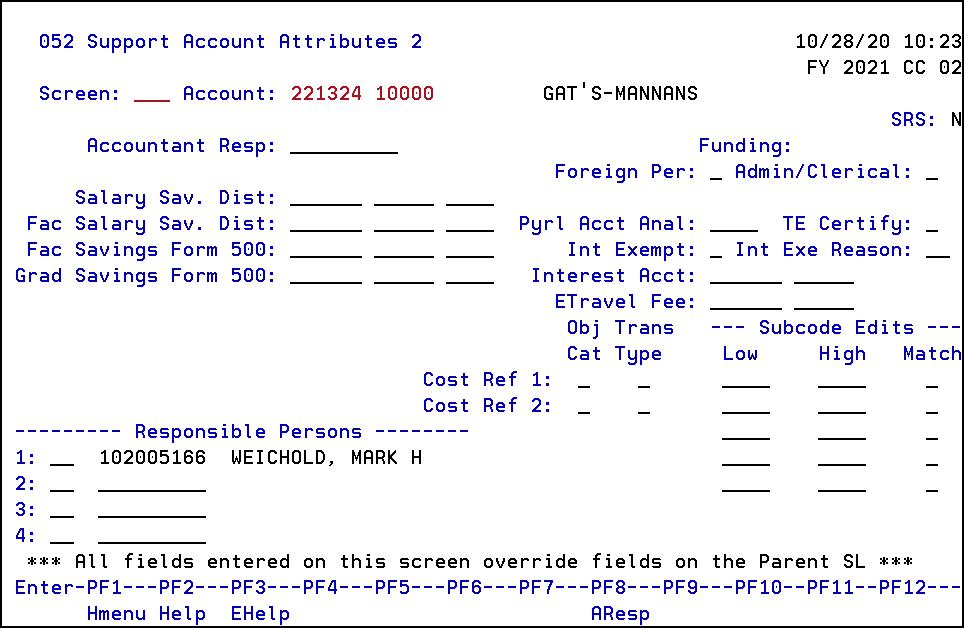
052 Support Account Attributes 2 10/28/20 10:23
FY 2021 CC 02
Screen: ___ Account: 221324 10000 GAT'S-MANNANS
SRS: N
Accountant Resp: _________ Funding:
Foreign Per: _ Admin/Clerical: _
Salary Sav. Dist: ______ _____ ____
Fac Salary Sav. Dist: ______ _____ ____ Pyrl Acct Anal: ____ TE Certify: _
Fac Savings Form 500: ______ _____ ____ Int Exempt: _ Int Exe Reason: __
Grad Savings Form 500: ______ _____ ____ Interest Acct: ______ _____
ETravel Fee: ______ _____
Obj Trans --- Subcode Edits ---
Cat Type Low High Match
Cost Ref 1: _ _ ____ ____ _
Cost Ref 2: _ _ ____ ____ _
--------- Responsible Persons -------- ____ ____ _
1: __ 102005166 WEICHOLD, MARK H ____ ____ _
2: __ _________ ____ ____ _
3: __ _________
4: __ _________
*** All fields entered on this screen override fields on the Parent SL ***
Enter-PF1---PF2---PF3---PF4---PF5---PF6---PF7---PF8---PF9---PF10--PF11--PF12---
Hmenu Help EHelp AResp
List of Banks (FAMIS Screen 029)
- Note the Account (i.e. Bank Codes).
Screen 029 – Account Search
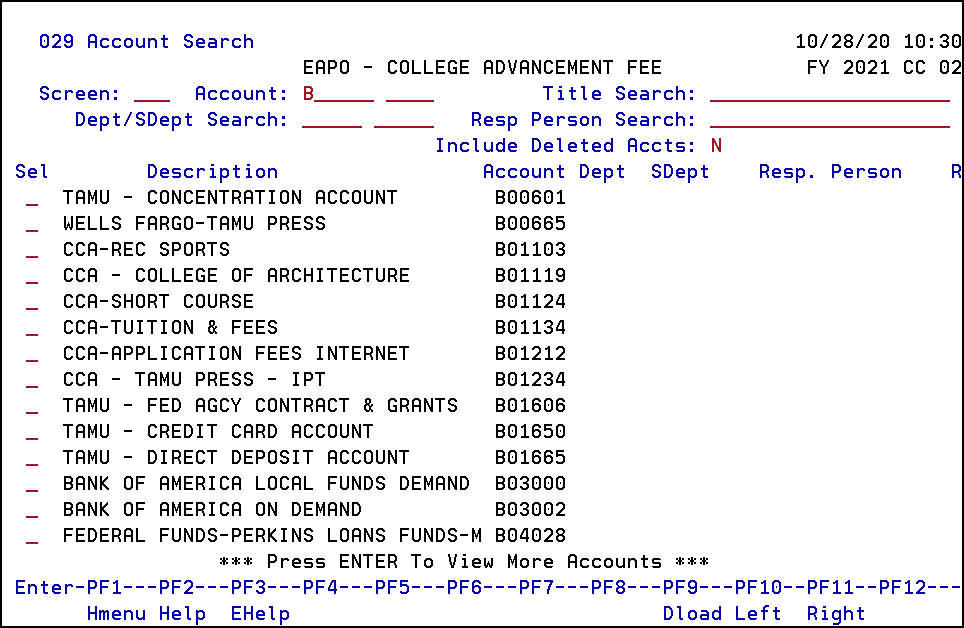
029 Account Search 10/28/20 10:30
EAPO - COLLEGE ADVANCEMENT FEE FY 2021 CC 02
Screen: ___ Account: B_____ ____ Title Search: ____________________
Dept/SDept Search: _____ _____ Resp Person Search: ____________________
Include Deleted Accts: N
Sel Description Account Dept SDept Resp. Person R
_ TAMU - CONCENTRATION ACCOUNT B00601
_ WELLS FARGO-TAMU PRESS B00665
_ CCA-REC SPORTS B01103
_ CCA - COLLEGE OF ARCHITECTURE B01119
_ CCA-SHORT COURSE B01124
_ CCA-TUITION & FEES B01134
_ CCA-APPLICATION FEES INTERNET B01212
_ CCA - TAMU PRESS - IPT B01234
_ TAMU - FED AGCY CONTRACT & GRANTS B01606
_ TAMU - CREDIT CARD ACCOUNT B01650
_ TAMU - DIRECT DEPOSIT ACCOUNT B01665
_ BANK OF AMERICA LOCAL FUNDS DEMAND B03000
_ BANK OF AMERICA ON DEMAND B03002
_ FEDERAL FUNDS-PERKINS LOANS FUNDS-M B04028
*** Press ENTER To View More Accounts ***
Enter-PF1---PF2---PF3---PF4---PF5---PF6---PF7---PF8---PF9---PF10--PF11--PF12---
Hmenu Help EHelp Dload Left Right
Bank Account Attributes (FAMIS Screen 028)
- A Bank is either a local bank or a State appropriation.
- State attributes tie to specific appropriations.
- Appropriations are line items in the overall State of Texas budget.
- State funds are not held by the A&M System, they are held in the State treasury. They have their own coding structure.
Screen 028 – Create / Maintain Bank Accounts
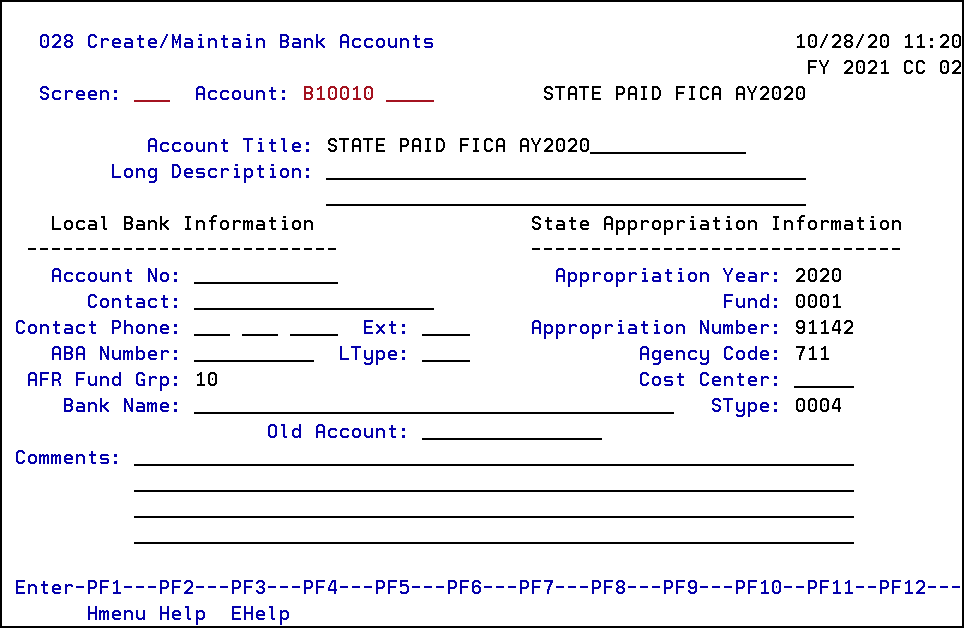
028 Create/Maintain Bank Accounts 10/28/20 11:20
FY 2021 CC 02
Screen: ___ Account: B10010 ____ STATE PAID FICA AY2020
Account Title: STATE PAID FICA AY2020_____________
Long Description: ________________________________________
________________________________________
Local Bank Information State Appropriation Information
-------------------------- -------------------------------
Account No: ____________ Appropriation Year: 2020
Contact: ____________________ Fund: 0001
Contact Phone: ___ ___ ____ Ext: ____ Appropriation Number: 91142
ABA Number: __________ LType: ____ Agency Code: 711
AFR Fund Grp: 10 Cost Center: _____
Bank Name: ________________________________________ SType: 0004
Old Account: _______________
Comments: ____________________________________________________________
____________________________________________________________
____________________________________________________________
____________________________________________________________
Enter-PF1---PF2---PF3---PF4---PF5---PF6---PF7---PF8---PF9---PF10--PF11--PF12---
Hmenu Help EHelp
Subcode Attributes (FAMIS Screen 806)
- Subcodes also have their own mapping and roll-up to State Codes.
Screen 806 – Maintain SL Subcode Descriptions
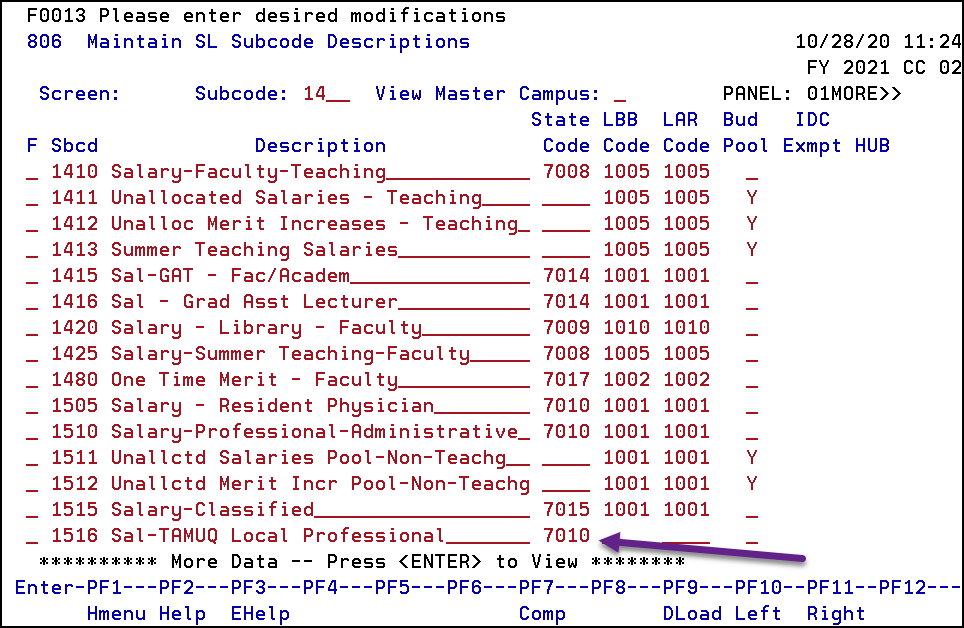
806 Maintain SL Subcode Descriptions 10/28/20 11:24
FY 2021 CC 02
Screen: Subcode: 14__ View Master Campus: _ PANEL: 01MORE>>
State LBB LAR Bud IDC
F Sbcd Description Code Code Code Pool Exmpt HUB
_ 1410 Salary-Faculty-Teaching____________ 7008 1005 1005 _
_ 1411 Unallocated Salaries - Teaching____ ____ 1005 1005 Y
_ 1412 Unalloc Merit Increases - Teaching_ ____ 1005 1005 Y
_ 1413 Summer Teaching Salaries___________ ____ 1005 1005 Y
_ 1415 Sal-GAT - Fac/Academ_______________ 7014 1001 1001 _
_ 1416 Sal - Grad Asst Lecturer___________ 7014 1001 1001 _
_ 1420 Salary - Library - Faculty_________ 7009 1010 1010 _
_ 1425 Salary-Summer Teaching-Faculty_____ 7008 1005 1005 _
_ 1480 One Time Merit - Faculty___________ 7017 1002 1002 _
_ 1505 Salary - Resident Physician________ 7010 1001 1001 _
_ 1510 Salary-Professional-Administrative_ 7010 1001 1001 _
_ 1511 Unallctd Salaries Pool-Non-Teachg__ ____ 1001 1001 Y
_ 1512 Unallctd Merit Incr Pool-Non-Teachg ____ 1001 1001 Y
_ 1515 Salary-Classified__________________ 7015 1001 1001 _
_ 1516 Sal-TAMUQ Local Professional_______ 7010 ____ ____ _
********** More Data -- Press to View ********
Enter-PF1---PF2---PF3---PF4---PF5---PF6---PF7---PF8---PF9---PF10--PF11--PF12---
Hmenu Help EHelp Comp DLoad Left Right
