Master Vendor entries are created on the master campus level and can be copied for use on a specific campus code. The vendor is then available on that campus code, but no changes may be made at that level. By creating a Master Vendor, any changes made to the entry are passed down to all campus codes that use the Master Vendor’s Vendor ID. A limited number of users have access to change Master Vendors, so vendors are established in a more secure environment, ensuring that any changes are accurate and not fraudulent.
Update access to Screen 203, 204 or 205 is required to copy a Master Vendor to a member campus.
- In Screen 401 (Master Vendor Add/Modify) with the desired campus code, type the X vendor supplier number (if known) or search for a vendor name in the Vendor field.
Note: Vendor supplier numbers begin with X01. X00 vendor supplier numbers are Buy A&M (BAM) vendors that are NOT in the Master Vendor Table. - Add 3 zeros to that supplier number.
- Press Enter.
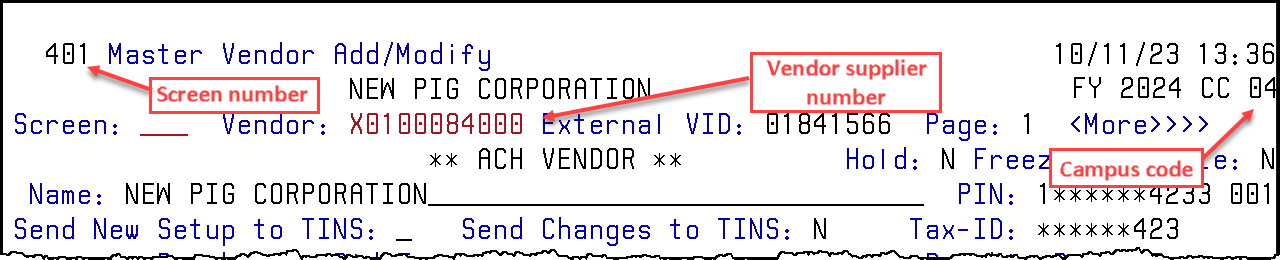
- Press Enter again. A second 401 screen will appear.
- On the second 401 screen, press the PF9 key.
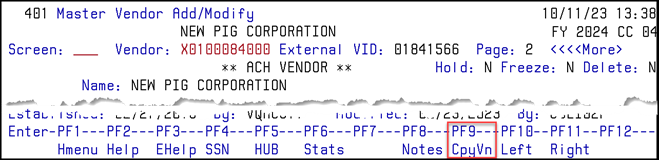
- A window will appear asking if you wish to continue and copy the vendor.
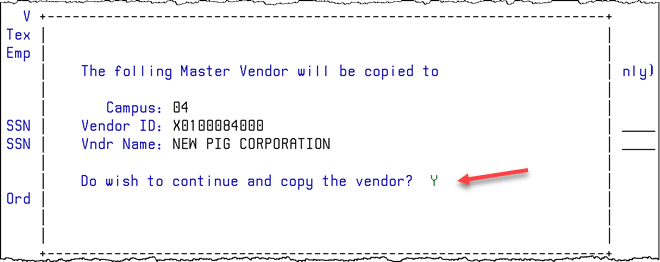
- Type Y for Yes and press Enter.
- The message “F2388 Master vendor copied go to screen 203 to confirm” should appear at the top of the screen.
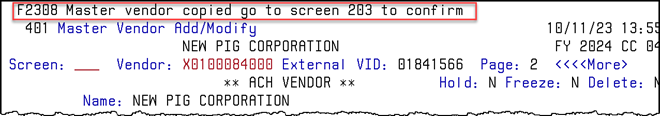
- Advance to Screen 203 (Vendor Add/Modify).
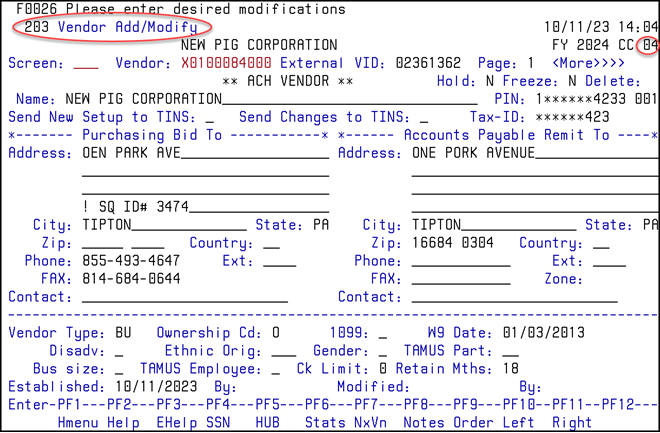
- The copied Master Vendor is now available for use on this campus.
