Texas state law prohibits a state agency from making payments to any person or corporation indebted to the State of Texas. The Texas State Comptroller keeps a list of these entities, commonly called the state vendor-on-hold file.
On the morning of each business day, a scheduled FAMIS process retrieves the file from the State Comptroller and compares it to the data kept in the FAMIS database. The FAMIS process updates the state vendor tables inside of FAMIS and logs any changes made that day. In FAMIS, vendor hold/release tables are displayed on Screens 171 and 172.
Each evening, outstanding vouchers are considered for payment. Outstanding vouchers are entered and posted in FAMIS but are not paid. These vouchers appear with an “OUT” status, as seen in the image below.
As part of the daily/nightly Accounts Payable (AP) process, each outstanding voucher is considered for payment, and the vendor-on-hold table is checked. If the vendor is found to be on hold, the voucher is skipped, its status remains outstanding, and no check or automated clearing house (ACH) processing occurs until the vendor is removed from state hold.
The following screen image is an example of an outstanding voucher.
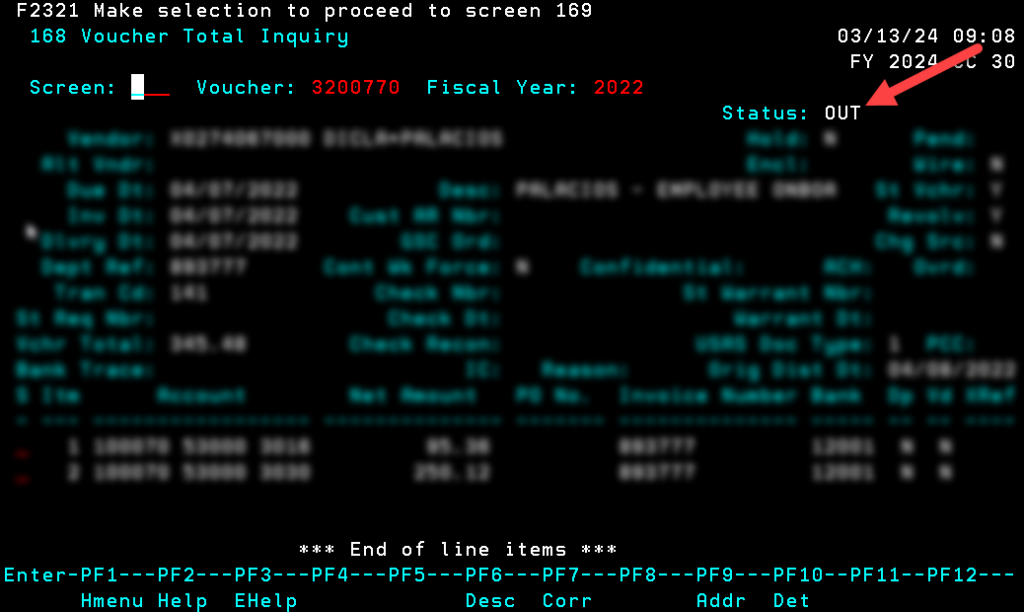
The vendor information will show that the vendor is on state hold, as seen in the following screen image of FAMIS Screen 203.
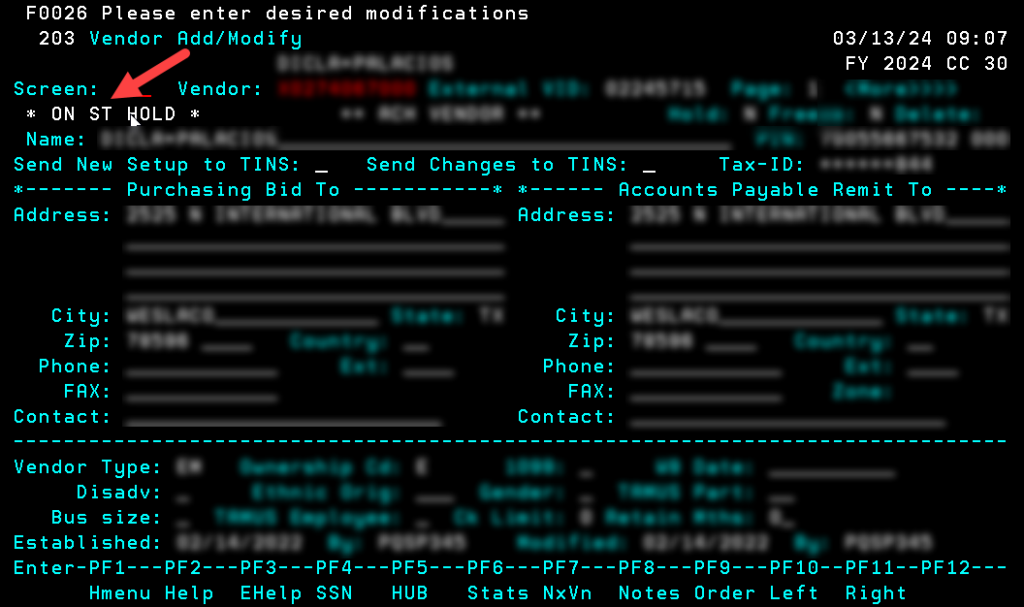
The outstanding voucher will continue to be skipped for payment until the hold is released. A daily error report (VSCR060) would list any vendors on hold and the skipped payments. The following screen image is an example of the error report.

For state funds vouchers (not revolving), the state voucher cycle will not check for vendors on state hold. State fund vouchers are sent to the State to be held by the Comptroller’s Office in its own processes.
The one exception to the vendor-on-hold process is for revolving vouchers. Revolving vouchers are funded by State funds, but the A&M System member has decided to pay the vendor from local funds and request reimbursement from the State.
If a vendor on a revolving voucher is on State hold, the local process will be followed for the local payment to the vendor. Since the local payment is not processed, the State side of the revolving voucher will also not be sent to the State until the vendor is no longer on hold. This prevents reimbursement from being requested until the local check or ACH can be processed.
