In FAMIS, Automatic Budget Reallocation (ABR) rules define revenue and expense categories. The categories are used for budget control, but they also control the presentation of account summaries, as found on the Canopy account summary page, FAMIS Screen 034 and some reports.
These categories are often referred to as “budget pools.” For this Core Concept, budget pool and category will mean the same thing. Typically, a single ABR rule will define one category for all revenues and have between four and ten categories for expenses. A&M System members can also define multiple ABR rules, meaning that different sets of categories can be used simultaneously. Each A&M System member defines their own ABR rules.
ABR rules are assigned a number between 001 and 999, but practically, most A&M System members use less than 10 ABR rules. Each Subsidiary Ledger (SL) account is assigned to a specific ABR rule that allows the accounts to be budgeted at a pool (category) level (special object codes designated as pool codes) rather than requiring a budget at every object code level.
In the original version of FAMIS, ABR rules and categories were the only way to control and check budgets on SL accounts. However, modifications made in the early years of FAMIS provided budget control at the account “bottom line” (i.e., total direct expenses), lessening the need for control at specific categories and allowing ABR rules to function more for presentation.
How ABR Rules Work
When expenditures or encumbrances are posted to an SL account, the budget to cover the transaction is subtracted from the related pool object code and added to the revised budget of the expense object code. In the example below, the pool object code is 4000, and the expenditure object code is 4010. The net effect of this action is that:
- The budget allocated to object code 4000 is reduced by $90.00. Hence, the budget balance available (BBA) is reduced by $90.00.
- The revised budget is object code 4010, which has increased by $90.00, and expenses have increased by $90.00, resulting in no change to that object code’s BBA. Object codes participating in the pool have no budget balance available. The available balance for expenses on an individual object code is in the pool subcode. Note that it is possible to pull an object code out of the ABR pool by creating a line-item budget (a discussion of line-item budgets is outside the scope of this paper).
- This budget movement is done behind the scenes in FAMIS, and no detailed budget transactions are created to record this budget movement.
Support Accounts
When an ABR rule is assigned to an SL account, the rule automatically applies to all support accounts under that SL. For each subcode used on an SL account, the total of that subcode for all support accounts will match the total amount for that subcode for the SL account. FAMIS enforces this requirement.
Setting Up and Managing ABR Rules
ABR rules are established on FAMIS Screen 804 by FAMIS Services. Each member may define as many as 999 ABR rules. Each budget pool subcode is defined on the screen, and a range of subcodes that comprise the pool is also specified. A budget pool subcode can consist of multiple subcode ranges.
Changing ABR Rule Definitions
Due to the reallocations between the pools and the object codes assigned to the pools, confusion can occur if an ABR rule is changed during the fiscal year (after activity has occurred on accounts that use that ABR rule). Changes to the pools and ranges may cause orphaned budget allocations, and some object codes may be set as line-item budgets. Therefore, changing an ABR rule during the budget year is not recommended as it requires significant cleanup.
Assigning an SL Account to a Different ABR
Like changing an ABR rule definition, assigning an account to a different ABR rule (after activity for the year has begun) can also result in orphaned budget allocations and line-item budgets. While this action can be taken on FAMIS Screen 044, action must be taken to ensure line-item budgets are turned off and the budget is allocated to the correct pool subcodes.
Simple ABR Rule
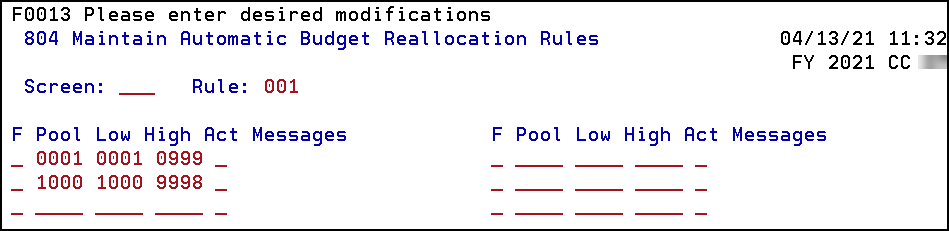
F0013 Please enter desired modifications
804 Maintain Automatic Budget Reallocation Rules 04/13/21 11:32
FY 2021 CC cc
Screen: ___ Rule: 001
F Pool Low High Act Messages F Pool Low High Act Messages
_ 0001 0001 0999 _ _ ____ ____ ____ _
_ 1000 1000 9998 _ _ ____ ____ ____ _
- Only two budget pools: one revenue and one expenses
- Object code ranges are contiguous
Complex ABR Rule
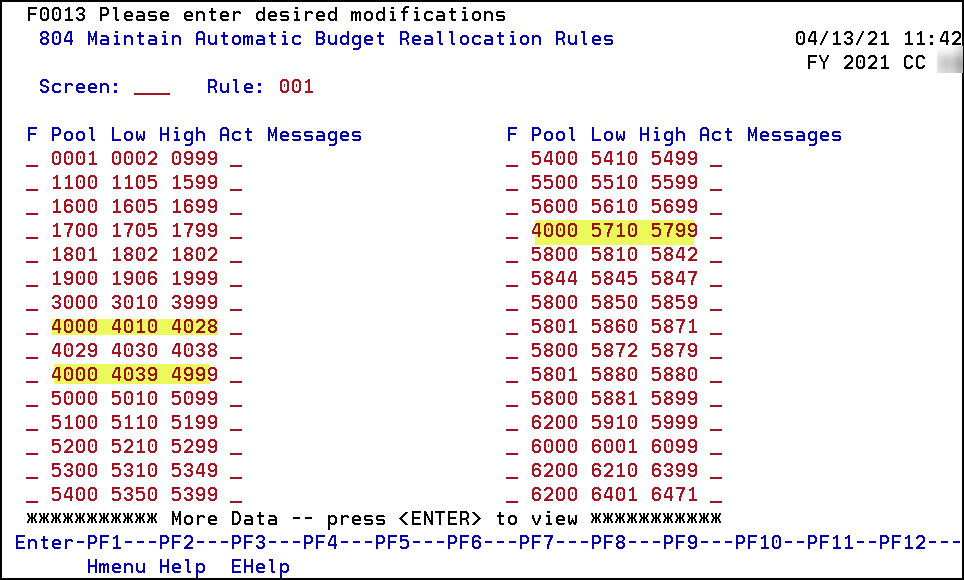
F0013 Please enter desired modifications
804 Maintain Automatic Budget Reallocation Rules 04/13/21 11:42
FY 2021 CC cc
Screen: ___ Rule: 001
F Pool Low High Act Messages F Pool Low High Act Messages
_ 0001 0002 0999 _ _ 5400 5410 5499 _
_ 1100 1105 1599 _ _ 5500 5510 5599 _
_ 1600 1605 1699 _ _ 5600 5610 5699 _
_ 1700 1705 1799 _ _ 4000 5710 5799 _
_ 1801 1802 1802 _ _ 5800 5810 5842 _
_ 1900 1906 1999 _ _ 5844 5845 5847 _
_ 3000 3010 3999 _ _ 5800 5850 5859 _
_ 4000 4010 4028 _ _ 5801 5860 5871 _
_ 4029 4030 4038 _ _ 5800 5872 5879 _
_ 4000 4039 4999 _ _ 5801 5880 5880 _
_ 5000 5010 5099 _ _ 5800 5881 5899 _
_ 5100 5110 5199 _ _ 6200 5910 5999 _
_ 5200 5210 5299 _ _ 6000 6001 6099 _
_ 5300 5310 5349 _ _ 6200 6210 6399 _
_ 5400 5350 5399 _ _ 6200 6401 6471 _
*********** More Data -- press to view ***********
Enter-PF1---PF2---PF3---PF4---PF5---PF6---PF7---PF8---PF9---PF10--PF11--PF12---
Hmenu Help EHelp
- Multiple budget pools are included in the ABR rule
- Pools are split between noncontiguous ranges:
- For example, Budget Pool 4000 includes ranges 4010–4028, 4039–999 and 5710–5799
- Additional pools cover the expense codes not included in these ranges
FAMIS_CC_AutoBudgetReal.docx
