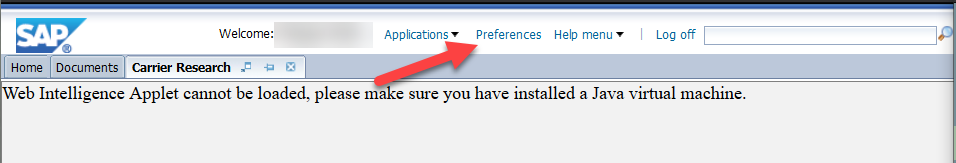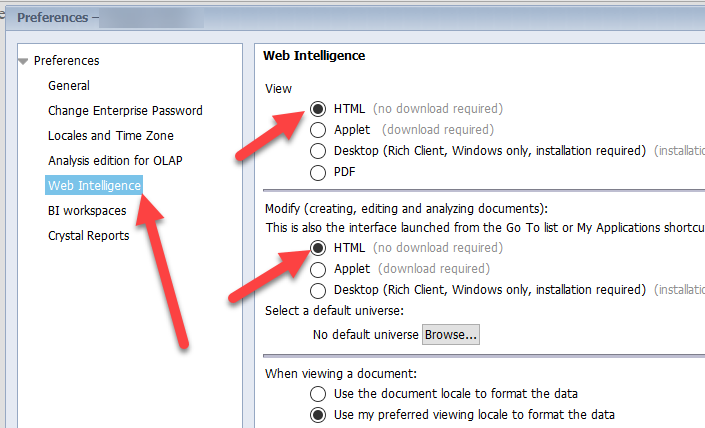If you’re trying to access or modify a document in BusinessObjects, and you see a page that says “Web Intelligence Applet cannot be loaded…”, you likely need to adjust your preferences settings. Follow the steps below, or see our HTML Editor Default Settings Video.
1. Select the Preferences link at the top of your screen.
2. In the Preferences pop-up window, select Web Intelligence from the menu on the left, then select HTML for the first two settings (View and Modify).