Chart
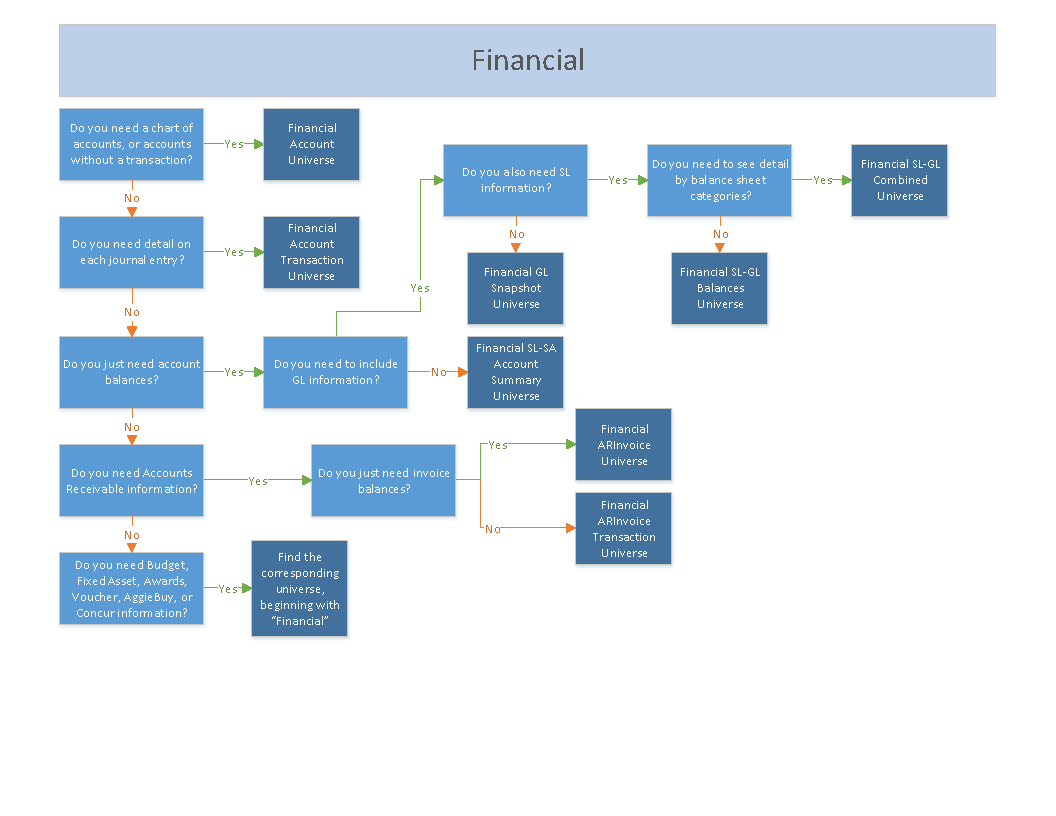
Text
- Do you need a chart of accounts, or accounts without a transaction?
- Yes – Financial Account Universe
- No – See question 2
- Do you need detail on each journal entry?
- Yes – Financial Account Transaction Universe
- No – See question 3
- Do you just need account balances?
- Yes – Do you need to include GL information?
- Yes – Do you also need SL information?
- Yes – Do you need to see detail by balance sheet categories?
- Yes – Financial SL-GL Combined Universe
- No – Financial SL-GL Balances Universe
- No – Financial GL Snapshot Universe
- Yes – Do you need to see detail by balance sheet categories?
- No – Financial SL-SA Account Summary Universe
- Yes – Do you also need SL information?
- No – See question 4
- Yes – Do you need to include GL information?
- Do you need Accounts Receivable information?
- Yes – Do you just need invoice balances?
- Yes – Financial ARInvoice Universe
- No – Financial ARInvoice Transaction Universe
- No – See question 5
- Yes – Do you just need invoice balances?
- Do you need Budget, Fixed Asset, Awards, Voucher, AggieBuy, or Concur information?
- Yes – Find the corresponding universe, beginning with “Financial”
- No – Reach out to support@tamus.edu for help
