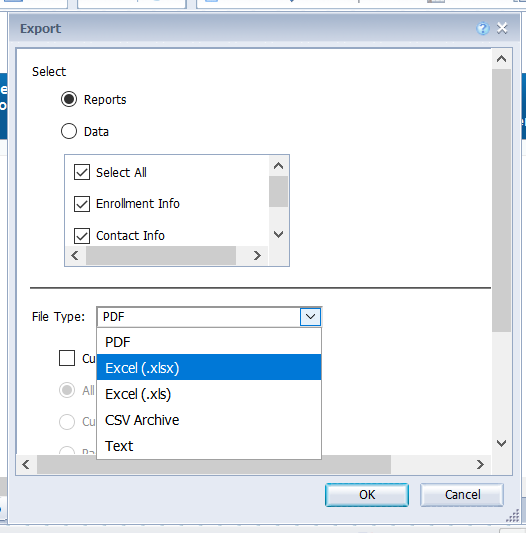1. Open and refresh the document in BusinessObjects.
2. Select the Export icon
3. In the Export pop-up window, choose a File Type. Excel (.xlsx) is the most common, followed by PDF.
4. Optionally, use the checkboxes at the top to export only specific tabs of the document. It is recommended to keep the default settings to prioritize easy data processing in Excel and default Images DPI.