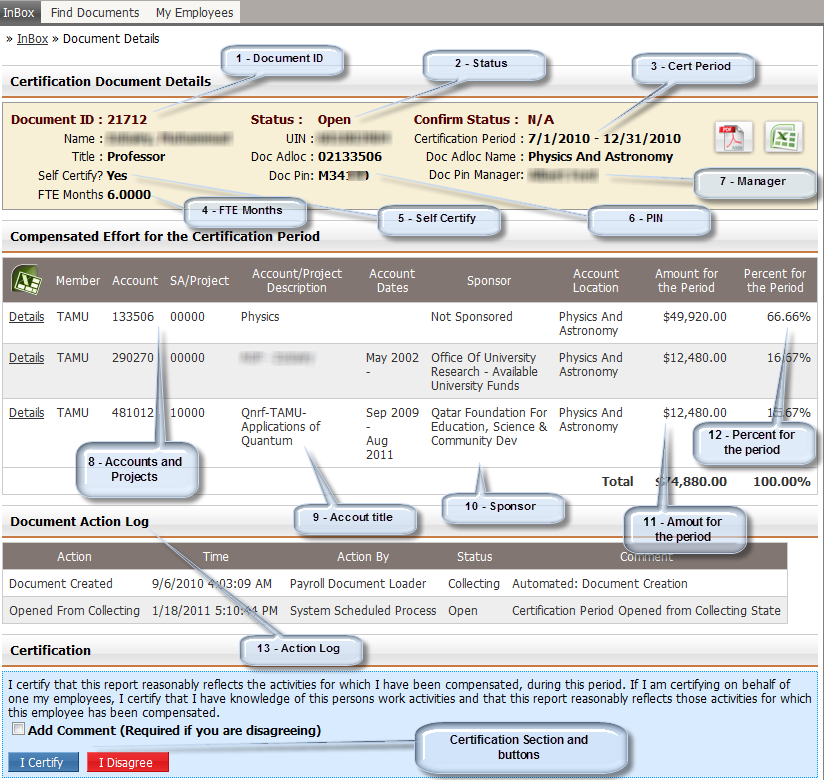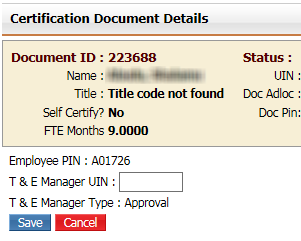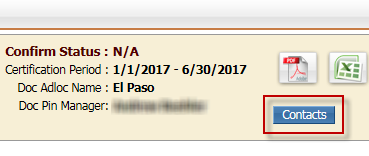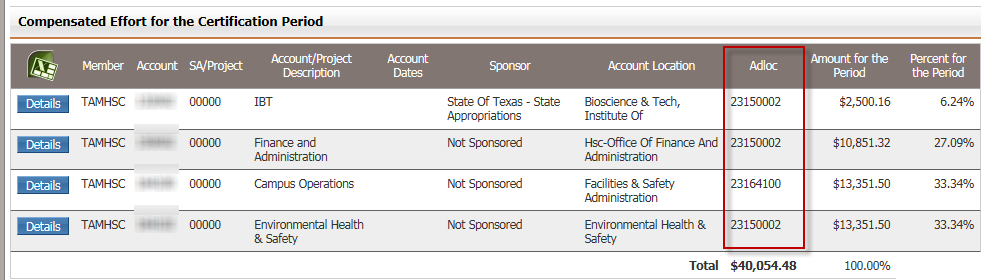This page provides a sample Time & Effort document:
1 – Document ID
The document ID is a unique number applied to the document across all TAMUS members and all certification periods.
2 – Status
Documents are in various states throughout their life-cycles. This is the current status of the document. Explanation of all documents states
3 – Certification Period
The time period the document covers. All payroll for institutional base pay for this time period will be included on this document.
3.5 – Manage Employee Relationships (Not Currently Pictured Above)
This button, located beneath the FTE Months field, will expand a section that allows for T&E Manager UIN to be changed. If there is more than one Employee PIN assignable to a document, that field will display as a dropdown box.
4 – FTE – Month or Total Hours
For employees paid monthly, this will contain the total number of FTE months for which the employee was paid. For a regular full time employee, this number should be 6.0. For part time 50% effort employee this number should be 3.0
Note: this number may vary slightly due to rounding when payroll is distributed to several accounts in varying percentages.
For hourly paid employees, this will be the total number of hours for which the employee was compensated during the period on this position.
5 – Self Certify
Indicates if the employee will certify their own time or if time will be certified by a manager. See this post for more information.
6 – PIN / Document PIN
This is the TAMUS Position ID number (PIN) under which the employee was paid. If the employee is paid on multiple PINs, a certification document will be created for each PIN. The PIN is used to determine the manager of the employee.
6.5 – Contacts Button (Not Currently Pictured Above)
A new button labeled “Contacts” will display a list of contacts relevant to the document in question.
7 – Doc Pin Manager
The current manager of the PIN (position). Managers are established by linking the position with the manager. Primary position managers are maintained in Workday. If needed, a position can be given a Time & Effort-specific manager as an override.
Note that over the collecting period a position can have more than one manager as the managers may move positions or leave system employment. For this reason, the decision was made to create certificate documents using the current manager of a position and not any of the previous former managers. In this situation, the person certifying the document may notice that the manager listed is not that under which the compensated effort was performed; it is acceptable procedure to note this change in the Comments and to proceed in reviewing the document.
8 – Accounts and Projects
This section of the document contains a summary of the payroll for the person and the certification period summarized by account. The account can be from any member of the TAMUS system, including the A&M Research Foundation. Descriptive information about the account comes from FAMIS and from the TEES Epik systems.
9 – Account title
The name or description of the account. Comes from FAMIS or EPIK.
10 – Sponsor
If the account is for a sponsored project or program, this will contain the sponsor of the project. It is obtained from the FAMIS SPR module, or from the TEES Epik system.
10.5 – Adloc
If there are different Payroll Detail Records from different Adlocs, this column will be visible.
11 – Amount for the period
The total compensated amount for the certification period paid on this account (institutional base pay only).
12 – Percent for the period
The percent of effort for the certification period.
For monthly paid employees, this is computed as follows:
- Each supporting payroll detail record contains an amount paid and an FTE monthly rate. This is used to compute the FTE monthly units. For example, an employee was paid $1000.00 on account A at a monthly rate of $2500.00. His/Her monthly FTE units on this detail record will be 0.4.
- The sum of all FTE monthly units is totaled at the document level. This number is displayed in the document header as “FTE months”
- FTE monthly units are also totaled at the account level.
- This percentage is the sum of units at the account level, divided by the total FTE units on the document.
For hourly paid employee this is computed as follows:
- Each supporting payroll detail record contains a number of hours worked.
- These hours are totaled to the document level and are shown as “Total Hours”
- Hours worked are then totaled at the account level.
- This percentage is the sum of hours at the account level, divided by the total hours on the document
13 – Action Log
The document action log records each time the status of the document changes. A row will appear in this grid with the date and time of the action, who took the action, and the status of the document following the action. Comments may or may not be specified.
14 – Certification Section and Buttons
This section shows the possible actions the viewer of the document can take on the document. The available buttons will vary based on:
- the current status of the document
- the role of the person viewing the document.