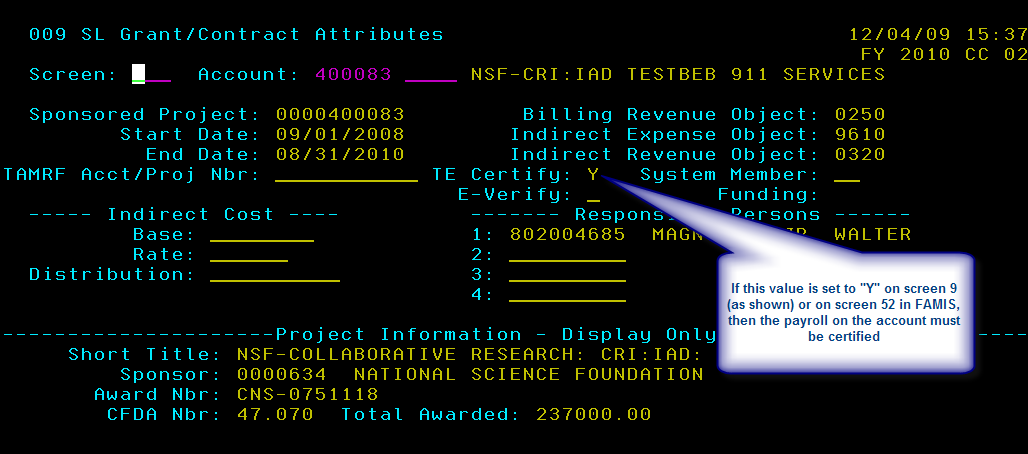In compliance with federal requirements, the TAMUS Policy applies effort reporting to all federally-sponsored projects, including federal flow-through projects. Many non-federal sponsors also incorporate the requirements of A-21 in agreements. Therefore, a System member may determine that effort reporting will be performed for other types of sponsored projects (i.e., State of Texas sponsors, local, private, or foreign), not just federally-sponsored projects.
Additionally, all accounts and/or support accounts that are created to track cost-sharing on federal, federal flow-through and State of Texas projects should be marked as well.
Currently Implemented Time and Effort Rule for FAMIS System Members
If an account requires certification, the account MUST BE MARKED on screen 9 or on screen 52 in FAMIS. This is done by putting a “Y” in the T&E Certify field as shown in the image below.
This flag can be set to “Y” or “N” on the screen by the operator.
If the field is left blank, FAMIS will automatically set the Flag to “Y” if any of the following conditions are true.
- The FAMIS account is linked to an SPR project that has a federal sponsor
- The FAMIS account is linked to an SPR project that has a federal flow-through sponsor
- The FAMIS account is linked to an SPR project that has a State of Texas sponsor (except sponsor ID 0000794)
- The FAMIS account is a cost-sharing account. This is true if the account has an effort category of one of the following:
- Cost-Sharing on Organized Research (CSOR)
- Cost-Sharing on Instruction (CSIN)
- Cost-Sharing on Other Sponsored Activities (CSOS)
Please note that the above rules are in place to ASSIST with the marking of accounts that require certification. The individual establishing the account has full over this flag and can set it “Y” or “N” as required. If the flag to “N”, this will override the rules listed above.
Note on Support accounts
If the SL accounts is marked with a “Y”, all support accounts belonging to that SL will be included for certification. However, the support accounts will NOT be set “Y” on screen 52. If the flag is specified on screen 52, then the support account will override the setting of the SL.
So the rules for support accounts are:
- If blank, the support account will use the setting from screen 9 on its parent SL
- If not blank, the support account will override the setting from screen 9 on its parent SL