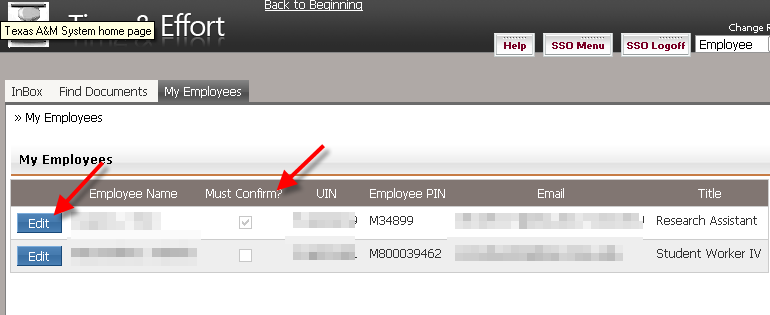Confirmation of Time and Effort documents is the process where by non PI-Eligible employees can participate in the Time and Effort process.
A Manager (PI) or an administrator may set up employees so they must also review and confirm the hours on their Time and Effort document. This confirmation step is an additional step that allows those employees to participate in the process. The confirmation step is an optional step that is turned on or off employee by employee.
Managers (PIs) may turn this feature on or off with the following steps:
- In the employee role, select the “My Employee” tab
- You will see a list of your employees. If an employee is missing or erroneously added to this list, contact your departmental SSO or payroll administrator to correct the list
- Click the “edit” button for the employee that you want to change the setting
- Check or Un-check the box and press “save”