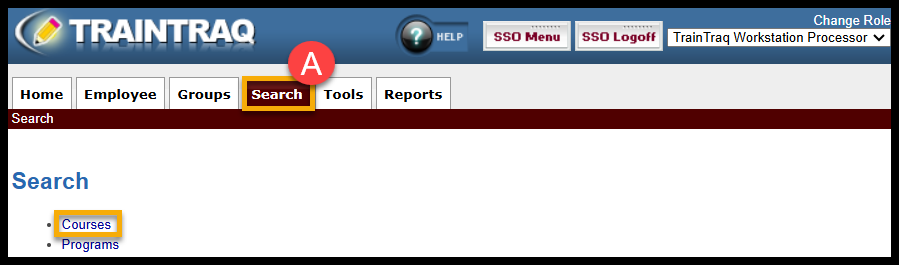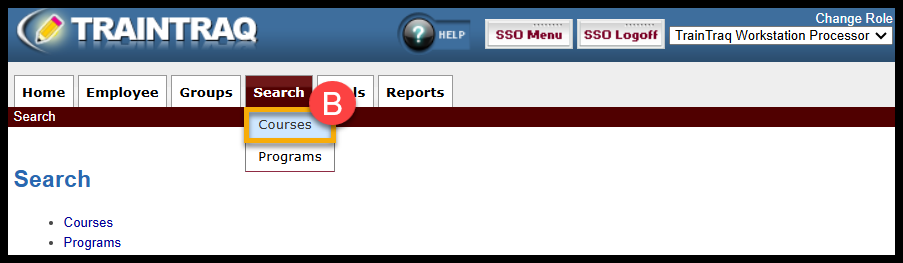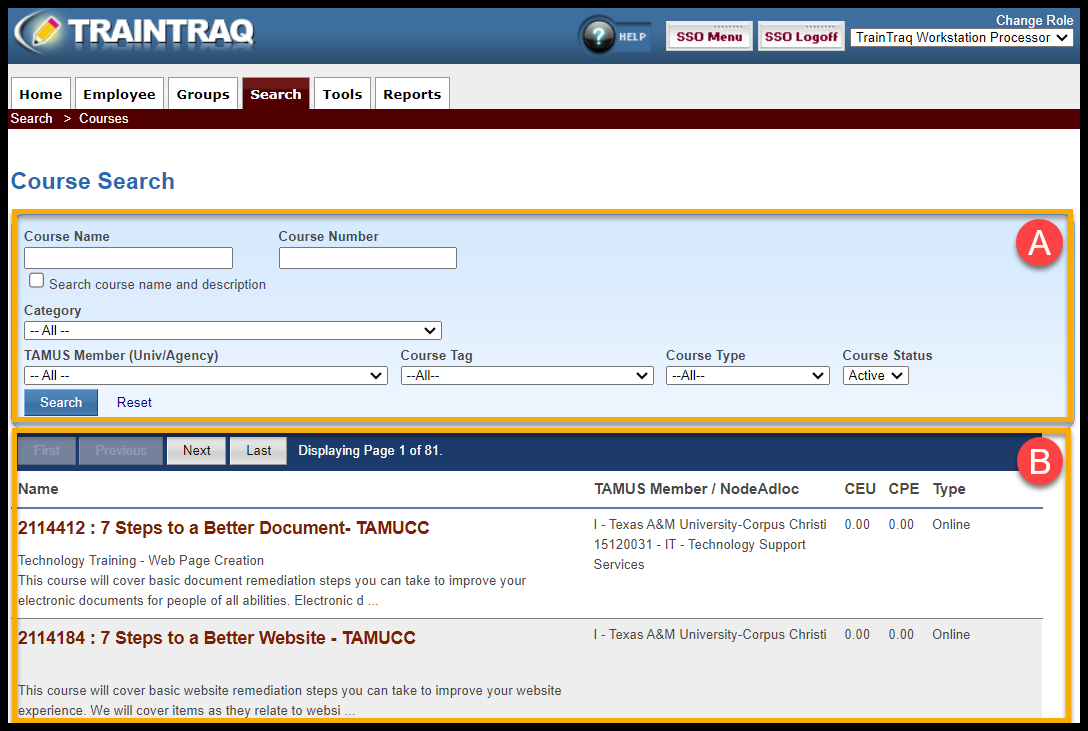The Courses page allows you to:
- Search for and view all courses in the catalog(s) for which you have access
- View assignment, withdrawal, and completion reports for a single course
NOTE: You cannot create a new assignment for an employee from the Courses page. To make an assignment, you must access the Employee Assignments or Employee Group Assignments pages.
To access this page, you can either: A) click on the Search tab, then select Courses or B) hover over the Search tab and click on Courses.
The Courses page consists of two main sections:
- The course filter section allows you to search a course by:
- Course Name
- Course Number
- Category
- TAMUS Member (also known as Workstation)
- Course Tag
- Course Type
- Course Status
NOTE: Checking the “Search course name and description” box will expand your search by searching course names and course descriptions that include the word or phrase entered in the Course Name field. To learn more about performing a course search, refer to the Performing a Course Search page.
- The Course List section lists available courses. This includes the following course types: Online, In Classroom (Legacy), In Classroom, and Other. For more information on these four different course types, refer to the Course Types page.