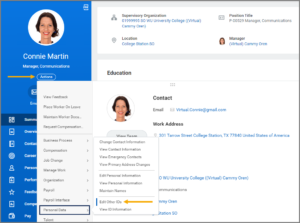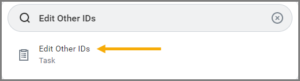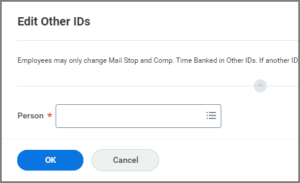This job aid outlines the process for Timekeepers to enter a Time Tracking Eligibility ID using the Edit Other IDs business process.
Enter Time Tracking Eligibility ID
Last updated on January 8, 2025
Page Loading...Checking SSO..


Important Information
- The Time Entry Template (also referred to as the timesheet type) automatically assigned to employees is driven by eligibility rules and based on their primary position in Workday.
- If the employee’s primary position is salaried (monthly paid) or if the primary position is with a supervisory organization that uses Kronos for timekeeping, a Timekeeper can assign or override the assigned Time Entry Template using the Edit Other IDs business process.
Getting Started
Note: You can also use the Edit Other IDs task to begin the process. First, search for for Edit Other IDs in the Search Bar. Then select the Employee in the Person field and select OK.
- The Edit Other IDs page will display. If the Time Tracking Eligibility Other ID is not already listed, select the Plus Sign (+) icon to create a new row.
- In the new row, complete the following fields:
- Other ID Type. select Time Tracking Eligibility from the dropdown menu.
- Organization. Leave blank
- Description. Leave blank
- Identification #. type one of the options listed below (must be exact)
- Hours Only Hourly Staff and Faculty
- Hours Only Temp/Casual and Student
- In/Out Time Hourly Staff and Faculty
- In/Out Time Temp/Casual and Student
- Project Hours Only Hourly Staff and Faculty
- Project Hours Only Salaried Staff and Faculty
- Project Hours Only Temp/Casual and Student
- Project In/Out Time Hourly Staff and Faculty
- Project In/Out Time Temp/Casual and Student
- Issued Date. (optional) Enter the first day of the biweekly pay period needing hours entered
- Expiration Date. Leave blank
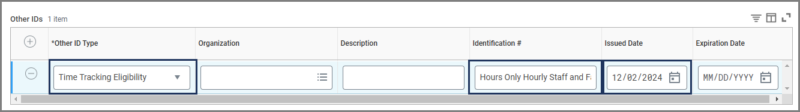
Note: To remove a Time Tracking Eligibility ID, select the Minus Sign (−) icon for that row.
- Enter any comments, as needed.
- Select Submit.
This completes the Edit Other IDs process for adding Time Tracking Eligibility.
Additional Resources
The Edit Other ID business process is used to edit various IDs. Refer to the Job Aid Edit Other IDs for instructions on the process and the reference guide Custom Other IDs for a list of all IDs, their purpose, and valid values.