General Announcements
- Our biannual Workday Release goes into production on March 15th. WD2025R1 is the first release for this year. Details will be communicated as we get closer to this date. Biannual release information is available on Workday help beginning two weeks prior to the release date.
ITSS Operations
- W2s have published and are available in Workday. Printed copies have been mailed to Employees who have selected this option.
Workday Services
Release items discussed do not reflect the entire list of updates to the Workday application in the past 30 days. What is listed below are key changes the Workday Services team would like to highlight during the meeting. For the full list of release items, navigate to the Release Notes available on Workday Help.
Benefits
- Employees will now receive an alert when a benefit enrollment event has three days remaining before the submission deadline
- Benefits Partners will now receive an approval step when employees or retirees create a benefit change event prior to their State Group Insurance Program (SGIP) date
- Benefits Partners will receive the To Do: Review Benefits Coverage for Employee Requesting Absence – Death of a Family Member, when the employee has dependent coverage that may be affected
- A warning message now appears when submitting Life Insurance and AD&D coverages without selecting beneficiaries
- Updated Reports:
- A new report, “My Benefits Partners,” is available to retirees as a suggested link in the Benefits and Pay hub
- A new report, “Missing Beneficiaries,” is available to Benefits Partner and Benefits View Only roles that returns workers and/or retirees enrolled in a plan with missing beneficiaries
Time & Absence
- Separate columns for First Name, Last Name and Position ID were added to the following reports:
-
- Time Summary Review
- All Worker Time Off
- Positions with No Time Entered in Date Range
- Time Off Balance for Terminated Employees
Talent
- Talent Partners can now cancel and reassign Employee goals in the Manage Goals business process
- Bulk updates can now be made to goals allowing multiple changes to be sent to the Manager in one review and approval inbox task
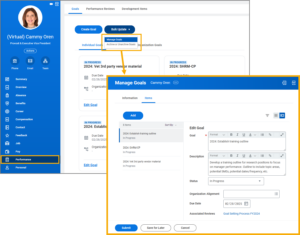
Recruiting
- A new disposition reason, “Candidate notified outside of Workday”, has been added to all stages of the Job Application process for use by Recruiting Partners
- Recruiting Coordinators and Recruiting Partners can now screen candidates, based on member selection
- Offer letter templates now include information about export controls clearance and nepotism approval, based on member selection
Compensation & Merit
- Allowance changes are no longer allowed when Other Salary Action is selected as the reason during the Request Compensation Change business process
- A previous update that removed the ability to make a base pay change when Temporary Salary Increase was selected as the reason during the Request Compensation Change business process has been reverted to allow the base pay change
Staffing
- The Termination initiation help text now includes a reminder to coordinate with payroll departments if the Termination Date is after the payroll deadline
- The following Change Job Templates now contain an HR Partner review step based on member selection:
- Hours and Work Period Change
- Position and Business Title Change
- Job Profile Change
- Job Classification Change
- The Default Weekly Hours field will no longer be editable in the Hire, Change Job and Add Job business processes
- The Location Weekly Hours field will no longer be visible in the Hire, Change Job and Add Job business processes
- The HR Partner approval step in the Flexible Work Arrangement business process is now an HR Partner review step
- Managers can no longer initiate the following business processes:
- Change Work Space
- Contract Contingent Worker
- End Contingent Worker Contract
- End Flexible Work Arrangement
- Freeze Position
- Photo Change
- Request Flexible Work Arrangement
- Switch Primary Job
IT Training and Development
For additional training resources, visit the Workday Services Training page. You’ll find job aids, videos, and other helpful materials to support your learning.
IMPORTANT: A large number of training materials will be updated as a result of the new Absence apps and new UI for Costing Allocations as part of the WD2025R1 release. This includes TrainTraq courses, job aids, videos and reference guides. These updates will go in along with the release in mid March.
New and Updated Training Materials
| Title | Type | Status |
|---|---|---|
| Costing Allocations | Webinar | New |
| Workday Hiring Series – Pt 4: Report No Shows | Online Course | New |
Training Materials in Development
- Job Aid – Update Default Compensation
- Video – Managing Your Absences (for employees and managers on how to use the new apps coming in the WD2025R1 release)
Upcoming Training Events
February 19, 2025: Succession Planning in WorkdayMarch 19, 2025: Performance Reviews in Workday
April 2, 2025: Staffing Changes and Impacts to Benefits
Demo
New UI for Costing Allocations

