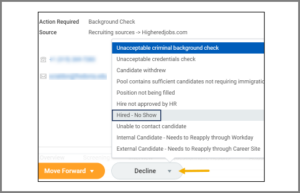Overview
This guide provides guidelines for when the Report No Show business process is appropriate to initiate, outline examples for when Report No Show is not possible and explains the possible downstream impacts to recruiting processes

Overview
Report No Show enables you to rescind the Hire event for the Employee who did not attend their first day of work as expected or who will no longer fill the position for which they were originally hired. This business process may impact recruiting personnel if the individual was hired through the Workday recruiting process. Therefore, the purpose of this guide is to provide guidelines for when the Report No Show business process is appropriate to initiate, outline examples for when Report No Show is not possible, and explain the possible downstream impacts to recruiting processes.
Key Points:
-
- Security roles who can initiate this business process include Manager, HR Contact and HR Partner
- Report No Show can be initiated prior to, but no more than, 15 days past the effective Hire Date
- The business process always routes to HR Partners for approval
- The individual will retain a pre-hire record within Workday
- The HR Partner determines whether the pre-hire record will display “Marked as No Show” for future reference
- The position is restored to an unfilled status and linked job requisitions will be restored to open
- The Report No Show business process cannot be rescinded because it rescinds the Hire. If Report No Show was completed in error, the pre-hire must be hired again
- If applicable, the previously hired individual returns to an active candidate status in the job application process
Background
If a newly hired Employee does not show for their first day of work or perhaps changes their mind about the position, the Employee needs to be terminated. However, the Termination business process can only be initiated on or after the effective Hire Date. Waiting to terminate the employee can be problematic because of the possible downstream impacts on areas such as recruiting, staffing, and or payroll. The Report No Show business process enables you to rescind the Hire event and rescind or prevent some of these downstream impacts
Benefits of Report No Show
There are many benefits to the Report No Show business process. These include but are not limited to the following:
-
- Eliminates the need to terminate a person who never started working
- Allows action on future-dated hire events
- Cancels pending and completed Hire and Onboarding events
- Restores position to an unfilled status so another person can be hired
- Eliminates payroll calculating for date-of-hire salary
- Displays warning in future hire event if pre-hire profile is marked as No Show
- Rescind of hire is discoverable for downstream system applications (FAMIS, etc.)
Guidelines for Initiating Report No Show
When you SHOULD NOT Initiate Report No Show
This business process should not be initiated when the Employee:
-
- Shows up for work and is entitled to be paid
- Is to be paid for Onboarding activities completed prior to their official Start Date
- Has been employed for some time already and does not show up for work on a subsequent day
When you CANNOT Initiate Report No Show
The Report No Show business process is only for Hire events. It does not work for the Change Job or Add Additional Job business processes. Other restrictions or Blocking Events may also prevent you from completing Report No Show. These include:
-
- A completed payroll exists for the Employee
- Payroll is in progress for the Employee. In this case, a Payroll Partner can cancel the in-progress pay calculation in order to complete the No Show event
- More than 15 days have passed since the Employee’s Start Date
- The Hire business process has not reached the completion point. In this case, cancel the Hire business process
Rehire
Workday will alert you when you select a pre-hire that was previously marked as a No Show. If you rehire a person whose pre-hire record previously displayed as Marked as No Show”, the pre-hire record will be reset to “Blank upon rehire.
Notifications
When the Report No Show business process is complete, the Manager and HR Partner receive a notification to communicate the formerly hired Employee will no longer be filling the position as expected.
Recruiting Impacts
If the previously hired Employee originally went through the Workday recruiting process, the individual will now be an active candidate again on the job requisition for the position and will need to be dispositioned. The Manager, Recruiting Coordinator and / or the Recruiting Partner will need to decide how to proceed forward with the job requisition that has been restored to Open and the remaining active candidates.
Disposition the Candidate who is a No Show
If the Candidate’s last recruiting step was in the Offer stage, the Manager, Recruiting Coordinator and Recruiting Partner will again receive the inbox task to make the decision to move forward or decline. If the Candidate’s last recruiting step was in the Background Check stage, only the Recruiting Partner will again receive the inbox task to make the decision to move forward or decline. In both situations the Candidate should be declined as “Hired – No Show”. See below for an example.
If a formerly hired Employee has “Marked as No Show” indicated on the pre-hire record, this label will display in the candidate grid if the individual applies for job requisitions in the future.
Note: If the individual creates a new candidate profile through the external career site, the No Show column will not display a Yes value until the candidate is merged with their existing pre-hire record. Best practice is to review the candidate grid frequently to look for any important indicators such as No Show.
Manage the Open Job Requisition and Active Candidates
When a candidate goes into the Ready for Hire business process, the job requisition is automatically unposted. This prevents new candidates from applying. Therefore, Managers, Recruiting Coordinators and Recruiting Partners need to decide how to proceed forward with the existing job requisition and candidates. Options include the following:
-
- The Recruiting Partner can repost the job requisition and begin the job application process again
- If another existing candidate is now selected and they have not been dispositioned, you can continue moving them through the job application business process and into the Ready for Hire business process
- If another existing candidate is now selected but the individual was already dispositioned, the Recruiting Coordinator or Recruiting Partner can reactivate the candidate and move them through the job application process and into the Ready for Hire business process
- You can close the job requisition unfilled
Monitoring and Reporting
There are two reports available to monitor Report No Show activity. The No Show Event Detail report allows you to search by Supervisory Organization and Date. The results will show the status of the event, the pre-hire involved, the Manager of the position and if the HR Partner elected to have the pre-hire record display “Marked as No Show”.
The No Show Gap Detail report also allows you to search by Supervisory Organization and Date. This report will display the average number of days per Supervisory Organization between the Hire Date and the date the Report No Show business process completed.
Note: there is a limit to the number of days after the effective Hire Date that the Report No Show business process can be initiated. This limit is 15.