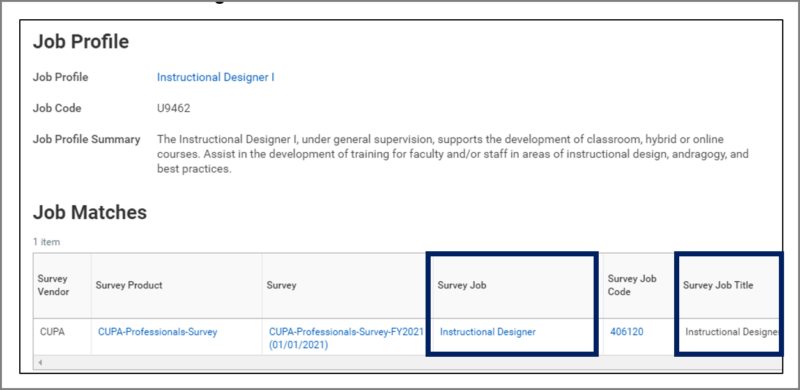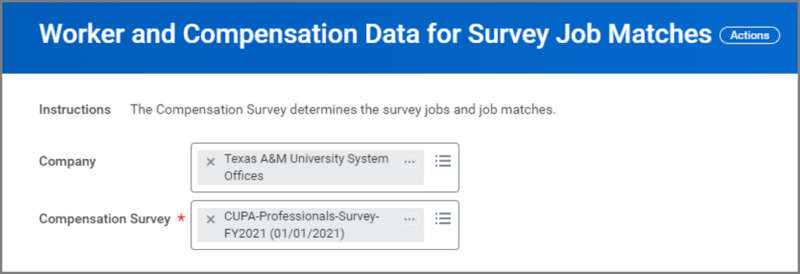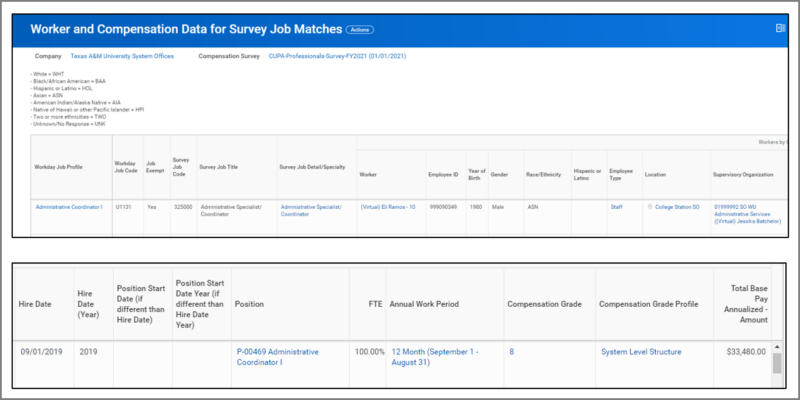Overview
Provides a brief overview of Compensation Surveys, Workday functionality in mapping survey jobs to job profiles, and provide information on the custom report available that can be used to submit survey data.

Overview
Compensation Survey is a feature in Workday that provides Workday Services the ability to match Survey jobs with Workday job profiles providing you a streamlined process for survey data submission to quickly connect Workers with match survey jobs. At this time, the Texas A&M University System’s instance of Workday will support survey matches for the CUPA-HR survey. There are several surveys available, however, to obtain the data your organization may be required to participate in the survey.
The purpose of this reference guide is to provide a brief overview of Compensation Surveys, Workday functionality in mapping survey jobs to job profiles, and provide information on the custom report available that can be used to submit survey data.
Key Points:
- If your system member is not participating in CUPA-HR Survey and is participating in a different survey, please contact your Compensation Working Group representative to provide feedback.
- Workday job profiles and survey jobs matches are maintained in Workday. These are reviewed by the Pay Plan Administrator at the System level
- Only persons with the HR Partner or HR Partner View-Only security roles can run this report in Workday
Background Information
This section provides a brief overview of the CUPA-HR surveys and job profiles that are matched to the survey jobs.
Job Profile
A Job Profile is the defined title, generic features and characteristics (e.g., pay rate type, FLSA exemption, competencies and proficiencies) of a job / position that uses this information for that profile.
CUPA-HR surveys
We are currently supporting three surveys for CUPA-HR
-
- CUPA-Administrators-Survey
- CUPA-Professionals-Survey
- CUPA-Staff-Survey
For each of these three surveys, the following data is required:
-
- CUPA-HR Position number
- Annualized Base Salary,
- Year of Entry (year the incumbent started in their current position)
- Year of Birth
- Gender
- Ethnicity
- H1-B Visa Status
Survey Job Matches
Workday Services will maintain the survey jobs and the Workday job profile to which they are mapped. A Survey Job can be mapped to one or more Workday job profiles. If the survey jobs are updated by the Survey Company (e.g. CUPA), matching would be updated as per the direction from the Pay Plan Administrator.
Example
The Job Profile Instructional Designer I in Workday is matched with CUPA-Professionals survey’s Job Code Instructional Designer.
The designated security roles can view the complete list of matches for each survey by using the Compensation Survey Jobs and Matches report.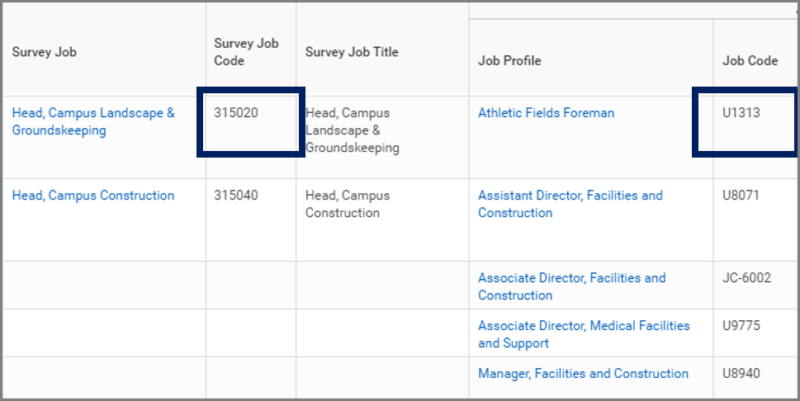
Completing Survey Submission
The custom report Worker and Compensation Data for Survey Job Matches has can be used to complete surveys for a designated fiscal year. Select the appropriate Company and Compensation Survey to pull the data you need.
The report results show the matches for the selected Compensation Survey. All the required information for the matched employees will be displayed. Below is a sample of the report:
Note: The information displayed here is only a partial snapshot of the data provided in the full report.