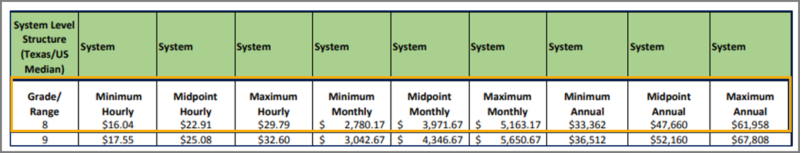Overview
The purpose of this guide is to explain what happens when the Pay Plan Administrator updates the grade for a particular job profile. The responsibilities of the HR Partners are also outlined

Overview
Jobs within the System-wide Pay Plan that are not on the excluded positions list, are assigned a Compensation Grade. This grade may be adjusted by the Pay Plan Administrator based on market research and discussions with the Pay Plan Administration Committee. The purpose of this guide is to explain what happens when the Pay Plan Administrator updates the grade for a particular job profile.
Key Points:
- The System-wide Pay Plan consists of a standardized collection of titles and pay grades designed to be used across the A&M System
- The System-wide Pay Plan is maintained by utilizing a Pay Plan Administration Committee chaired by the Pay Plan Administrator at the System level
- A System-wide Pay Plan Master Title Table which includes title codes, job families, pay grades, pay ranges, and FLSA exemption status, can be downloaded from: tamus.edu/business/human-resources/the-texas-am-system-wide-pay-plan/
Background Information
This section provides a brief overview of the System-wide Pay Plan, compensation grades, job profiles and making changes to compensation grades.
System-wide Pay Plan
All jobs within the System-wide Pay Plan are assigned a Compensation Grade unless it is listed on the excluded positions list. Excluded positions include board-appointed positions, faculty, faculty administrator and faculty-equivalent positions. Key administrator positions and certain key staff positions identified by the member and approved by the Pay Plan Administrator are also excluded. Positions that require student status as condition of employment and other classifications as determined by the Chancellor are excluded.
Compensation Grade
A compensation grade is a number (1- 88 currently) that is associated with a specific salary range. The salary ranges include a minimum, a midpoint, and a maximum dollar amount. Compensation grades or pay grades, are assigned to each job title that is not listed in the excluded positions. For example, in the table below, the job title Academic Advisor II is assigned a pay grade of 8.
The System level salary range associated with a pay grade of 8 is shown in the table below. Salary is displayed in three formats: hourly, monthly and annually. Each of these has a minimum, midpoint, and maximum dollar amount associated with it.
Job Profile
A Job Profile is the defined title, generic features and characteristics, e.g., pay rate type, FLSA exemption, competencies and proficiencies of a job and of a position that uses that profile.
Making Changes to a Compensation Grade
Sometimes a System member using a particular job profile may request a compensation grade to be changed based on market pay rates. If multiple System members are using a job profile for which a change has been requested, all System members must be in agreement with the change. If an agreement is not reached, the Pay Plan Administrator will work to resolve the issue with the System member who initiated the change. The Pay Plan Administrator may utilize the Pay Plan Administration Committee to help resolve the matter.
Note: The Pay Plan Administrator will seek feedback from the Pay Plan Administration Committee and be responsible for functions that include, but are not limited to, approving changes or assigning new pay grades.
Compensation Grade Adjustment
When an agreement has been reached to adjust a compensation grade on a job profile, the Pay Plan Administrator and HR Partners have specific tasks to undertake. In this section, we provide a breakdown of those tasks.
Steps
- The Pay Plan Administrator updates the grade on a job profile. For example the Pay Plan Administrator may update the grade on the job profile Learning and Organizational Development Manager from a 13 to 14
- The Pay Plan Administrator uses the new task Set Up Compensation Grade Job Profile Adjustment to mass update the grade in the worker profile of all affected employees. When running this task, the Pay Plan Administrator will enter the reason for the mass update as Compensation Change Reason > Pay Plan Adjustment. This eliminates the need for the Pay Plan Administrator to send a list of affected employees to HR Partners and it also eliminates the need for HR Partners to update the worker profiles of affected employees
- HR Partners update the grade on the position. HR Partners use the Default Compensation Change business process on the position to update the grade
Note: HR Partners only adjust the grade on the position and do not need to adjust the grade on the worker profile. Adjusting the grade on the position is important as there may be downstream effects when the position is vacated and refilled.
Audit – Compensation Grade Mismatch
A new report Audit – Compensation Grade Mismatch has been created to identify grade mismatches between worker profile and position. HR partners should use this report to update the grades for the position.