This job aid outlines the process for an Employee to upload a resume to the Career section of their Worker Profile.
Upload My Experience
Page Loading...Checking SSO..


Important Information
- Before starting this business process, review the Additional Resources tab to review recommended and non-recommended resume styles to avoid manually imputing the information.
- Documents formatted in Word and PDF are acceptable.
Getting Started
- Navigate to your Worker Profile and select Career.
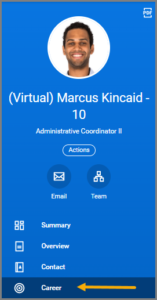
- On the Career page, select Upload My Experience under the Education tab.
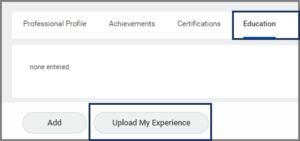
Note: You can edit or remove the existing Education details by selecting Edit or Remove, respectively.
- On the Upload My Experience page, you can upload your resume by selecting or dragging the file.

- Review information that is being transferred to your Professional Profile tab. Select Next to complete and review the Education, Job History, and Summary sections of your Professional Profile.
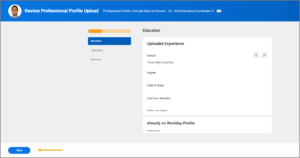
- After reviewing your Professional Profile information, select Submit.
Once your upload is submitted, your Professional Profile tab should reflect the Job History section of your resume. 
The Education tab should have a table that reflects the Education section of your resume.
This completes the Upload My Experience process.
Additional Resources
For the Upload My Experience business process, a resume with simple formatting is recommended (like the below resume, for example). 
Using complicated or fancy formatting styles will require the Employee to manually input their information. For example, the below resume’s style is not recommended. 
