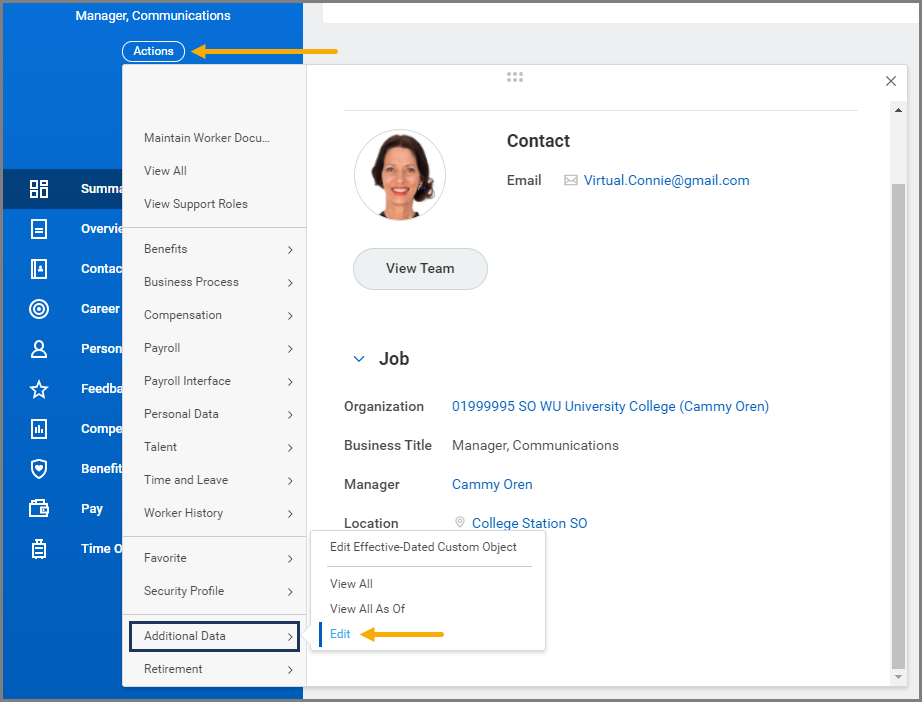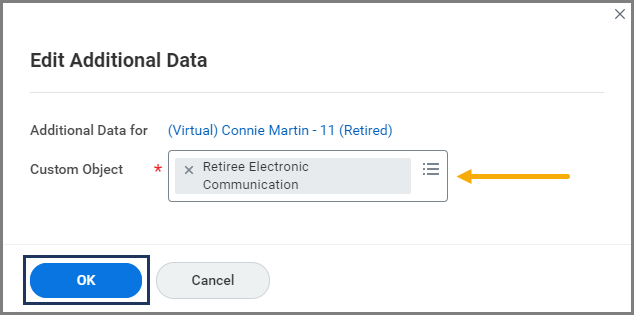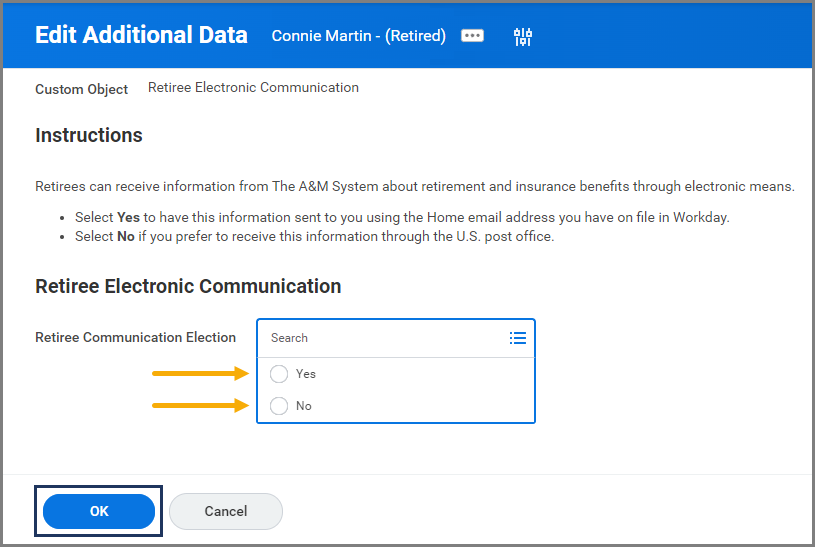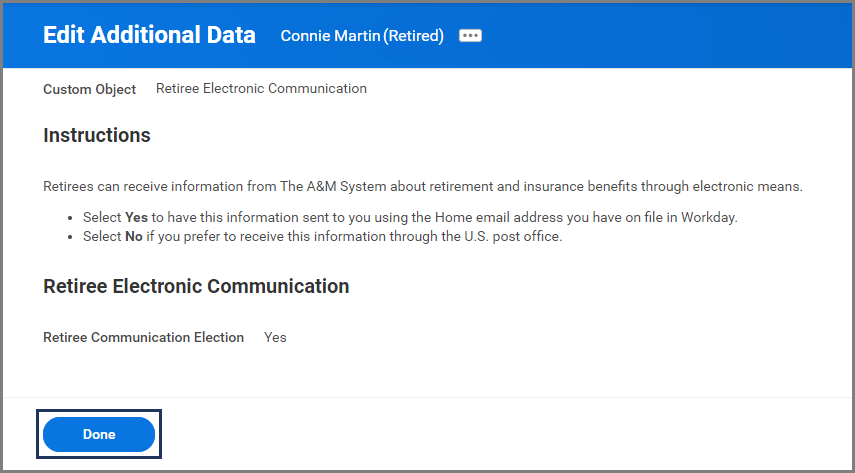This job aid outlines the process for a Benefits Partner to update the Electronic Communication Flag to the preferred method of receiving information from the A&M System about retirement and insurance benefits on behalf of a Retiree.
Update Retiree Electronic Communication (Benefits Partner)
Page Loading...Checking SSO..


Getting Started
- Navigate to the Retiree’s Worker Profile. Using the Actions button, select Additional Data > Edit.
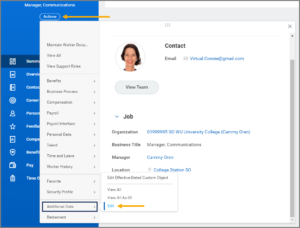
- In the pop-up window, Enter Retiree Electronic Communication in the Custom Object field and select OK.

- On the new page, read the text under Instructions. Then, in the Retire Communication Election field below, select Yes or No depending on the Retiree’s preferred method of receiving communication from The A&M System.
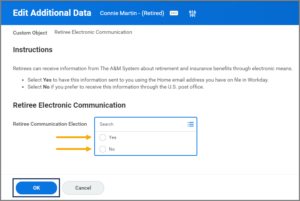
- Select OK.
- Select Done.
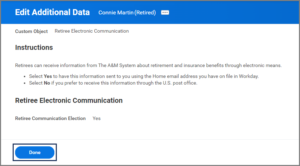
This completes the Retire Electronic Communication process.