This job aid outlines the process for an HR Contact to switch an Employee’s additional job to be their primary job. The primary position should be the highest percent effort. The Switch Primary Job may occur if the secondary positions FTE is now the highest, or if the primary position is ending and the secondary position will now become the primary position.
Switch Primary Job (TAMU)
Last updated on May 2, 2025
This custom job aid is intended for TAMU, TAMUG, and TAMHSC.

Prerequisites
The Employee holds a primary job and at least one additional position within the Texas A&M University System.
Important Information
- The effective date of Switch Primary Job cannot be prior to the end of the last payroll period paid to the Employee in the primary job. Once completed, the effective date is also not able to be corrected retroactively if the new date falls in this period.
- If the Benefits-eligible position is ending, and you are needing to switch the Primary Job to now be a Non-Benefits eligible position, this could affect the Employee’s benefits and leave. Please send a notification to benefits@tamu.edu and leave@tamu.edu after processing.
- Confirm with the other department(s) that all jobs are still active before initiating the Switch Primary Job business process. If the Employee is no longer working in the other position(s), the position(s) should be terminated before the effective date of the Switch Primary Job.
Getting Started
- Search for the UIN of the Employee for which you need to switch the primary job.
- Select Actions > Job Change > Switch Primary Job.
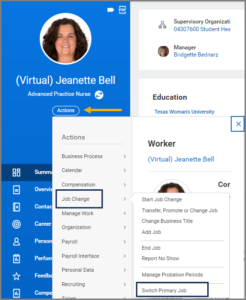
Note: If Switch Primary Job is not an option, the Employee does not have multiple jobs.
- Enter the following in the Details section:
- Reason. This is the primary reason for making the change.
- Primary Job Change > Change in Hours. Use this reason if the primary’s position has decreased and/or if the secondary position has increased in percent effort more than the primary. As a reminder, you will need to still process a Change Job action to update the impacted positions FTE.
- Primary Job Change > Change in Job Responsibilities. Do not use this reason.
- Primary Job Change > New Job is Primary. Use this reason when the Employee has taken on a new role and it has a higher percentage effort than the primary.
- Primary Job Change > Primary Job is Ending. Use this reason when the primary position is ending. As a reminder, you will need to process an End Additional Job on the position that is ending after switching.
- Effective Date. This is the date the change will take place.

- Reason. This is the primary reason for making the change.
Important: The effective date must be the first day following the most recent payroll period. The effective date is not able to be corrected to be a retroactive date.
Note: Some Employees may have multiple additional jobs listed. Select the correct position to become the Primary Job. Once the positions have been selected, the attributes of both positions are not able to be edited in this business process. The correct business process would need to be selected to make those changes.
- Please add comments regarding the reason for the change and who requested the change.
- Select Submit.
Navigate to the Up Next tab for the next steps in the process.
Up Next
- HR Partners in Classification & Compensation (hrcomp@tamu.edu) receive the Review Switch Primary Job task.
- Managers will receive an inbox action item to review and approve the business process. However, the Manager approval step will be skipped if both the current and new positions are Student Workers within the same company.
- The Absence Partner will receive a To Do to Determine Time Off Balance in order to provide any pay out for time accumulated if applicable (e.g., the new primary job is not benefits-eligible).
This completes the Switch Primary Job business process.

