This job aid describes the process for an Employee to submit their voluntary resignation in Workday.
Submit Your Resignation
Page Loading...Checking SSO..


Getting Started
- Navigate to your Worker Profile and select Actions > Job Change > Resign.
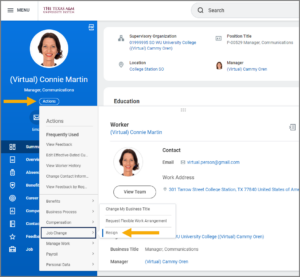
- On the Submit Resignation page, enter the Proposed Termination Date and Primary Reason.
- Proposed Termination Date. This is the date that you will no longer be an Employee.
- Primary Reason. Choose one of the reasons provided under Voluntary. If the primary reason is Retirement, contact your member’s local Human Resources office before proceeding.
- Attachments. Employees may include a resignation letter as an attachment to the business process.

Navigate to the Up Next tab for the next steps in the process.
Up Next
Review Submit Resignation (Manager)
The Manager will receive an Inbox task to Approve, Send Back for edits, or Deny. If Send Back is selected, the Manager should provide instructions to the Employee in the Reason field. If Deny is selected, the business process will be terminated.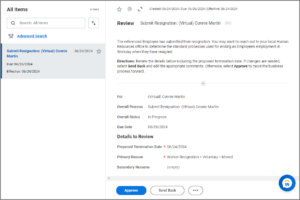
Up Next: Exit Survey
The Employee (Faculty and Staff only) will receive an inbox task to complete the Exit Survey questionnaire.
This completes the Submit Resignation process.
