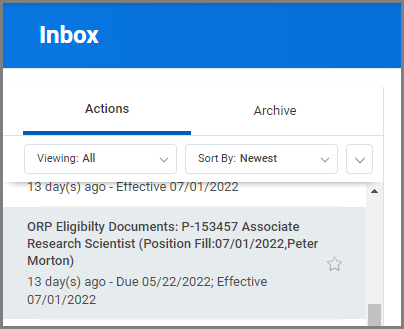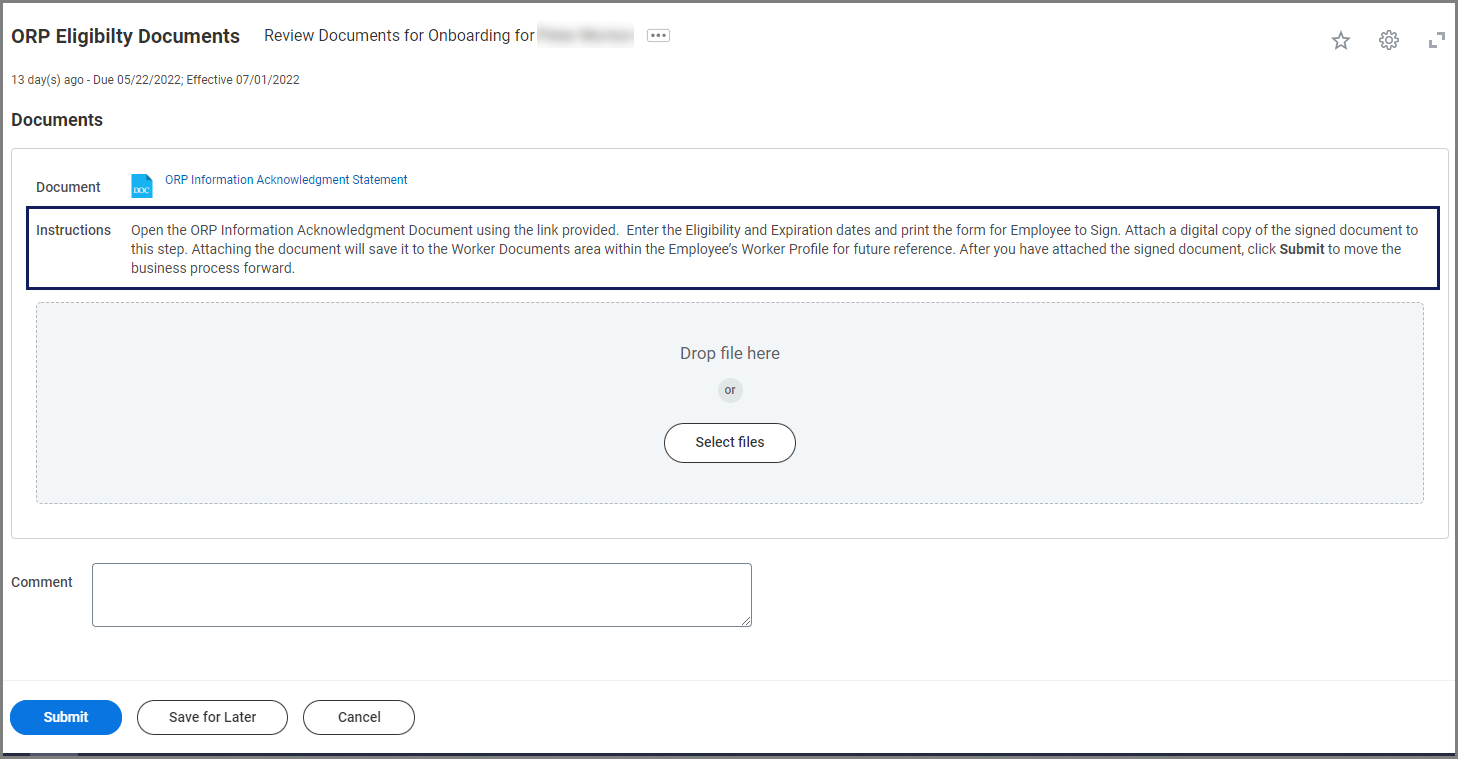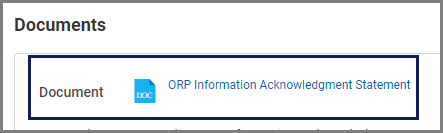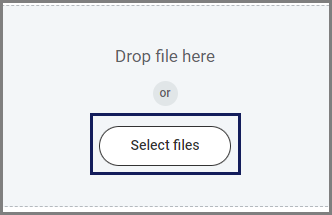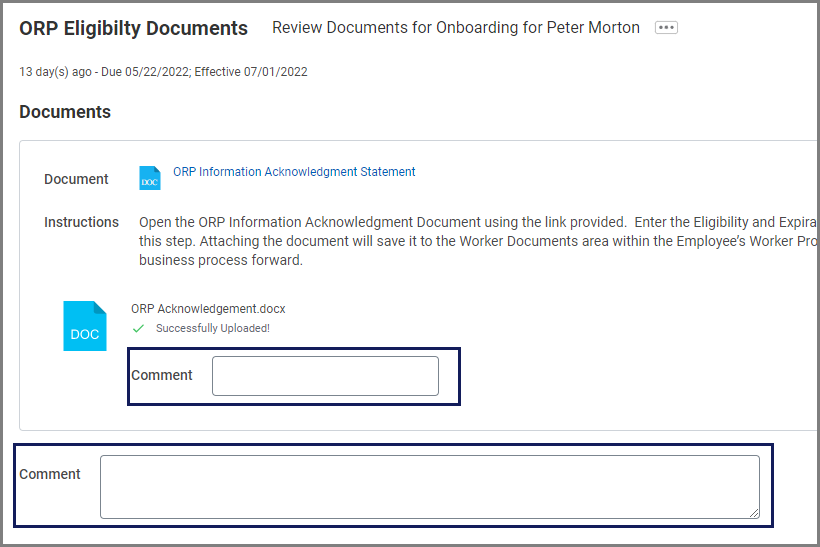This job aid details the activities for a Benefits Partner to provide the ORP Information Acknowledgement Statement to an ORP eligible worker during the Hire or Change Job business process.
Review ORP Eligibility Document
Page Loading...Checking SSO..


Important Information
- The ORP Eligibility Documents step is triggered when an Employee is found to be eligible for ORP as part of the New Hire Onboarding or the Change Job event business process.
- The Benefits Partner will print the document for the Employee, have the Employee sign it and load it back into Workday.
Getting Started
During the hiring process, the Benefits Partner will receive the ORP Eligibility Documents inbox task.
- Select on the ORP Eligibility Documents inbox item.
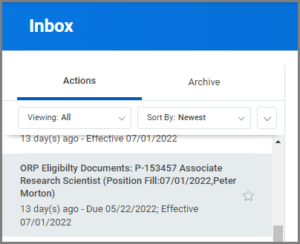
- Read the instructions carefully.
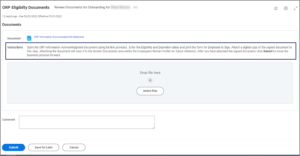
- Open the attachment by selecting the link.
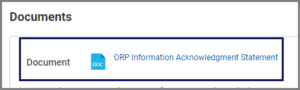
- Complete the dates, print the form and provide it to the Employee for signature.
- When the signed document is received from the Employee, scan the document and attach it to this task using the Select Files button.
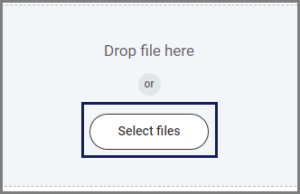
- Add comments as needed.
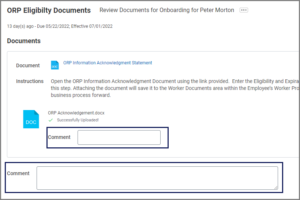 Note: Comments are permanent in the system and viewable to be others
Note: Comments are permanent in the system and viewable to be others - Select Submit.
This completes the Review ORP Eligibility Documents task.