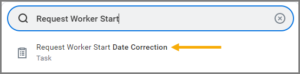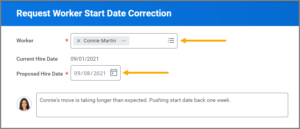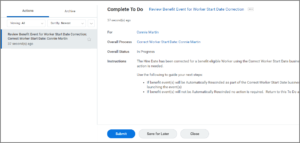This job aid outlines the process for a for an HR Partner, HR Contact, or Benefit Partner to correct the Hire Date.
Request Worker Start Date Correction

Prerequisites
The Hire event for the Worker must have reached the Successfully Completed status.
Important Information
- A Worker can have only one Start Date Correction in progress at a time.
- Correcting the Worker Start Date also automatically corrects the First Day of Work and Continuous Service Dates associated with the Hire event.
- Correcting the Worker Start Date automatically rescinds the Time Off Service Date associated with the Onboarding event. The Time Off Service Date will be reset based on six-month eligibility for events that do not require any manual action on blocking events.
Getting Started
Up Next
Review Events (HR Partner)
The HR Partner will receive an inbox task to review events associated with the proposed change.
- Review the Proposed Effective Date (i.e., the Proposed Hire Date).
- Review blocking events and recommended defaulting actions. Under Proposed Action, select one of the following.
- Automatically Correct/Rescind/Cancel: If there are errors, the the recipient chosen in the Notify column will receive an inbox task prompting them to make corrections.
- Manually Correct: The recipient chosen in the Notify column will receive an inbox task which will allow them to make corrections.
Note: For details on these events and best practices in advancing the process, see the reference guide Correct Worker Start Date.
- Make any changes and enter a comment.
- Select Submit.
Manual Corrections (Notify Recipient)
Manual Corrections are sent to the recipient in the Notify column. The recipient receives an inbox task to correct the blocking event.
- Select Correct to begin the the Correction Business Process.
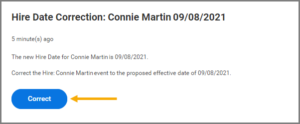
- Complete the correction as needed.

- Enter a comment.
- Select Submit.
- Return to your inbox and select the Hire Date Correction inbox task. Select OK.
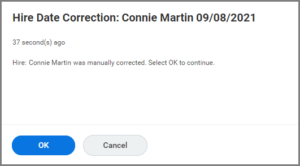
Note: Selecting Cancel does not cancel the process.
To Do: Review Benefit Event (Benefits Partner)
A To Do will be routed to the Benefit Partner if the Employee is benefit eligible.
The Benefit Partner will need to do one of the following:
- Relaunch the benefit event that was rescinded as part of this business process.
- Take no action because no benefit events were rescinded.
Important: The To Do must be submitted to move the business process forward and send any relevant notifications to other security roles.
This completes the Request Worker Start Date Correction business process.