This job aid outlines the activities for a Talent Partner to reassign the Manager Evaluation step of the Performance Review business process to a previous Manager.
Reassign Manager Evaluation Step For Your Employee
Last updated on January 13, 2023
Page Loading...Checking SSO..


Prerequisites
The performance review is currently in the Manager Evaluation step.
Important Information
- The Manager Evaluation step goes to the Manager as of the day the Performance Review is launched
- The Talent Partner can reassign the step to a previous Manager if the Employee performed a majority of the duties within a performance evaluation period but had a job change and moved to a new Manager before the launch of the performance review
Getting Started
From anywhere in Workday
- Type Reassign Tasks in the Search bar and select that task.
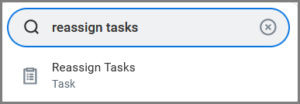
- In the Reassign Tasks for Worker field, enter the UIN or name of the current Manager.
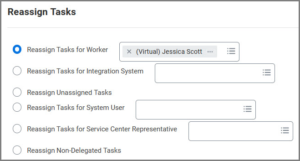
- Select OK.
- From the Complete Manager Evaluation for Performance Review step, select the Search icon in the Reassign To field.
- Select Manager for Majority of Event.
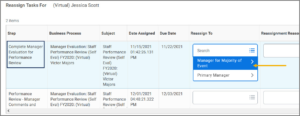
- Select the former Manager.
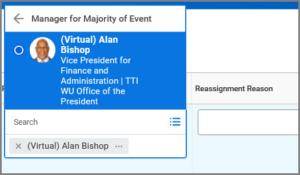
- Enter a Reassignment Reason.
- Select OK.
- Select Done.
Up Next
The former Manager will receive the Inbox task Manager Evaluation: Staff Performance Review to evaluate the Employee.
This completes the Reassign Manager Evaluation Step for Your Employee process.
