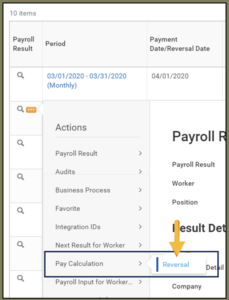Provides guidance to Payroll Partners for completing a Reversal for a Retro Assign Pay Group event in Workday
Processing Error on Reversal

Prerequisites
A Worker has an unsupported retro event for the Assign Pay Group task.
Important Information
- A Payroll Reversal should always have a pay calculation In Progress status
- Assign Pay Group is an unsupported retro event so additional steps are needed to complete a Reversal for a pay result that occurred prior to the Retro Assign Pay Group event
Getting Started
Find the Unsupported Retro
- Navigate to the Employee’s Worker profile. Using the Actions button, select Worker History > View Worker History by Category.
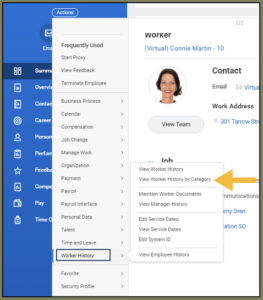
- Select Organization tab. This will refine the Worker’s History to Assign Pay Group results. The Worker History would show that the Employee has a Retro Assign Pay Group event. In the example here, the Effective Date is 2/16/2021, but the Assign Pay Group business process is not completed until 3/29/2021.

In the event that an Employee requires pay recalculation, the Payroll Partner will need to begin the Reversal Process
Locate Pay Results for Worker
- Navigate to the Pay link. It will default to the Results tab.
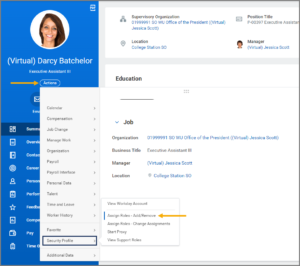
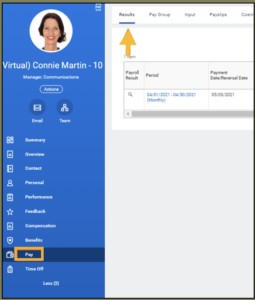
- From the Results tab, locate the Pay Result. In this Example, the Employee has a current period pay result that is “In Progress” for 4/4/2021 to 4/17/2021 and the Employee has a completed pay result for the March Monthly payroll. The March monthly pay result is incorrect, because the Employee was incorrectly placed in the Monthly Pay Group.
 This payment will need to be canceled using a Pay Reversal in Workday.
This payment will need to be canceled using a Pay Reversal in Workday.
Enter Pay Reversal
Warning Message
The message at the top of the screen indicates the Reversal will not process as expected.
When this occurs, we recommend to complete a Manual Payment or contact Workday Services Payroll to complete the Reversal individually.
The next section will describe what will need to occur if the message is not seen and the recommendation was not followed.
Warning Message Overlooked
The Reversal will appear in the pay results with a Reversal status of In Progress and the regular On Cycle Payment status is Requires Recalculation. See below.
When the Full Pay Calculation runs for regular On Cycle Payroll, the Reversal status changes to Requires Recalculation and the On Cycle status changes to In Progress
When the Reversal is Re-calculated – an error message is received. The Reversal is removed from the Pay Calculation.
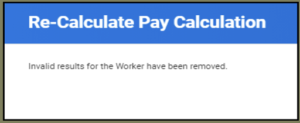
Update Pay Calculation Off-Cycle Inputs for Group of Workers report
The recalculation is complete and the reversal is removed. However, it is still on the Pay Calculation Off-Cycle Inputs for Group of Workers report. The Payroll Partner will now need to remove it from this report.
Delete Payment ID
Off-Cycle Pay Calculation Task
Review the Run Off Cycle Pay Calculation Task on the morning of the Run Pay Complete, if there are any Off- Cycle payments with an action reason of Cancellation, the Reversal will need to be deleted and a Manual Payment entered.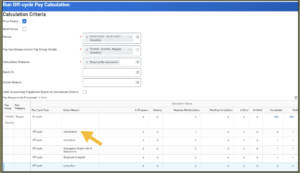
Another option would be for the Payroll Partner to enter the Reversal again and contact Workday Services Payroll to complete the Reversal individually.