This job aid outlines the process for an Employee to manage payment elections during the onboarding process.
Payment Election Enrollment Event (Onboarding)
Page Loading...Checking SSO..


Important Information
Payment elections can also be managed outside the onboarding process by clicking selecting the Payment Elections link in the Pay worklet on your Workday Home page.
Getting Started
- Select the “Payment Election Enrollment Event” action item located in your inbox
- In the Preferred Payment Method section, select information including Expense and Payroll.
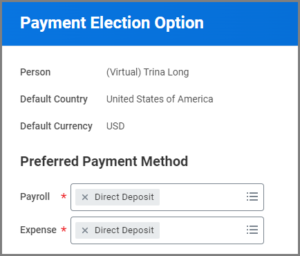
- In the Account Information section, add or edit information including: Account Nickname (optional), Account Type, Bank Name, Routing Transit Number, and Account Number.
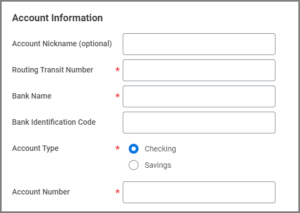 Note: The Bank Identification Code field is not currently used.
Note: The Bank Identification Code field is not currently used.
- Select OK.
- To add additional accounts for direct deposit, select Add.
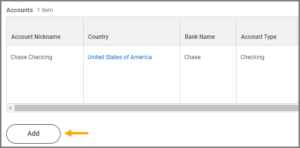 Note: You can distribute funds over up to 5 bank accounts. However, you must first add the accounts in the Accounts section to make them available as options in the Payment Elections section.
Note: You can distribute funds over up to 5 bank accounts. However, you must first add the accounts in the Accounts section to make them available as options in the Payment Elections section.
- In the Payment Elections section, select Change Election on the Payroll row to add your first election to an account.
- Verify the following fields are correct: Country, Currency, Payment Type, Account, and Balance / Amount / Percent.Note: Refer to the section below if you need to distribute funds over multiple accounts.
- Select OK.
- Enter comments if necessary.
- Select Submit.
This completes the Payment Election Enrollment Event (Onboarding) process.
Distributing Payment Over Multiple Accounts.
When splitting funds between multiple accounts, use the following steps beginning at step 7 in the above procedure.
- Select the Add Row icon and fill in fields mentioned above.
- Select Amount to specify the dollar portion of your check to be deposited into an additional account.
- Select Percent to specify the percentage of your check to be deposited into an additional account.
- Select Balance to specify that you want the remainder of your check to be deposited into a specified account.

