This job aid outlines the process for an HR Partner or HR Contact to move positions and Workers from one Supervisory Organization to another without a change in their position details.
Move Workers (Supervisory)
Page Loading...Checking SSO..


Important Information
- This business process may only be used when moving a Worker / Position within the same System Member Part and Company. If an Employee will be moving to another System Member Part and Company, use the Change Job business process.
- If a change to the Worker’s position is needed in addition to moving the worker, use the Change Job business process instead.
Getting Started
- Search for the Supervisory Organization for which you need to move out a Worker / Position.
- From the Supervisory Organization’s Related Actions, select > Job Change > Move Workers (Supervisory).
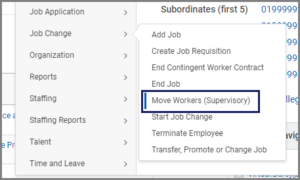
- The Move Workers (Supervisory) screen displays. Add or edit information including:
- Effective Date. The effective date is the date the Employee and position is associated with a new manager and Supervisory Organization.
- Supervisory Organization. This is the current Supervisory Organization. It may already be prepopulated depending on how you began the business process. Note: Position changes made after Move Worker must be current or future-dated. You will not be able to retro-date staffing changes prior to the Move Worker effective date. If you selected the task from the Related Actions menu from the supervisory organization, the Supervisory Organization field will already be populated.
- Select OK.
- Select the Proposed Supervisory Organization. This is the new Supervisory Organization for the Worker/Position.
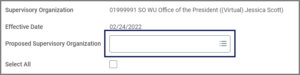
- Select the Workers / Positions that you want to move by selecting the checkboxes next to their names.
 Note: You can also select the Select All checkbox to select all of the Workers and Positions at the same time.
Note: You can also select the Select All checkbox to select all of the Workers and Positions at the same time.
- Select Submit.
The HR Partner will receive an approval step. They must then confirm the Worker / Positions are being moved within the same System Member Part and Company. This completes the Move Workers (Supervisory Organization) business process.
