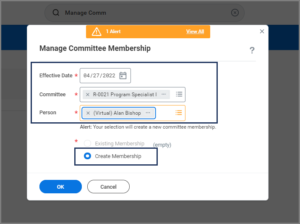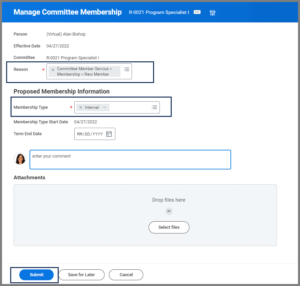This job aid outlines the process for a Recruiting Partner to manage search committees for internal committee membership.
Managing Search Committees

Prerequisites
An open job requisition must exist for an unfilled position to complete this business process.
Important Information
- Maintain Committee Definition is used to create a search committee for a job requisition.
- Manage Committee Membership is used to add new members or remove existing members from a search committee.
Getting Started
Define the Committee
First you will need to create the committee. Then you will manage the members. The following two sections will walk you through each part of this process.
- Navigate to the Maintain Committee Definition task.
- On the Maintain Committee Definition page, enter the Effective Date and select Create Definition.
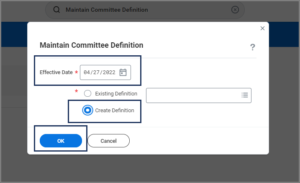
Note: You can also select Existing Definition and select from the committee definitions already created
- Select OK.
Basic Definition
There are four required fields to complete:
- Committee Name. The recommended naming convention is to use the job requisition number and position title (e.g., R-0001 Administrative Associate). Select Search.
- Committee Subtype. Select Search Committee.
- Sponsoring Organization. This is the Supervisory Organization of the job requisition.
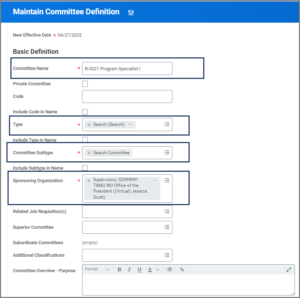
Workday Services recommends adding the related job requisition so that each person on the committee will have access.
- In the Committee Membership Targets section, on the right side of the page, select the Add Row icon for each type of member you would like to add to the committee and complete the following information:
- Membership Type. Select Internal.
- Target Quantity. Enter the number of committee members you intend to add for each row.
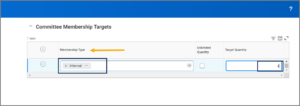
Note: Alternatively, you can select the Unlimited Quantity checkbox.
- Select OK and Done.
The next step is to add internal committee members.
Navigate to the Up Next tab to view next steps in the process.
Up Next
Manage Committee Membership
This task is used to add and remove members from a committee.
- Search for the Manage Committee Membership task and select the task from the search results.
- On the Manage Committee Membership page, complete the following fields:
Note: The Create Membership radio button will be selected by default. When you choose an Employee already on the committee, the radio button will change to Existing Membership. When updating committee membership for existing members, you must use an Effective Date greater than the latest entry for the committee member.
- Select OK.
- On the next page, enter the following:
- Select Submit.
This completes the Manage Committee Membership task. Continue on to the section Add Roles to Committee Member.
Add Roles to Committee Member
The Recruiting Partner receives the To Do: Add Role to Internal Committee Member to provide appropriate access in Workday for the individual.
Note: Follow the directions of the To Do before submitting the To Do.
- Navigate to the Search Committee Definition (Committee Name) within the To Do.
- Use the Related Action icon to select Roles > Assign Roles

- In the blank Role field, select Search Committee. You will add all committee members in the same field within the same row.
- In the Assigned To field, enter the name of the Committee Member(s).
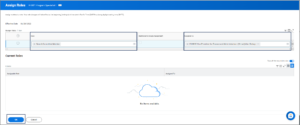
- Select OK.
The completes the process for Managing Search Committees.