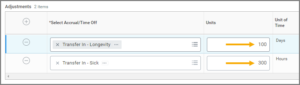This job aid outlines the process for an Absence Partner and/or Payroll Partner to maintain a time off accrual for an Employee to make adjustments to increase or decrease balances for grants, transfers, payouts, and longevity.
Maintain Accrual
Page Loading...Checking SSO..


Important Information
- No approvals are required for this process.
- The Absence Partner must add a certification for the Employee in Workday in order for the Employee to utilize Sick Pool hours.
Getting Started
- Navigate to the Employee’s Worker Profile and select Actions > Time and Leave > Maintain Accrual and Time Off Adjustments/Overrides.
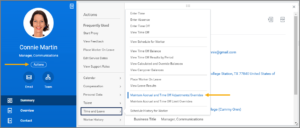
- On the Maintain Accrual page, under the Adjustments tab, Select the Plus Sign (+) icon to add a new row.
- Under Select Accrual/Time Off, select either Eligible As Of Today or Not Eligible As Of Today and choose a type of Accrual or Time Off from the drop-down list.

Note: See the Additional Resources tab for a detailed list of additions and subtractions.
Note: The Unit of Time will populate based on the type of adjustment selected.
- Select the Period in which the accrual should take effect. The Reference Date will populate as the first day in the period you select.

Notes: The period you select will determine when an Employee can begin using the additional time off. For transfers, select the period of the Employee’s first month of work. You do not need to enter a Batch ID.
- Enter any comments as needed.
- Select OK. The adjustment will take effect in the selected Period.
This completes the Maintain Accrual process.
Additional Resources
Additions
The following options will add time available to the Employee for vacation, sick, or comp time:
- Add Direct Donated Sick (Tax Exempt) is used to record an Employee’s receipt of sick time (can be used for sick pool eligible reasons only) that was donated by another Employee.
- Add Direct Donated Sick (Taxed) is used to record an Employee’s receipt of sick time (that can be used for any regular sick time off reason) that was donated by another Employee.
- Administrative Grant is used if the Employee is granted Administrative (ADMIN) time off.
- Floating Holiday Grant is used to record grants to the Employee for floating holidays.
- FLSA Comp Time – Accrual is used to record grants to the Employee for FLSA Comp Time.
- Investigation (Extended Suspension with Pay) is used to record paid time off for an Employee during an investigation performed by the member.
- Medical and Mental Health Care for Certain Veterans is used to record grants to certain Veterans for obtaining medical or mental health care administered by the Veterans Health Administration of the United States Department of Veterans Affairs.
- Received from Sick Pool is used to record grants to the Employee from the sick pool.
- Sick – Accrual is used to record grants to the Employee for sick time off.
- Sick Pool Returned to Employee is used to return sick time off an Employee previously donated.
- State Comp Time – Accrual is used to add state comp for an Employee.
- Suspension with Pay is used to record paid time off two weeks prior to an Employee being terminated who is not part of an investigation.
- Transfer In – Hazard is used to record transfer of Hazard Eligible state service days from another state agency.
- Transfer In – Longevity is used to record transfer of Longevity Eligible state service days from another state agency.
- Transfer In – Sick is used to record transfer of sick time balances from another state agency.
- Transfer In Faculty Vacation Freeze to Regular Vacation is used to record the increase of vacation hours that were moved from the Faculty Vacation Freeze plan.
- Transfer In Regular Vacation to Faculty Vacation Freeze is used to record the increase of Faculty Vacation Freeze hours that were moved from the vacation plan.
- Vacation – Accrual is used to add available vacation time for an Employee.
Subtractions
The following options will deduct time available to the Employee for vacation, sick, or comp time:
- Direct Donation – Out is used to record an Employee’s donation of sick time to another Employee.
- Donation to Sick Pool is used to record an Employee’s donation of sick time to the sick pool through a paper form.
- Donate Sick to Family Pool is used to record an Employee’s donation of sick time to the Family Pool.
- Donate Vacation to Family Pool is used to record an Employee’s donation of vacation time to the Family Pool.
- Lapse – Medical and Mental Health Care for Certain Veterans is used to record a Veteran’s Medical and Mental Health Care time off balance.
- Lapse – Sick is used to reduce an Employee’s sick time off balance.
- Lapse – State Comp is used to record loss of State Comp time not used within one year of being earned.
- Lapse – Vacation (Adjustment Only) is a transaction used to record the vacation when an Employee terminates and does not have 6 months of state service.
- Lapse – Donated Sick (Taxed) (Adjustment Only) is used to reduce an Employee’s unused Donated Sick Pool (Taxed) time off balance.
- Lapse – Donated Sick (Tax-Exempt) (Adjustment Only) is used to reduce an Employee’s unused Donated Sick Pool (Tax-Exempt) time off balance.
- Lump Sum – Faculty Frozen Vacation (Adjustment Only) is a transaction that will record payments made to faculty for their frozen vacation.
- Lump Sum – FLSA Comp is used to record payments made to employees of their FLSA compensatory hours.
- Lump Sum – Sick is a transaction which will record payments of sick time made to employees or their estates.
- Lump Sum – State Comp is used to record payments made to employees of their state compensatory hours.
- Lump Sum – Vacation is used to record payments made to employees of their vacation.
- Reduce/Lapse Administrative (Adjustment Only) is used to record the reduction of Administrative time.
- Return to Sick Pool is used to return unused sick time off that was originally granted to the Employee from the Sick Pool.
- Transfer Out – Sick is used to record transfer of sick time balances to another state agency.
- Transfer In – Vacation is used to record transfer of vacation balances from another state agency.
- Transfer Out – Vacation is used to record transfer of vacation balances to another state agency.
- Transfer Out Faculty Vacation Freeze to Regular Vacation is used to record reduction of the Faculty Vacation Freeze plan so that it can be moved to the regular vacation plan.
- Transfer Out Vacation to Faculty Vacation Freeze is used to record reduction of vacation balances so that it can be moved to the Faculty Vacation Freeze plan.