All requisitions are managed by HR Professionals (Recruiting Coordinators and Partners) and the Manager of the Supervisory Organization within which the job requisition is housed. This job aid outlines the entire job application process from the Manager’s perspective and provides instructions for when a Manager can participate and move the Candidate forward to the next step.
Job Application Process (Manager) (TAMU)
This custom job aid is intended for TAMU, TAMUG, and TAMHSC.

Prerequisites
- An Intake Meeting should be set-up between the HR Professional (Recruiting Coordinator or Partner) and the Manager before the job requisition is created or posted to discuss the Recruitment Plan.
- The HR Professional (Recruiting Coordinator or Partner) has moved the Candidate to the Screen stage. Managers should only be screening candidates that are in the Screen stage. Managers should not screen applicants who are still in the Initial Review stage, as they have not yet been assessed as meeting the minimum qualifications for the Position.
Important Information
- Managers should always communicate with the HR Professional (Recruiting Coordinator or Partner) to move candidates in Workday.
- The job application process includes six stages: Initial Review, Screen, Interview, Reference Check, Offer, Background Check, and Ready for Hire. Managers do not need to move any candidates in the Workday process. This will be handled by the HR Professional (Recruiting Coordinator or Partner) assigned.
- A Candidate can be dispositioned by the HR Professional (Recruiting Coordinator or Partner) at any stage (by declining them for various reasons) and they will be notified automatically via email. However, a Candidate can be reactivated after being dispositioned.
- When documents are attached within the knockout questionnaire, they will only show up in the questionnaire’s results tab. They do not show up in the attachments screen unless attached within that screen.
Getting Started
The HR Professional (Recruiting Coordinator or Partner) will notify you that there are candidates at the Screen stage pending your review.
Finding Your Requisition(s)
- Ensure that you have the Job Requisition Workspace App added into your Dashboard. To do so, from anywhere in Workday select Menu > Add Apps.
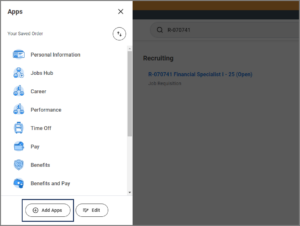
- Next, search for “Job Requisition Workspace” in the Find Apps field and select the Plus Sign (+) icon to add it to your Menu.
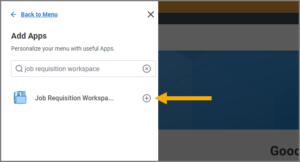
- Select the Job Requisition Workspace application from your Menu.
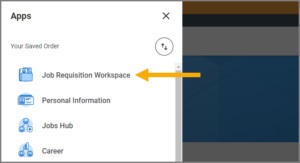
- Find and select the job requisition you need to access.
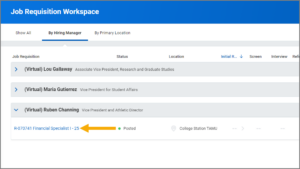
Screen
Screen is a status in the Workday Recruiting Business Process that can be executed by the HR Professional (Recruiting Coordinator or Partner). This step should be discussed as part of the intake meeting to determine which role will be responsible.
HR Professionals (Recruiting Coordinators or Partners) should assist Hiring Managers with conducting the offline screening process. Managers should use Workday to review candidate application materials to assess their skills, knowledge and experience against the preferred qualifications in the position description.
Screening Matrix
Talent Management has provided a Screening Matrix tool, Screening Matrix, to facilitate this process. While the use of this specific screening tool is not required, documentation must be developed and provided to support the selection of specific candidates for Interview.
Download the Screening Matrix and follow the directions to add the specific preferred experience/skills that will focus on the candidates to be interviewed.
Add your top Preferred Qualifications, and/or Preferred Knowledge, Skills and Abilities to the top of the columns.
- The Screening Matrix only has six columns as this is not intended to be used to review all of the preferred elements, just those that will help Managers to identify which candidates to move forward through the process.
- Managers should never add the required minimum education/experience as this review has already been completed by the HR Professional (Recruiting Coordinator or Partner) and the Candidate would not be in Screen if they did not meet the minimum education/experience requirements.
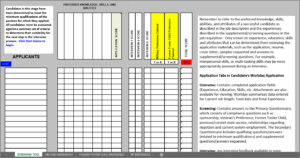
- Only those preferred elements that can be assessed/rated from the application and resume should be included. For example: interpersonal skills should not be assessed in the Screen stage; instead, they should be assessed as part of the interview process.
Veteran’s Preference and Former Foster Child should also be noted on the Screening Matrix or materials.
Additional instructions are included on the Screening Matrix.
Candidate Grid
- Once the Screening Matrix is established, the Manager should go the Job Requisition in Workday and open the Candidate Grid. Go to the first Candidate in the Screen status and select the Candidate’s name.
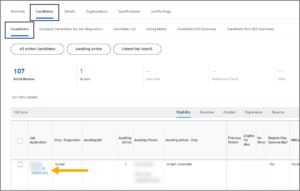
- You are now in the Candidate’s profile, type the name of the Candidate on the first line of the screening matrix and then review the application and resume to assess each of the preferred elements noted on the screening matrix.
- You can use your own rating system, such as 0 through 5 to assess each element.
- If one or more criteria are more vital to the role than others, you may weigh the criteria.
- The assessment is based on the preferred elements noted, and requested additional documents, such as a cover letter, are not considered requirements of the position.
- A Candidate should never be rejected if a requested document (ex. cover letter) is not included with the application.
- You can move from Candidate to Candidate using the arrows in the upper right-hand corner of the screen.

- Continue assessing and completing the screening matrix for all candidates currently in the Screen status.
- Once you have completed your review of the candidates in Screen, you can use the Screening Matrix to sort the candidates by their score. The Screening Matrix can be used as an ongoing tool to determine the candidates that accumulate the highest scores. You can add additional candidates to the screening matrix and re-sort throughout the process.
Up Next
If the Manager conducted the screening process on their own, they should now provide the Screening Matrix to their HR Professional (Recruiting Coordinator or Partner). The HR Professional will then move those candidates into the Interview stage in Workday.
Interviews/References
Outside of Workday, Interviews should be coordinated with your candidates and interview teams.
Reference checks should be conducted by the HR Professional in the Xref program for your preferred finalist(s).
Offer
After the interviews and reference checks have been completed and the hiring manager/interview team have determined a Candidate that they would like to hire, the next step is to submit the Hire/Onboarding Request Form in Laserfiche. This form is used to obtain the necessary approval(s) to make an offer to the Candidate (approvals depend on the circumstances and may include, Dept. Head, Dean/VP, or VPHROE).
Note: Your HR Professional may handle this step based upon what was discussed in the Intake Meeting.
Once the offer has been approved in Laserfiche, the Candidate will be moved to the Offer stage in Workday by the HR Professional (Recruiting Coordinator or Partner), where the Candidate will need to accept the written offer letter through the External Application Portal where they applied or in their Workday Inbox (internal candidates only).
Background
Once the Offer has been accepted in Workday by the Candidate, the HR Professional (Recruiting Coordinator or Partner) will move the Candidate to the Background Check stage.
The Candidate will receive an email from Sterling and will need to follow the instructions to initiate the background check.
The Candidate will also need to complete the Prospective Hire Form that is sent through the Laserfiche Hire/Onboarding Process as this will initiate the Degree Verification if it is required for the position.
Ready for Hire
Once the background check and any other pending verifications have completed, the Candidate will be moved into the Ready for Hire stage in Workday.
Note: Managers should be aware that candidates should not be directed to attend Onboarding, nor are able to start work, until these steps are complete and their eligibility to work in the United States has been verified through the completion of their I-9.
This completes the Job Application process for Managers.
