This job aid outlines the process for an Export Control Partner to document in Workday an Export Control Review using the Edit Additional Data business process.
Export Control Review (Edit Additional Data)
Page Loading...Checking SSO..


Important Information
- Use this process in Workday to document whether export control compliance and/or restricted party screening was completed or not, or is no longer applicable, for employment at a specific Member.
- The Additional Data entered for Export Control Review is visible to the Employee and security roles with permission to add or update the data.
- For instructions on policy or practices necessary for export control compliance, reach out to the Export Control office at your Member
Getting Started
- Search for the Employee by name or UIN.
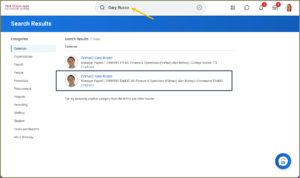
- Navigate to the Worker profile. Using the Actions button, select Additional Data > Edit
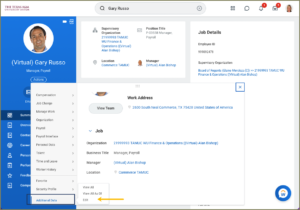
- In the field, Custom Object, Select All > Export Control Review and click OK.
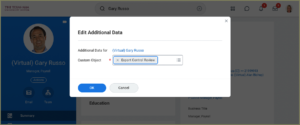
- Click the plus icon to add a row.
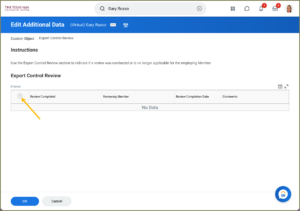
- Then select Yes, No, or No Longer Applicable for Review Completed.
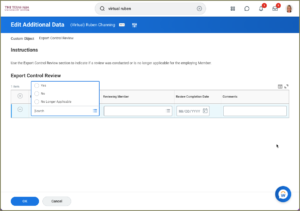
- Fill in the remaining fields. Add relevant comments and click OK.
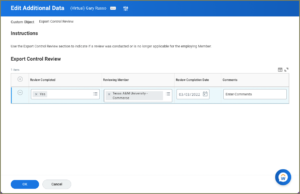
- Click Done.
- You can view the Export Control Review information by navigating to Additional Data tab from the Personal link in the left-hand navigation bar.
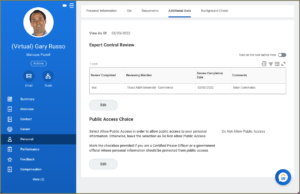
This completes the Export Control Review (Edit Additional Data) process.
