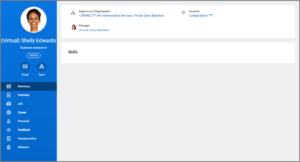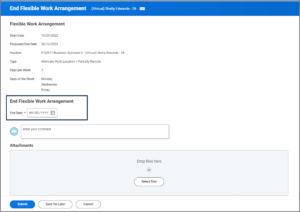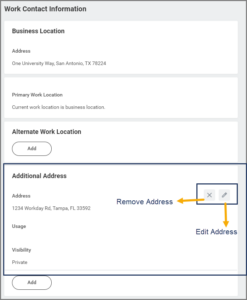This job aid outlines the process for an Employee to request to end a previously approved Flexible Work Arrangement.
End Flexible Work Arrangement
Page Loading...Checking SSO..


Prerequisites
A Flexible Work Arrangement for an Alternate Work Location or a Flexible Work Schedule must exist in Workday.
Important Information
- A Proposed End Date for a flexible work arrangement does not automatically terminate the arrangement.
- You and your Manager will receive an email notification when the End Flexible Work Arrangement is approved.
- If a Flexible Work Arrangement must be extended or renewed, you can submit a new Flexible Work Arrangement request.
Getting Started
- Navigate to your Worker Profile and select Job on the left hand navigation panel.
- From the Flexible Work Arrangement tab, navigate to the table below and select End located in the Available Actions column.
- On the End Flexible Work Arrangement page, select the End Date you are requesting your Flexible Work Arrangement to end on.
- Enter any comments or upload attachments, as needed.
- Select Submit.
The business process will route to the employee’s Manager for approval, unless it is initiated by an HR Partner.
Navigate to the Up Next tab for the next steps in the process.
Up Next
Review Work Contact Information
Finally you will receive the To Do: Review Contact Information: End Flexible Work Arrangement.
- Navigate to the To Do Review Work Contact Information and select the Change My Contact Information button.
- The button will take you to a page to update your contact information, but you must return to your inbox to submit the To Do.
- On the Change My Contact Information page, select the section to edit the following work contact information:
- After updating your contact information, select Submit and return to your inbox to submit the To Do.
- Enter any comments as needed.
- Select Submit.
This completes the End Flexible Work Arrangement business process.