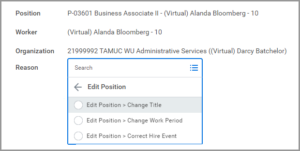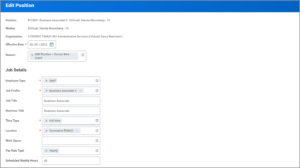This job aid outlines the process for an HR Partner to make changes to job details of a filled position.
Edit Position
Page Loading...Checking SSO..


Prerequisites
A position must be filled to initiate this business process.
Important Information
- The Edit Position business process should not be used to make changes to an employment agreement.
- Once a position is created, the Supervisory Organization cannot be changed using the Edit Position business process.
- Annual Work Period changes should be made prior to payroll running.
- Use the Change Job business process, instead of Edit Position, if the employee is being promoted, transferred, reclassified, or the job change impacts FTE, pay or timekeeping.
Getting Started
Edit Position
- Enter the Effective Date.
- The Reason field has the option to Edit Position and Edit Position Restrictions. Select the reason most relevant to the changes:
- Select the Edit Position reason.
-
- Change Title. This option will allow the HR Partner to change the job title. This will not change the title on the Job Profile.
-
- Change Work Period. This option is used to change the work period.
Note: This should only be done using Edit Position if prior to payroll running. Use Change Job after first payroll is run on the employee while in this position.
Important: Annual Work Period changes should be made prior to payroll running. If you change the Annual Work or Disbursement Plan Periods, you might need a manual payroll adjustment.
Navigate to the Up Next tab for the next steps in the process.
Up Next
Additional Resources
Please see the following job aids to help support the task of the Edit Position business process:
- Edit Position Restrictions
- Change Job
- Change Job Reasons