This job aid outlines the process for a Recruiting Partner or Recruiting Coordinator to edit an Evergreen Requisition that is used to recruit for open positions.
Edit Evergreen Requisition
Page Loading...Checking SSO..


Getting Started
- Search for and select the Evergreen Requisition you want to make changes to.
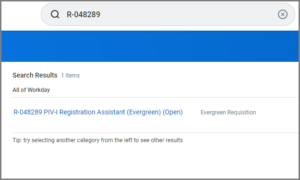
- On the Evergreen Requisition page, select Related Actions > Job Change > Edit Evergreen Requisition.
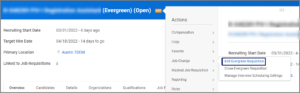
- The Guided Editor page displays, and you can change the various details on the Evergreen Requisition by selecting the Edit icon.
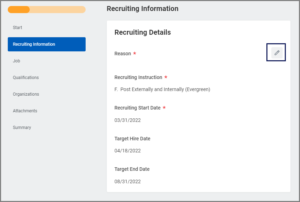 Note: You cannot change questionnaires on the Evergreen Requisition once a candidate has applied to the job posting.
Note: You cannot change questionnaires on the Evergreen Requisition once a candidate has applied to the job posting. - Select Next on each section of the evergreen requisition Guided Editor as you make your changes.
- Select Submit after reviewing the details on the Summary page.
Navigate to the Up Next tab for the next steps in the process.
Up Next
If the Recruiting Coordinator initiated the Edit Evergreen Requisition business process, it will route to the Recruiting Partner for review/approval.
To Do: Update the Job Posting
The Recruiting Partner will receive a To Do to Update the Job Posting. The Recruiting Partner needs to determine if an update is needed. If so, the Recruiting Partner will need to complete the Unpost Job and Post Job processes to push the changes to the career site(s).
This completes the Edit Evergreen Requisition business process.
