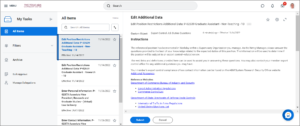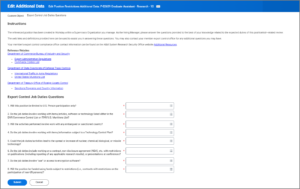This job aid outlines the activities for an Export Control Partner to edit the Export Control Job Duties Questions in the Edit Additional Data on Position Restrictions business process.
Edit Additional Data for Position Restrictions (Export Control Partner)
Page Loading...Checking SSO..


Prerequisites
The position restrictions must exist on a position in a supported supervisory organization within the Workday system.
Important Information
- Export Control Partners should follow their member rules and procedures for export control compliance.
- Managers will receive the Export Control Job Duties Questions during Create Position and Edit Position Restrictions for members who opted-in to using these steps.
- Export Control Partners have permissions to edit the responses to the Export Control Job Duties questionnaire submitted by the Manager, if needed.
- Position Restrictions may or may not already have the Export Control Job Duties Questions in Additional Data when starting this process.
- Other security roles can view, but not initiate the Additional Data Edit Effective-Dated Custom Object.
Getting Started
- Navigate to the Employee’s Worker Profile and select the Position under Job Details.

- Select the Related Actions icon for the Position Restrictions and select Additional Data > Edit Effective-Dated Custom Object.
Note: Review the Position Restrictions first to evaluate if there are existing Additional Data questions already maintained .
- Enter the Effective Date (today’s date).
- Select OK. You will now have an action item in your Workday inbox to continue the process.
After completing steps 1-4, continue to the Edit Export Control Job Duties Questions section to complete the business process if needed.
Edit the Export Control Job Duties Questions
- From your inbox, select the Edit Position Restrictions Additional Data To Do.
- Respond to each Export Control Job Duties question or edit the answers submitted previously by the Manager.
- Enter any comments, if needed.
- Select Submit.
This completes the Edit Additional Data for Position Restrictions business process.