This job aid outlines how a Talent Partner can create a Succession Plan with employees to track succession for a specific position.
Creating Succession Plans in Workday
Last updated on November 30, 2023
Page Loading...Checking SSO..


Getting Started
Create a Succession Plan
- Search for the Create Succession Plan task in the search bar.
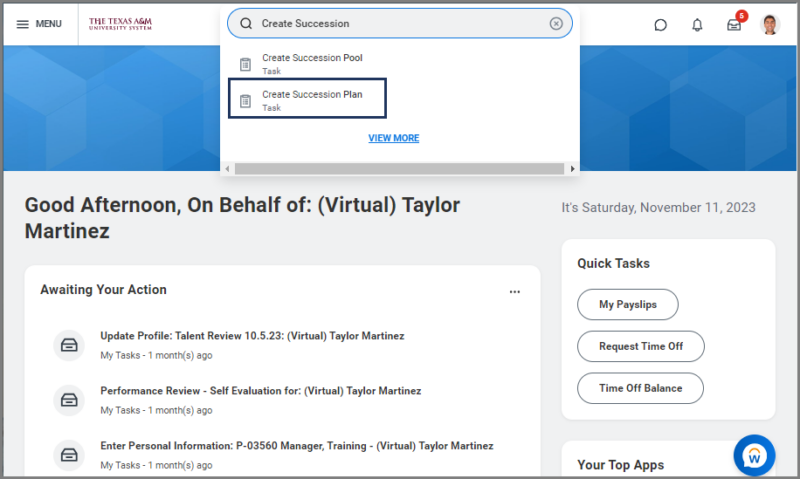
- On the Create Succession Plan page, navigate to the Position field, enter the name of the position you are creating the Succession Plan for, and select the Checkbox to confirm.
- Select OK.
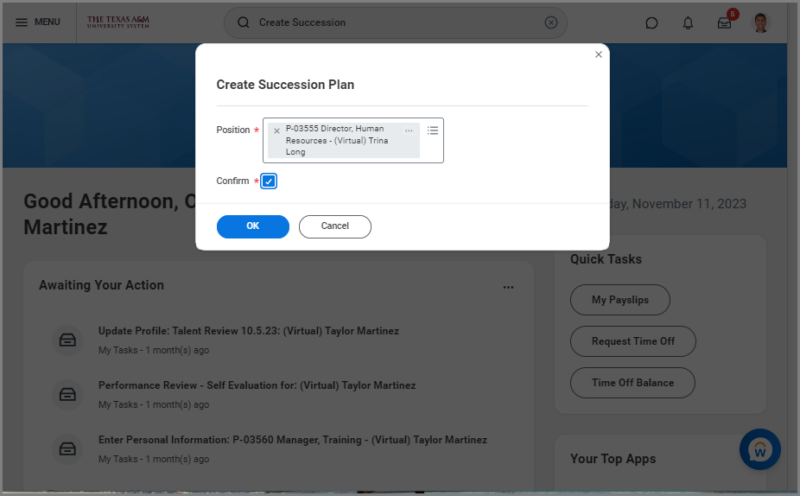
- Select the Manage Succession Plan Button.
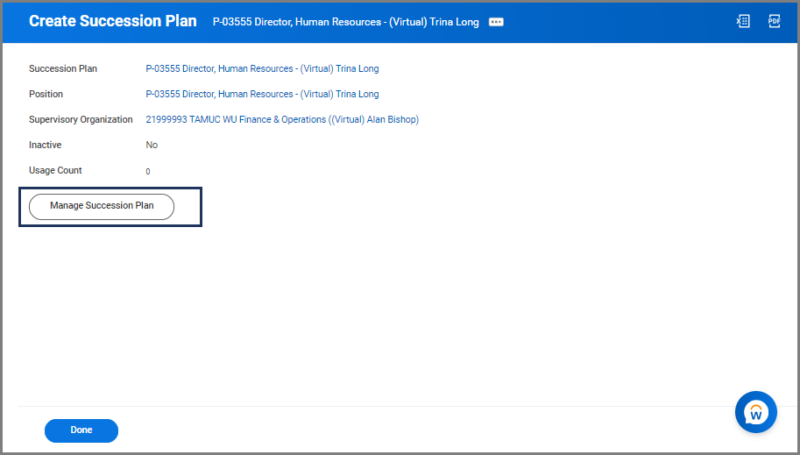
- On the Mange Succession Plan page, select the Plus Sign button to add candidates by searching for their names or UINs.
- Indicate candidates’ readiness and whether they are the top candidate or could be utilized to temporarily fill the position.
- Select Submit.
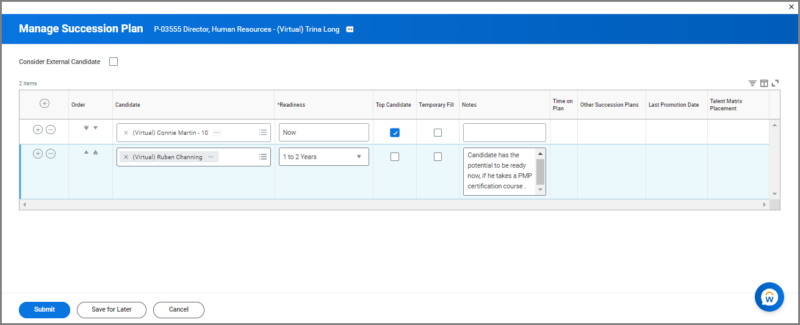
This completes Create Succession Plan task.
