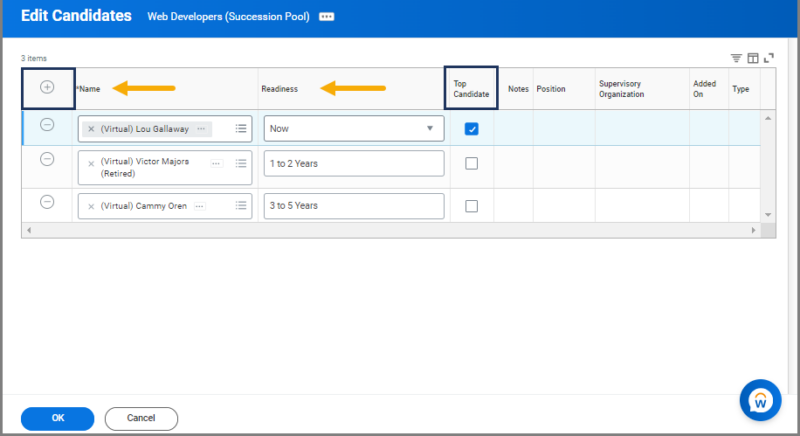This job aid outlines how a Talent Partner can create a Succession Pool in Workday with employees to track succession for a specific Job Profile.
Create Succession Pools in Workday
Last updated on November 30, 2023
Page Loading...Checking SSO..


Getting Started
Create a Succession Pool
- Search for the Create Succession Pool task in the search bar.
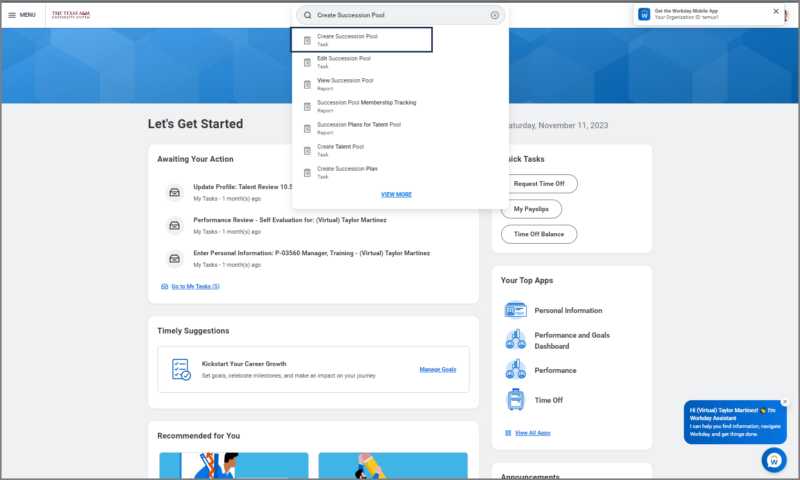
- On the Create Succession Pool page, fill in the following fields:
- Name. Enter the name of the Succession Pool.
- Job Profile. Enter the name of the Job Profile you would like to have included in the Succession Pool. Select all that apply.
- Assign Roles. This allows you to add additional Pool Contacts or Pool Managers, which allows them to view the Talent Pool you have created. You will be automatically assigned to both roles as the creator.
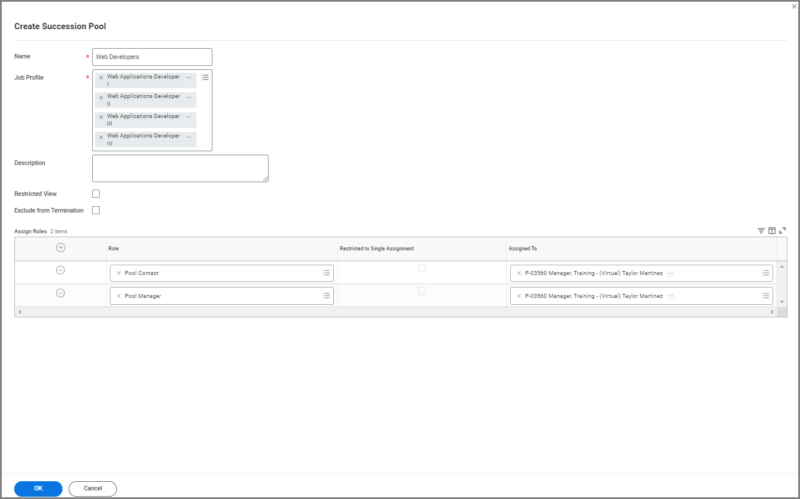
- Select OK and Done
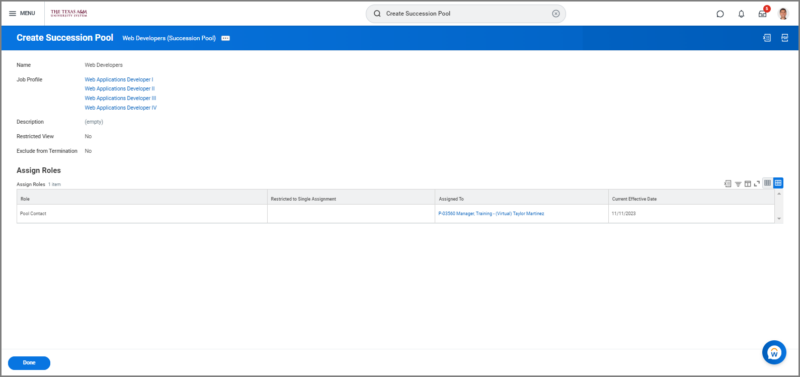
- Search for the View Succession Pool report in the search bar.
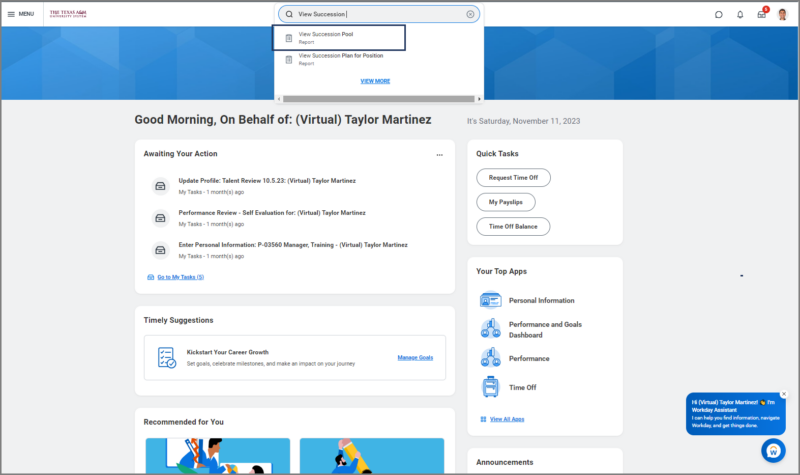
- From the View Succession Pool Page, select the Succession Pool you want to use. For this example we will use the Web Developers Succession Pool.
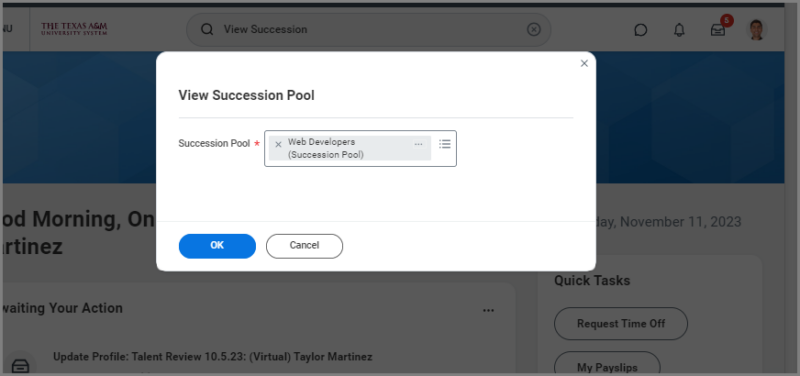
- On the Overview tab of the Web Developers (Succession Pool) page, select the Edit Candidates button to add employees to the Succession Pool.
- Select the Plus Sign button to add members by searching for their names or UINs.
- Indicate the Candidates Readiness to fill the role and check the box to indicate the top candidates.
This completes Create Succession Pool task.