This job aid outlines the process for a Project Manager to create a resource plan to assign employees to on a project.
Create Resource Plan for Project
Page Loading...Checking SSO..


Prerequisites
The project exists.
Getting Started
- Search for Create Resource Plan for Project in the Search Bar and select it.
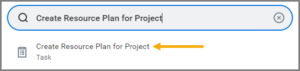
- In the Create Resource Plan for Project window, select the Project the resource plan should be created for.
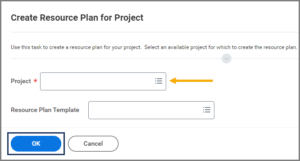
- Select OK.
- Under Resource Plan Line, select Worker as the Project Role.

- Under Worker, select the Plus Sign (+) icon to create a new row.
- Enter the name of the Worker to be added.
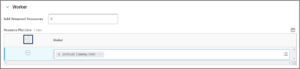
Note: Any worker at any system member can be added to a project resource plan.
- Repeat Steps 5–6 to add additional workers to the plan, as needed.
- Select Submit to save the Resource Plan.
- Select Done.
This completes the Create Resource Plan for Project process.
