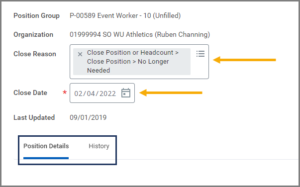This job aid outlines the process for an HR Partner, HR Contact, Manager or Department Head to close a position that is no longer needed, can be eliminated due to reorganization, or for which funding has ended. There is also the option to close a position after a termination, the end of an additional job, or when an Employee transfers to a new position.
Close Position
Page Loading...Checking SSO..


Prerequisites
- The Position must be unfilled and open, or will be unfilled as a result of a termination or job change.
- Any requisitions attached to the position must have been closed.
Important Information
- Closing a position eliminates the position; a closed position cannot be reopened.
- You can only close an unfilled position; if a person occupies a position you wish to close, you must first transfer them, terminate them, or end their additional job.
Getting Started
- Navigate to the Supervisory Organization where the position is located.

- Under the Staffing tab, find the position to close. Select the position’s Related Actions icon. Then select Position Restrictions > Close Position.
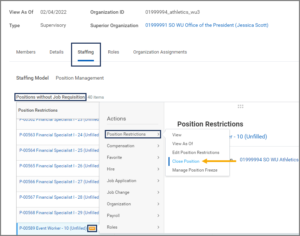
Note: Verify that the position you wish to close is in under Positions without Job Requisition, as you cannot close a position under Positions with Open Requisitions. If the position to close has an open requisition, the requisition must be canceled first; contact your Recruiting Coordinator or Recruiting Partner for assistance.
- The Close Position page will display.
- Choose the correct Close Reason. Reasons include Budget Cut, No Longer Needed, and Organization Restructure.
- Select the Close Date for when the position will be closed.
Note: You can see additional information about the position on this page by selecting the Hiring Restrictions and History tabs.
- Select Submit. The position will be closed on the Close Date you selected.
You have completed the Close Position process.