This job aid outlines the process for an HR Partner to change their Employee’s or Contingent Worker’s photo in Workday.
Change Photo for Your Employee
Last updated on January 23, 2025
Page Loading...Checking SSO..


Prerequisites
The Employee or the Contingent Worker must have an active Workday account.
Important Information
The photo needs to be work appropriate.
Getting Started
- Navigate to the Employee’s Worker Profile.
- Select the Action button and then select Personal Data > Edit Photo.
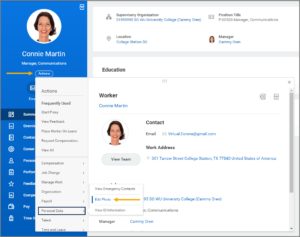
- Drag or upload a file from your computer by dropping it into the box or by selecting the Select files button.
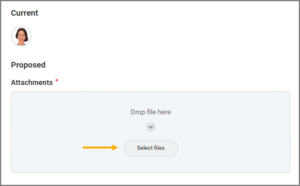
- In the Change Photo window, crop, pan, and zoom the image, as needed.

- Select OK.
- Enter any comments as needed.
- Select Submit.

This completes the Change Photo process.
