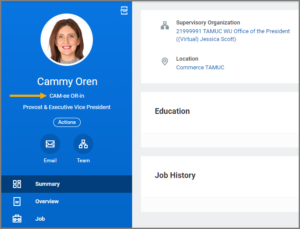This job aid describes the business process for an Employee to display the pronunciation of their name in Workday.
Change My Name Pronunciation
Last updated on January 13, 2023
Page Loading...Checking SSO..


Important Information
- For some members, the business process will route to the Manager for approval.
- The pronunciation text you enter will appear on your Worker Profile underneath your name.
Getting Started
- Navigate to your Worker Profile and select Actions > Personal Data > Change My Name Pronunciation.
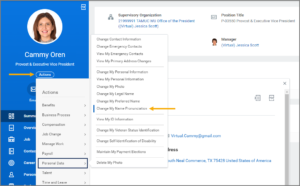
- Enter the pronunciation of your first and/or last name in the text box.
 Below are some guidelines:
Below are some guidelines:
- Try to sound out your name using as few letters as possible.
- Within each name, separate syllables with a hyphen (e.g., FILL-ip BAKE-er for Phillip Baker).
- Consider using capital letters for stressed syllables (e.g., kris-TEE-nuh LOW-pez for Christina Lopez).
- You can use real English words to spell-out syllables (e.g., GIN-ih-fur for Jennifer).
- See the Additional Resources tab for more examples.
- Select Submit.
Additional Resources
Below are some example names and their phonetic pronunciations.
- Jonathan Thompson: JON-uh-thun TOMP-son
- Catherine Jimenez: CATH-er-in hee-MEN-ez
- Nancy Williams: NAN-see WILL-ee-ums
- Roberto Gutierrez: row-BER-toe goo-tee-ER-ez