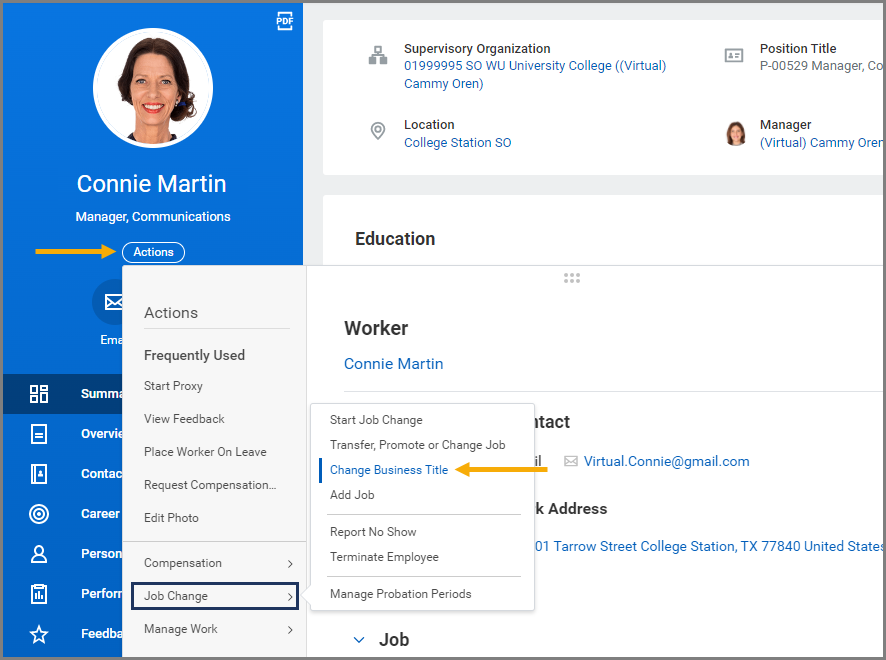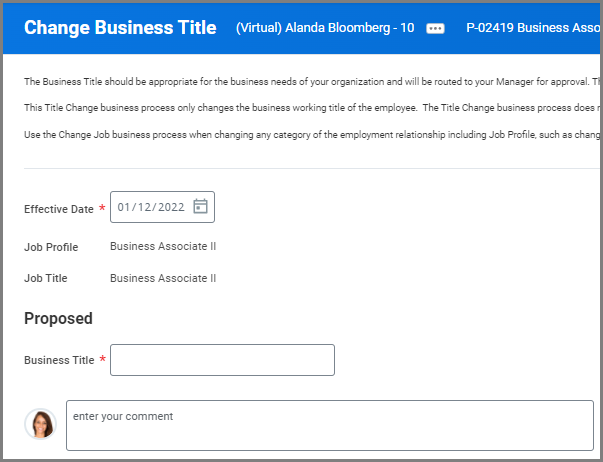This job aid outlines the process for an Employee to update their Business Title.
Change My Business Title
Page Loading...Checking SSO..


Important Information
- An individual can change their business title using the Change My Business Title task.
- Changing the business title of the Worker does not change the Job Profile Title.
- If an Employee needs their Business Title changed for Emeritus status the business process will need to be initiated by a HR Partner, HR Contact, Faculty Partner or Manager.
- EIB Loads for Title Changes due to Emeritus awards can be requested via a Mass Upload (EIB) request form after Board of Regents meetings if the quantity exceeds 20.
Getting Started
- Navigate to the your Worker Profile.
- Select Actions > Job Change > Change Business Title.
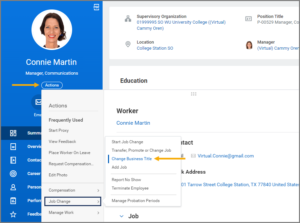
- Change the Effective Date, if needed (it will default to today’s date).
- Enter the new title in the Business Title field.
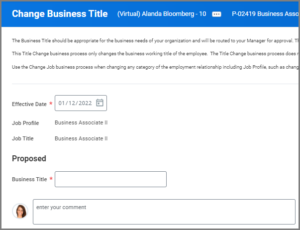
- Enter comments, as needed.
- Select Submit.
Up Next
The business process will route to the Employee’s Manager for approval.
This completes the Change My Business Title business process.