This job aid details the process for a Payroll Partner or Payroll Administrator to assign a pay group to an Employee in Workday.
Assign Pay Group
Page Loading...Checking SSO..


Important Information
Bi-weekly pay groups are only assigned to hourly employees, while monthly pay groups are reserved for salaried employees.
Getting Started
- Navigate to the Worker Profile of the Worker that needs a new pay group assigned.
- Select Actions > Payroll > Assign Pay Group.
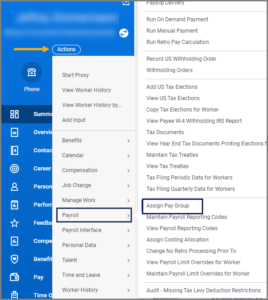
- On the Assign Pay Group screen, enter the Effective Date for the pay group assignment to take effect and the name of the Worker if it does not auto-populate.
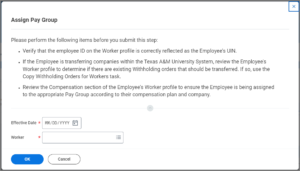
- Select OK.
- Select the new pay group for the Employee in the Proposed Pay Group field.
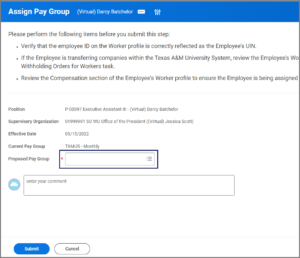
- Enter any comments, as needed.
- Select Submit.
This completes the Assign Pay Group process.
