This job aid outlines the process for an Employee to add achievements to their Worker profile.
Add Awards and Activities
Last updated on January 13, 2023
Page Loading...Checking SSO..


Important Information
Multiple achievements/awards/activities/publications can be maintained in the Achievements tab in the Career section of the Worker Profile.
Getting Started
Adding an Achievement
- Navigate to your Worker Profile and select Career on the left-hand sidebar.
- On the Career page, select the Achievements tab and then select Add Award and Activity at the bottom.
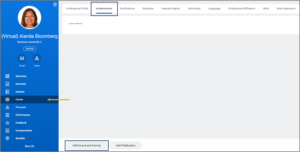
Note: You can edit or remove the existing achievements by selecting Edit or Remove respectively (see Editing an Achievement below).
- On the Add Award and Activity page, fill in the following fields:
- Type. Select Award or Activity.
- Title. Examples include Employee of the Year (Award) and Volunteered at Boys & Girls Club (Activity).
- Start Date
- Enter other information like Sponsor, End Date, Description, Related Position, URL, as needed.
- You can add additional awards and activities by selecting Add.
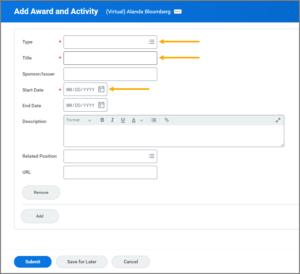
- Enter any comments, as needed.
- Select Submit.
Editing an Achievement
- On the Achievements page, there are two buttons to the right of an Achievement: Edit and Remove.
- Select the Edit button.

- Here, you can amend the Type, Title, Sponsor/Issuer, Start Date, End Date, Description, Related Position, and URL.
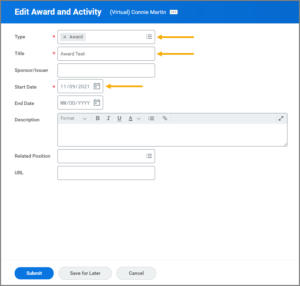
Note: The Type, Title, and Start Date fields must still be filled-out.
- When you are satisfied with the changes, select Submit (or, if you wish to exit and avoid making any changes, select Cancel).
Removing an Achievement
- On the Achievements page, there are two buttons to the right of an Achievement: Edit and Remove.
- Select the Remove button.

- Select Submit to delete the Achievement (or, if you wish to exit and not delete the Achievement, select Cancel).

This completes the Add Awards and Activities ESS process.
