This job aid outlines the process for an HR Contact, HR Partner, Manager, or someone in the Management Chain to switch an Employee’s additional job to be their primary job.
Member version: TAMUSwitch Primary Job
Page Loading...Checking SSO..


Prerequisites
The Employee holds a primary job and at least one additional position within the Texas A&M University System.
Important Information
The effective date of Switch Primary Job cannot be prior to end of the last payroll period paid to the Employee in the primary job.
Getting Started
- Search for the Employee for which you need to switch the primary job.
- Select Actions > Job Change > Switch Primary Job.
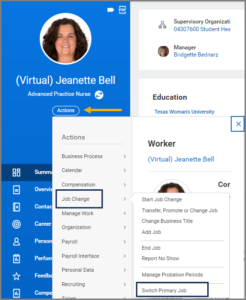
- Enter the following in the Details section:
Important: The effective date must be the first day following the most recent payroll period.
Note: Some Employees may have multiple additional jobs listed. Select the correct position to become the Primary Job.
- Select Submit.
Navigate to the Up Next tab for the next steps in the process.
Up Next
- The Managers will receive an inbox action item to Review / Approve the business process.
- The Absence Partner will receive a To Do to Determine Time Off Balance in order to provide any pay out for time accumulated if applicable (e.g. the new primary job is not benefits eligible).
This completes the Switch Primary Job business process.


