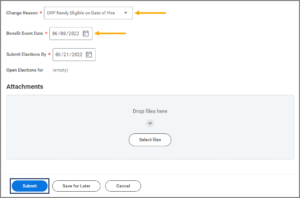This job aid outlines the activities for a Benefits Partner to initiate an ORP benefit event for a newly hired Employee who is eligible for ORP on the date of hire.
ORP Newly Eligible on Date of Hire (Benefits Partner)
Page Loading...Checking SSO..


Prerequisites
The Employee must complete their part of the Onboarding business process in order for Workday to offer the correct coverages with the ORP benefit event.
Important Information
- The Employee must submit to you a completed and signed TRS28 form (the ORP Information Acknowledgement Statement) and their ORP Enrollment Benefit Event in Workday (choosing a vendor) on or before the hire date.
- The TRS passive event will run if the process described in this job aid is not immediately completed. This means the TRS event must be rescinded if the Employee is enrolled in TRS prior to the completion of the ORP Newly Eligible on Date of Hire enrollment event.
Getting Started
- Navigate to the Employee’s Worker Profile.
- Select Actions > Benefits > Change Benefits.
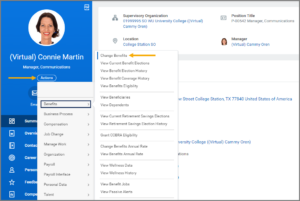
- Complete the following fields.
Note: Do not attach or upload any documents on this screen.
- Select Submit.
Up Next
The Employee receives an inbox task to enroll in ORP to select a vendor and the Benefits Partner will receive an inbox task to verify the TRS28 form has been received and to enter the Original ORP Start Date custom ID. Refer to the Review ORP Eligibility Document job aid for this process.
This completes the ORP Newly Eligible on Date of Hire process.