This job aid outlines the process for employees to manage their work experience within their worker profiles.
Manage Your Work Experience
Page Loading...Checking SSO..


Getting Started
- Navigate to your Worker Profile and select Career.
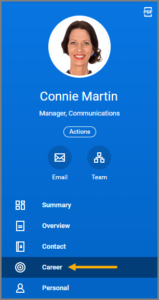
- Select the Work Experience tab.
- Select the Add button to enter a new work experience.

- Select your Work Experience and Experience Level from the drop-down lists. Enter a Note to describe your experience.
- If you would like to add multiple work experiences at once, select the Add button and repeat Step 3 for the new work experience(s).
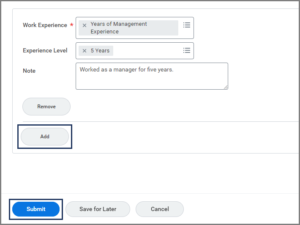
- Select Submit.
- On the Work Experience tab, the work experience(s) you added will now display. Here, you may edit or remove the work necessary entries by selecting the respective buttons.

This completes the Manage Work Experience process.
